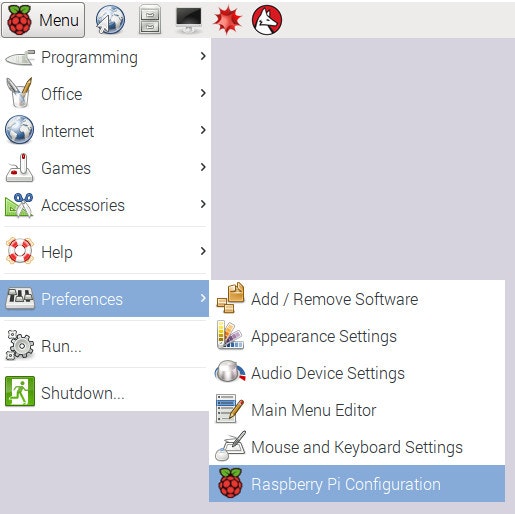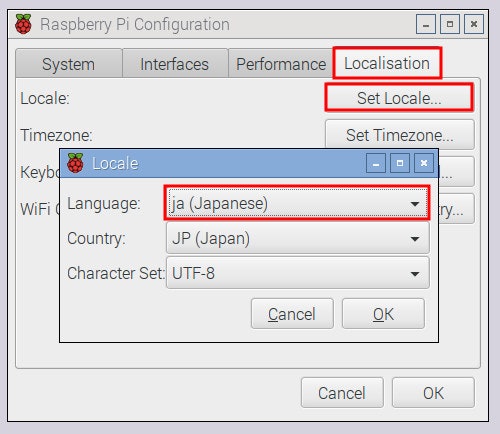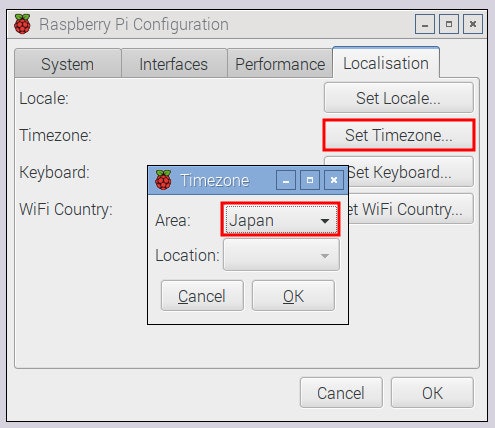日本語が表示されるようにする
- 初期状態では日本語が表示されないため、下記コマンドで日本語フォントをインストールする。
sudo apt-get update
sudo apt-get install fonts-ipaexfont
言語設定、タイムゾーンを日本語にする
-
Localisationタブを選択
-
Set Keyboardをクリック、CountryからJapanを選択する。
- キーボード設定はリモートではできないため直接操作して変更する
日本語入力ができるようにする
- IMEソフトのインストール
sudo apt-get update
sudo apt-get install uim uim-mozc
- rebootを行い、日本語の入力ができていれば成功です。