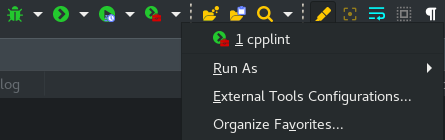Ecripse-CDT で cpplint
- 設定方法と使用方法を調べたので、忘れないうちに、記述しておく。
Ecripse-CDT の外部ツールに cpplint を登録
-
[外部tool実行]ボタン右の[▼]ボタンを押下 → External Tppls Configuration... を選択。
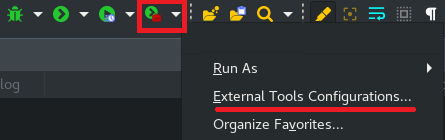
-
①の New ボタンを押下 → ②のName: に cpplint を入力
-
Main タブ → Location:
/usr/bin/python→ Arguments:/usr/bin/cpplint ${resource_loc}
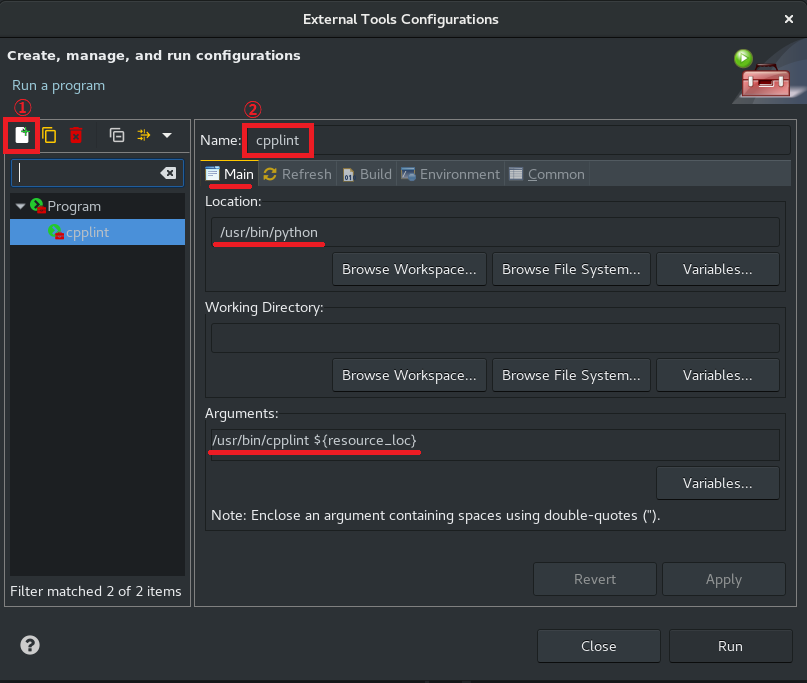
-
Common タブ → External Tools に チェック ON → Launch background の チェック OFF
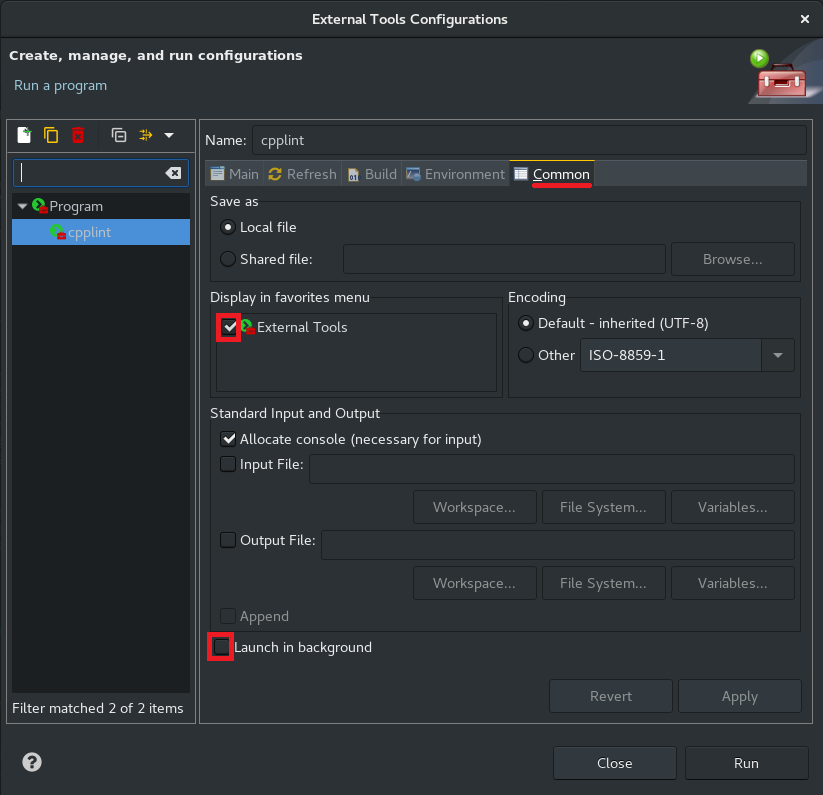
-
Apply ボタン 押下
使用時
- project 全てを一度にチェックできない。1ファイル毎にチェックしていく。
- チェック対象ファイルを エディタ画面で編集対象としておき、[外部tool実行]ボタン右の[▼]ボタンを押下 → cpplint を選択。
- cpplint の 実行結果が Eclipse 画面下方の Console に出力される。
- この行番号に マウスクリックで飛ばす方法はありそうだけども、わからず…。
CTRL+Lで手入力で飛ばす。
- この行番号に マウスクリックで飛ばす方法はありそうだけども、わからず…。
cpplint 前の Build について
- cpplint の実行前に Build を行う設定がデフォルトのなっている。
- 修正時に build 不可になる やらかしを行いかねないため?
- cpplint 前の build の実施/未実施は 選択可能。
- [外部tool実行]ボタン右の[▼]ボタンを押下 → External Tppls Configuration... → Program [cpprint] → Build タブ
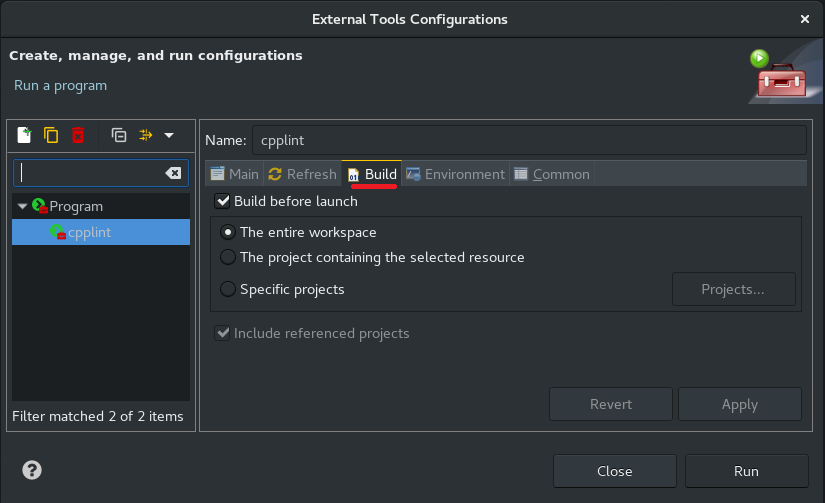
- Build before launch の チェックボタン で制御可能
CPPLINT.cfg
- cpplint のオプションは、ソースファイルのディレクトリ または その上位の プロジェクトのルートディレクトリに
CPPLINT.cfgを配置し、設定内容を書き込む。- autotools の プロジェクトなら
srcディレクトリ がお薦め。
- autotools の プロジェクトなら