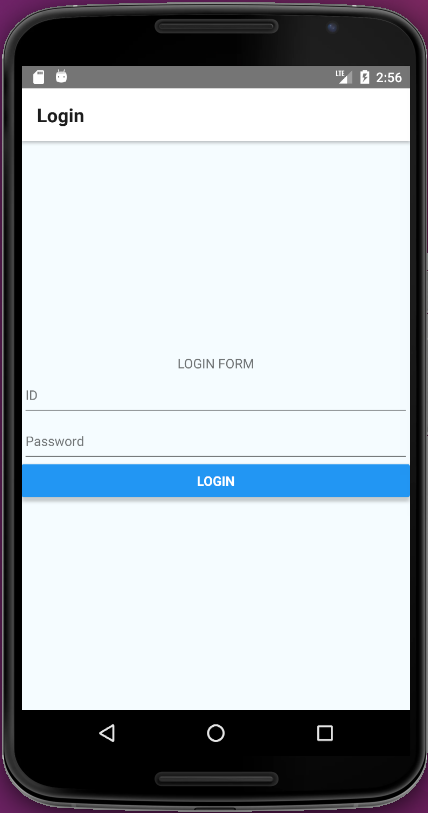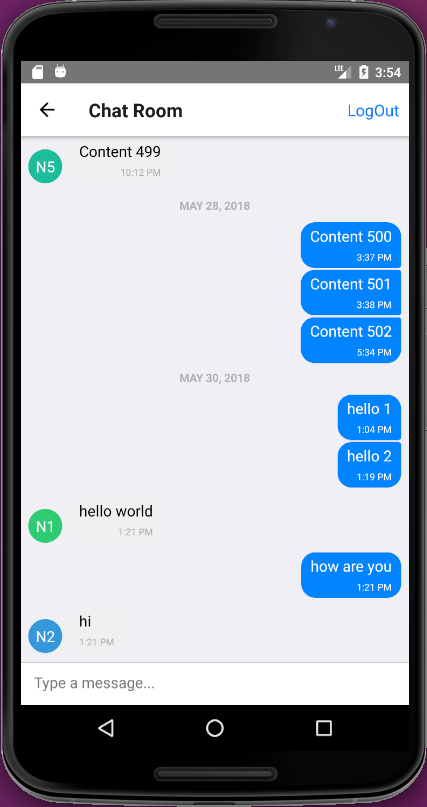Goal
- Login form
- Chat
- Push Notification
Development environment
- Ubuntu 16.04 LTS
- Node 10.2.1
- Npm 5.6.0
- React 16.3.1
- React Native 0.55.4
- Server chat use Cable Rails 5.2.0 & Ruby 2.3.1
- JDK
- Android Studio (emulator)
Build environment
Install Ruby 2.3.1
sudo apt-get update
sudo apt-get install -y curl gnupg build-essential
gpg --keyserver hkp://keys.gnupg.net --recv-keys 409B6B1796C275462A1703113804BB82D39DC0E3 7D2BAF1CF37B13E2069D6956105BD0E739499BDB
curl -sSL https://get.rvm.io | bash -s stable --ruby
rvm install ruby-2.3.1
rvm --default use ruby-2.3.1
Install bundler
gem install bundler --no-rdoc --no-ri
Install Node 10.2.1 & npm
curl -sL https://deb.nodesource.com/setup_10.x | sudo -E bash -
sudo apt-get install -y nodejs
sudo apt-get install -y build-essential
Install React Native
npm install -g react-native-cli # Install React Native
# Install watchman
git clone https://github.com/facebook/watchman.git
cd watchman
git checkout v4.9.0 # the latest stable release
./autogen.sh
./configure
make
sudo make install
Install Android development environment
You can install via guide at this link
Let's make Chat App
Github: https://github.com/ducnhat1989/chat-app
Build and run project React native
Initialize new project
react-native init chat_app_react_native
cd chat_app_react_native
Create and run virtual device
You can read guide at this link
Run React native application on Android
npm start
react-native run-android
Install route packages
npm install react-native-router-flux --save # Package for Router
Implement
We have 2 screen Login and Chat screens that correspond to two React's components. After login, application will go to Chat Screen.
import React, { Component } from 'react';
import {
Router,
Scene,
} from 'react-native-router-flux';
// Components
import Login from './components/Login';
import NewChat from './components/NewChat';
export default class App extends Component {
render() {
return (
<Router>
<Scene key='root'>
<Scene key='login' component={Login} title='Login' />
<Scene
key='chat'
component={NewChat}
title='ChatRoom'
rightTitle="LogOut"
/>
</Scene>
</Router>
);
}
};
Implement Component Login
Screen Design
Install packages
Our App chat need connect to Server side by API, so we need install package for network. In this post, I choose axios package.
npm install axios --save
After login, we need save information authenticate of user. On the website, we use sessions, but on react native, we use AsyncStorage.
In this post, I choose react-native-storage package because it is easier to use.
npm install react-native-storage --save
Implement client side
import React, { Component } from 'react';
import {
StyleSheet,
Text,
View,
TextInput,
Button,
} from 'react-native';
import {Actions} from 'react-native-router-flux';
import axios from 'axios';
export default class Login extends Component {
constructor(props) {
super(props);
this.state = {
id: '',
password: '',
isLogin: false,
};
}
render() {
return (
<View style={stylesLogin.container}>
<View style={stylesLogin.topBox}>
<Text style={stylesLogin.titleTopBox}>
LOGIN FORM
</Text>
</View>
<View style={stylesLogin.inputBox}>
<TextInput
onChangeText={ (text) => this.updateID(text) }
placeholder='ID'
value={this.state.id}
/>
<TextInput
onChangeText={ (text) => this.updatePass(text) }
placeholder='Password'
secureTextEntry={true}
value={this.state.password}
/>
<Button
onPress={ () => this.authLogin() }
title='Login'
/>
</View>
</View>
);
}
// My function
updateID(id) {
this.setState({id: id});
}
updatePass(text) {
this.setState({password: text});
}
authLogin() {
axios.post(`http://10.0.2.2:3001/auth/sign_in`, {
email: this.state.id,
password: this.state.password
})
.then(res => {
this.setState({isLogin: true});
this.sysnStorage(res);
this.redirect_to_chat();
})
.catch(err => {
alert(err);
});
}
redirect_to_chat() {
Actions.chat({title: 'Chat Room'});
}
sysnStorage(res){
storage.save({
key: 'auth',
data: {
user: res.data.data,
uid: res.headers.uid,
client: res.headers.client,
access_token: res.headers['access-token']
},
expires: 1000 * 60
});
}
};
const stylesLogin = StyleSheet.create({
container: {
flex: 1,
justifyContent: 'center',
alignItems: 'stretch',
backgroundColor: '#F5FCFF',
},
topBox: {
justifyContent: 'center',
alignItems: 'center',
backgroundColor: '#F5FCFF',
},
titleTopBox: {
},
inputBox: {
}
});
Implement Server Side (Rails)
To build authencation for user, I use gem devise_token_auth
Note: you can read routes authenticate for client at the here
rails new chat-app --database=mysql --api
# Add the following to your Gemfile
# gem 'devise_token_auth'
bundle install
rails g devise_token_auth:install User auth
rails db:create
rails db:migrate
Implement Component Chat
Install packages
To build the fastest and most complete chat interface, I choose react-native-gifted-chat. (It's great. Thanks @Satoooon for the suggestion)
npm install react-native-gifted-chat --save
With application chat, we need use web socket to transmit the message to everyone in a channel.
In react native, I choose react-native-actioncable
npm install react-native-actioncable --save
Implement client side
import React, {Component} from 'react';
import {
AsyncStorage
} from 'react-native';
import {
GiftedChat
} from 'react-native-gifted-chat';
import ActionCable from 'react-native-actioncable';
import {Actions} from "react-native-router-flux";
import axios from 'axios';
export default class NewChat extends Component {
constructor(props) {
super(props);
this.state = {
messages: [],
user: '',
uid: '',
client: '',
access_token: '',
refreshing: true,
nextPage: 0
};
}
componentWillMount() {
storage.load({key: 'auth'})
.then(res => {
this.setState({
user: res.user,
uid: res.uid,
client: res.client,
access_token: res.access_token
})
})
.catch(err => {
alert(err.message);
});
this.initMessages();
}
componentDidMount() {
this.createSocket();
}
render() {
return (
<GiftedChat
messages={this.state.messages}
onSend={messages => this.onSend(messages)}
user={{
_id: this.state.user.id,
}}
loadEarlier={this.state.refreshing}
listViewProps={{
scrollEventThrottle: 400,
onScroll: ({ nativeEvent }) => {
if (this.isCloseToTop(nativeEvent)) {
this.setState({refreshing: true});
this.loadMoreMessage();
}
}
}}
/>
);
}
// Scene function
static onRight() {
Actions.login({
title: 'Login',
});
}
// My function
fetchMessages(limit, nextPage) {
axios.get(`http://10.0.2.2:3001/api/v1/chat_messages?limit=${limit}&nextPage=${nextPage}`)
.then(res => {
data_messages = res.data.chat_messages;
this.setState(prevState => ({
messages: GiftedChat.prepend(prevState.messages, data_messages),
nextPage: res.data.nextPage,
refreshing: false,
}));
})
.catch(err => {
alert(err);
});
}
initMessages() {
this.fetchMessages(20, this.state.nextPage);
}
loadMoreMessage() {
nextPage = this.state.nextPage + 1;
this.fetchMessages(20, nextPage);
}
isCloseToTop({ layoutMeasurement, contentOffset, contentSize }) {
const paddingToTop = 80;
return contentSize.height - layoutMeasurement.height - paddingToTop <= contentOffset.y;
}
createSocket() {
let cable = ActionCable.createConsumer('ws://10.0.2.2:3001/cable');
this.chats = cable.subscriptions.create(
{
channel: 'ChatChannel'
},
{
connected: () => {
console.log('Connected!');
},
received: (messages) => {
this.setState(prevState => ({
messages: GiftedChat.append(prevState.messages, messages)
}));
},
create: function(messages){
this.perform('create', {content: messages});
}
}
)
}
onSend(messages = []) {
this.chats.create(messages);
}
};
Implement Server Side (Rails)
Create a ChatMessage model to store the message of the user.
rails g model chat_message content:text user:references
rails db:migrate
Next, let's create a chat channel (only support with Rails 5 or above)
class ChatChannel < ApplicationCable::Channel
def subscribed
stream_from 'chat_channel'
end
def unsubscribed
end
def create messages
messages["content"].each do |message|
ChatMessage.create content: message["text"], user_id: message["user"]["_id"]
end
end
end
Need to create an event broadcase job class chat_message_creation_event_broadcast_job.rb
class ChatMessageCreationEventBroadcaseJob < ApplicationJob
queue_as :default
def perform chat_message
ActionCable.server
.broadcast(
'chat_channel',
_id: chat_message.id,
text: chat_message.content,
createdAt: chat_message.created_at,
user: {
_id: chat_message.user.id,
name: chat_message.user.name
}
)
end
end
class ChatMessage < ApplicationRecord
after_create_commit do
ChatMessageCreationEventBroadcaseJob.perform_later self
end
belongs_to :user
end
Besides, we need rack-cors gem to let the request call from cross domain. Add this line into Gemfile
gem 'rack-cors'
and then run
bundle install
Setup to allow the whitelisted domain to send a request across.
...
# Config rack-cors
config.middleware.insert_before 0, Rack::Cors do
allow do
origins '*'
resource '*', headers: :any, methods: %I[get post options]
end
end
...
Finally, add an Action cable route at routes
mount ActionCable.server => '/cable'
Implement Push Notification (continue...)
Continue: https://qiita.com/t-nhat/items/8688d21f2c009bb0b0c1