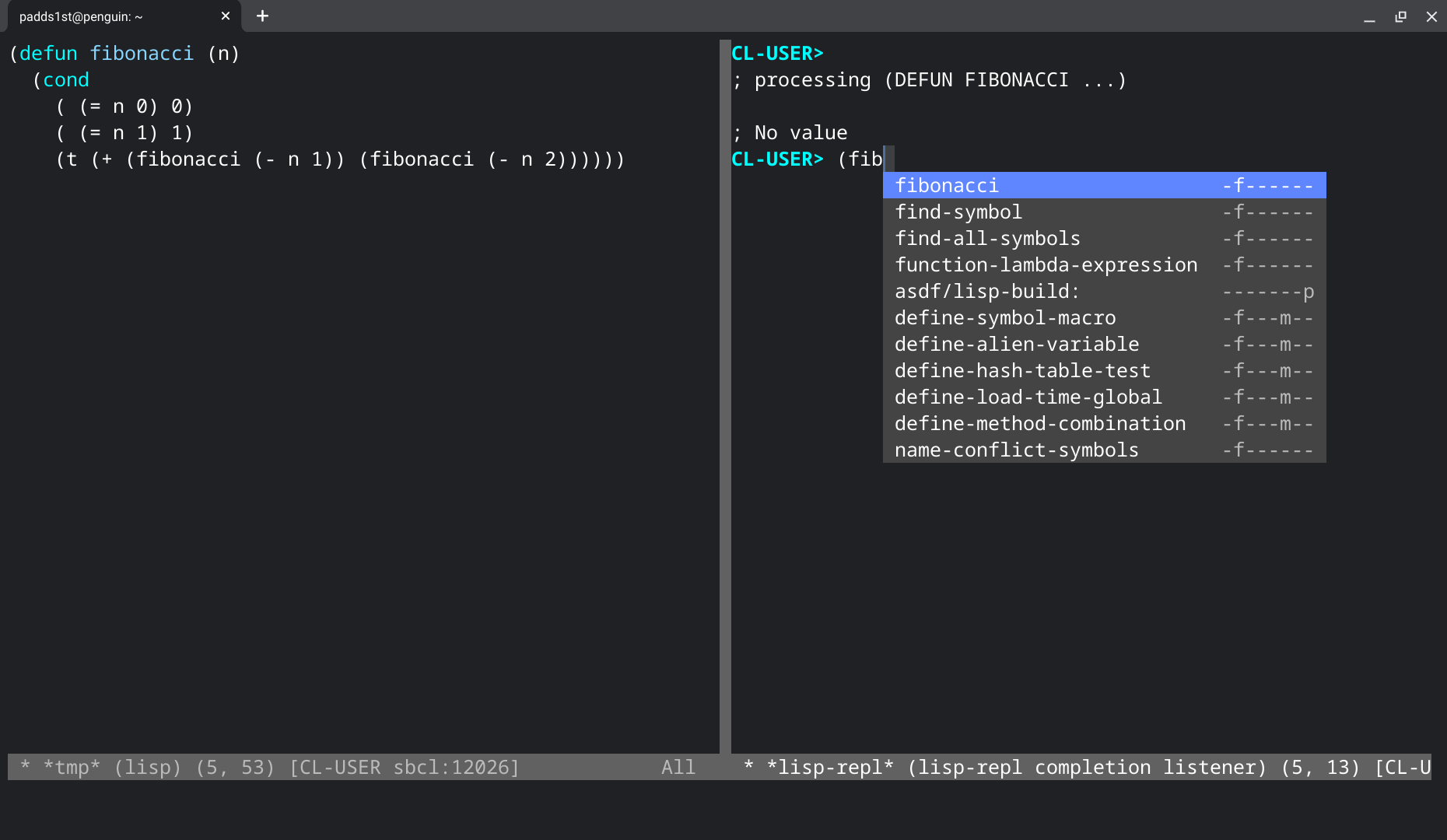この記事では、Chromebook の Linux Crostina 環境に Common Lisp の学習環境を構築します。
記事:「ChromebookにHomebrew(Linuxbrew)をインストールする」 を参考にしました。
Chromebook に Homebrew(Linuxbrew)をインストール
まず、Chromebook に Homebrew(Linuxbrew)をインストールします。
# 事前準備
sudo apt update
sudo apt-get install build-essential curl file git
# インストールする
/bin/bash -c "$(curl -fsSL https://raw.githubusercontent.com/Homebrew/install/master/install.sh)"
# PATHを通す
test -d ~/.linuxbrew && eval $(~/.linuxbrew/bin/brew shellenv)
test -d /home/linuxbrew/.linuxbrew && eval $(/home/linuxbrew/.linuxbrew/bin/brew shellenv)
test -r ~/.bash_profile && echo "eval \$($(brew --prefix)/bin/brew shellenv)" >>~/.bash_profile
echo "eval \$($(brew --prefix)/bin/brew shellenv)" >>~/.profile
Roswell のインストールと起動
Common Lisp の処理系のインストールのため、また Common Lisp 製のライブラリをターミナルから利用しやすくするために、Roswell をインストールします。
brew install roswell
インストールが完了したら、Roswell で REPL を起動してみます。初回は、処理系 (SBCL) のインストールと Quicklisp 等のツール群がダウンロードされるので、少し時間がかかります。気長に待ちましょう。
padds1st@penguin:~$ ros run
Installing sbcl-bin...
No SBCL version specified. Downloading sbcl-bin_uri.tsv to see the available versions...
[##########################################################################]100%
Installing sbcl-bin/2.0.7...
Downloading https://github.com/roswell/sbcl_bin/releases/download/2.0.7/sbcl-2.0.7-x86-64-linux-binary.tar.bz2
[##########################################################################]100%
Extracting sbcl-bin-2.0.7-x86-64-linux.tar.bz2 to /home/padds1st/.roswell/src/sbcl-2.0.7-x86-64-linux/
Building sbcl-bin/2.0.7... Done.
Install Script for sbcl-bin...
Installing Quicklisp... Done 5633
Making core for Roswell...
* (+ 1 1)
2
*
Roswell でインストールしたライブラリの ros コマンドがターミナルで利用できるように、PATH を通します。Common Lisp 製のライブラリを、curl や wget のようなコマンドのように利用することができるようになります。
echo 'export PATH="$HOME/.roswell/bin:$PATH"' >> ~/.bashrc
エディタ/IDE のインストール
Lem をインストールします。
Crostina Linux のデフォルトに ncurses が入っていないので、ncurses のパッケージをインストールします。
sudo apt-get install libncurses5-dev libncursesw5-dev
Lem をインストールします。
ros install cxxxr/lem
Lem を起動します。
これで、Common Lisp の学習環境が構築できました。
今後、日本の小学校から高校まで、Chromebook が配布されていくようなので、教育現場で Common Lisp を学ぶ子どもが出てくるように、Chromebook での知見を深めていければと考えています。
それではまた会う日まで。