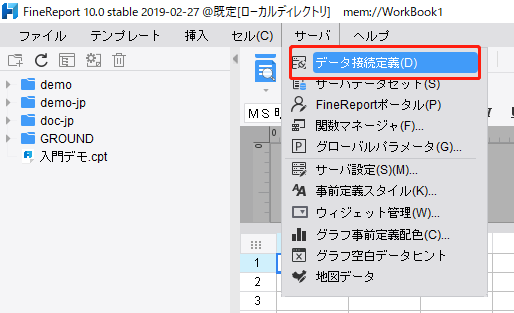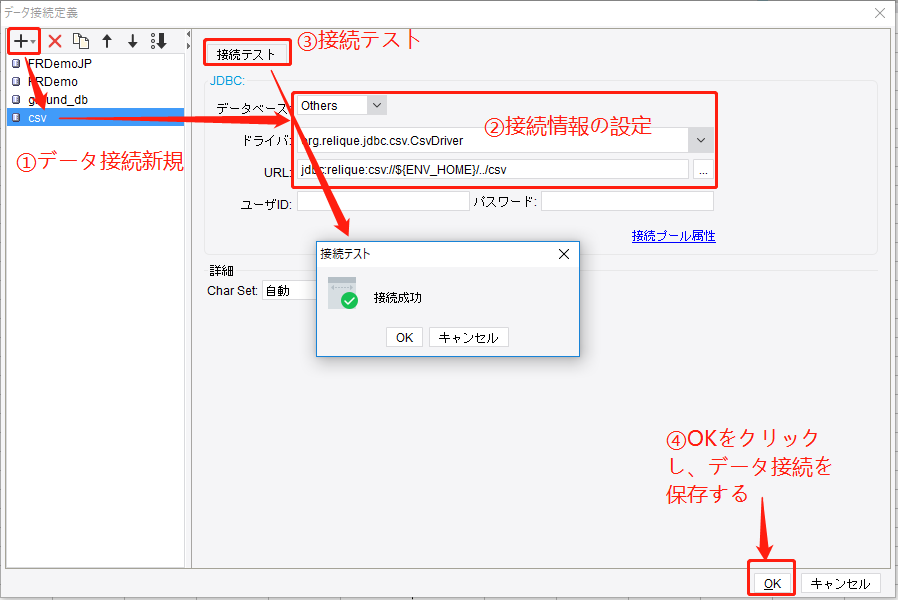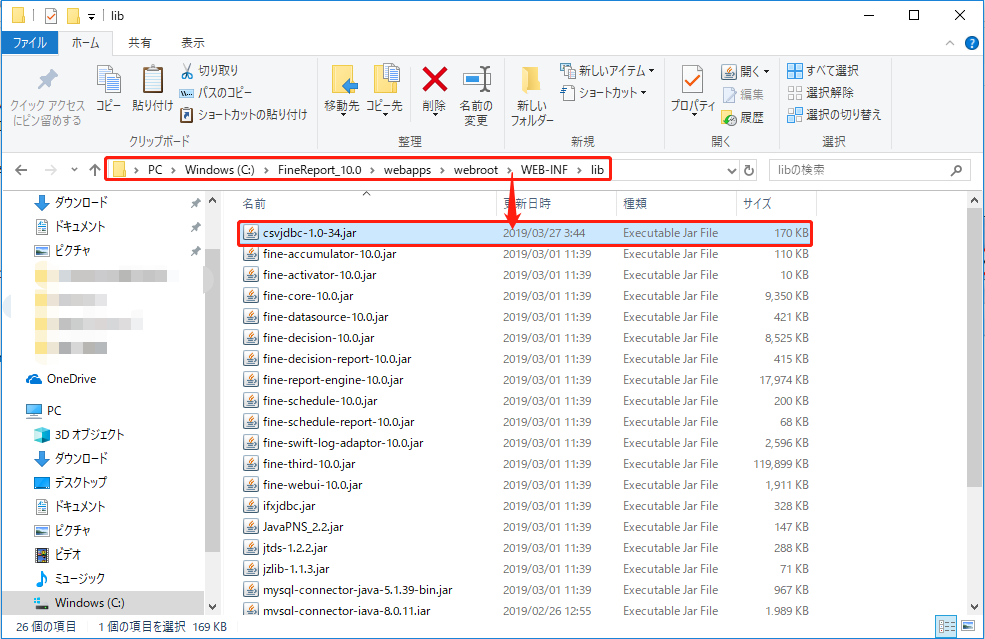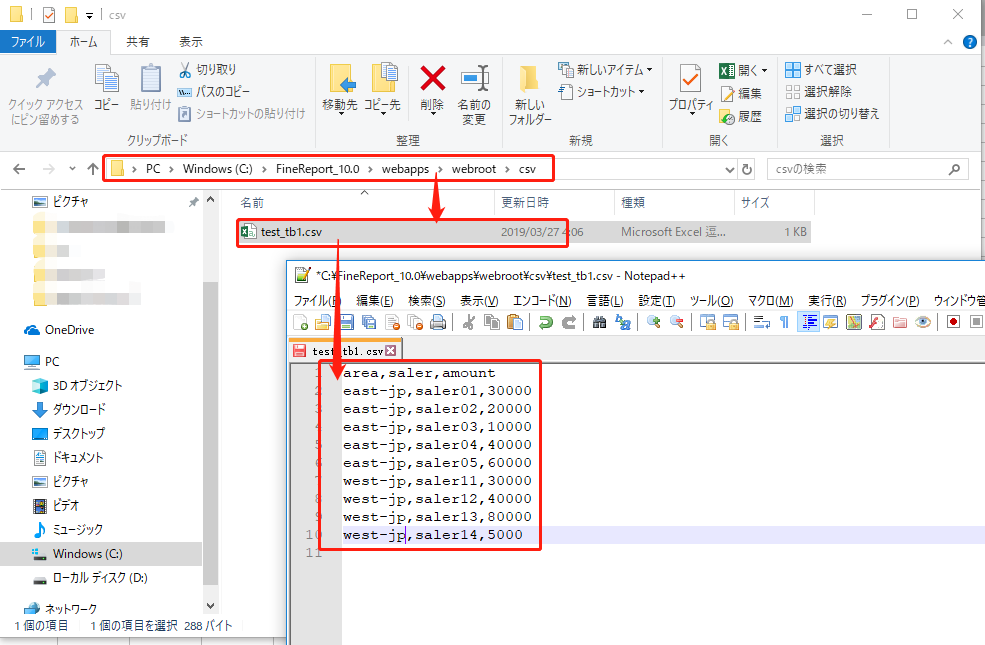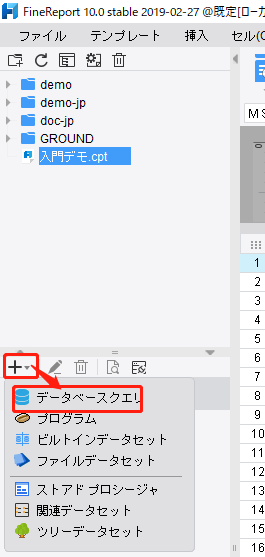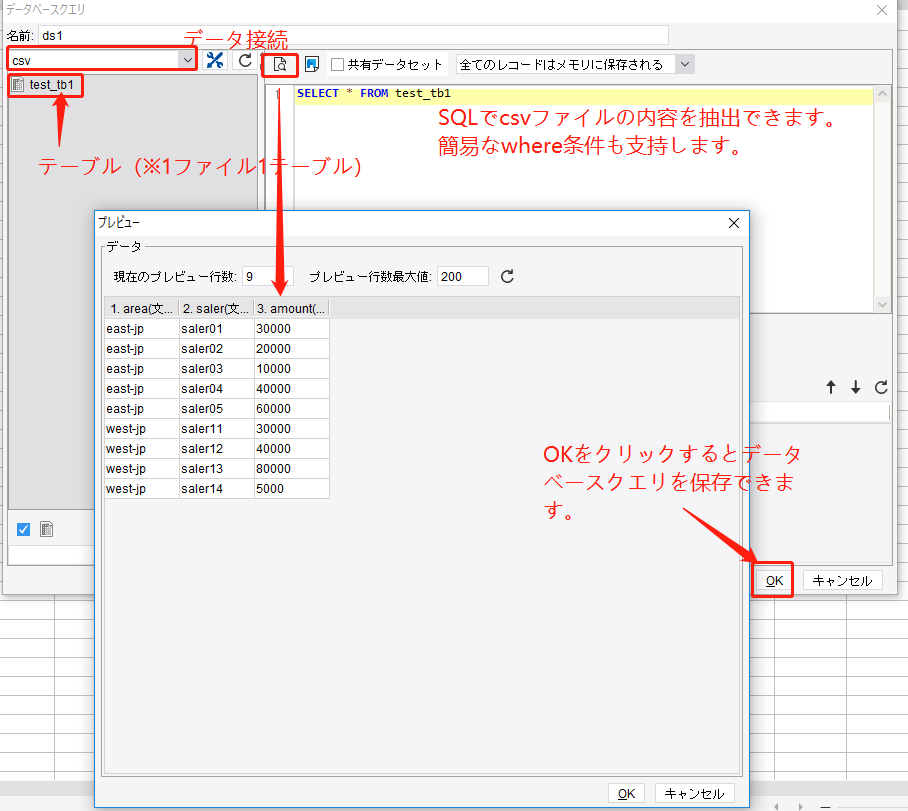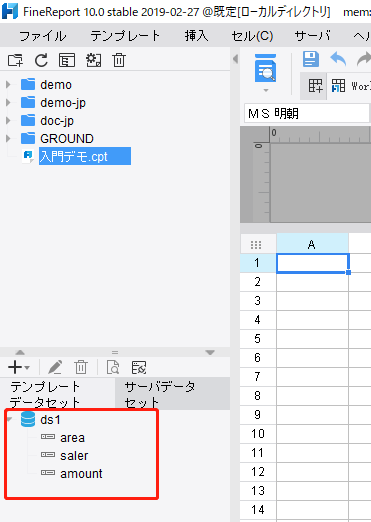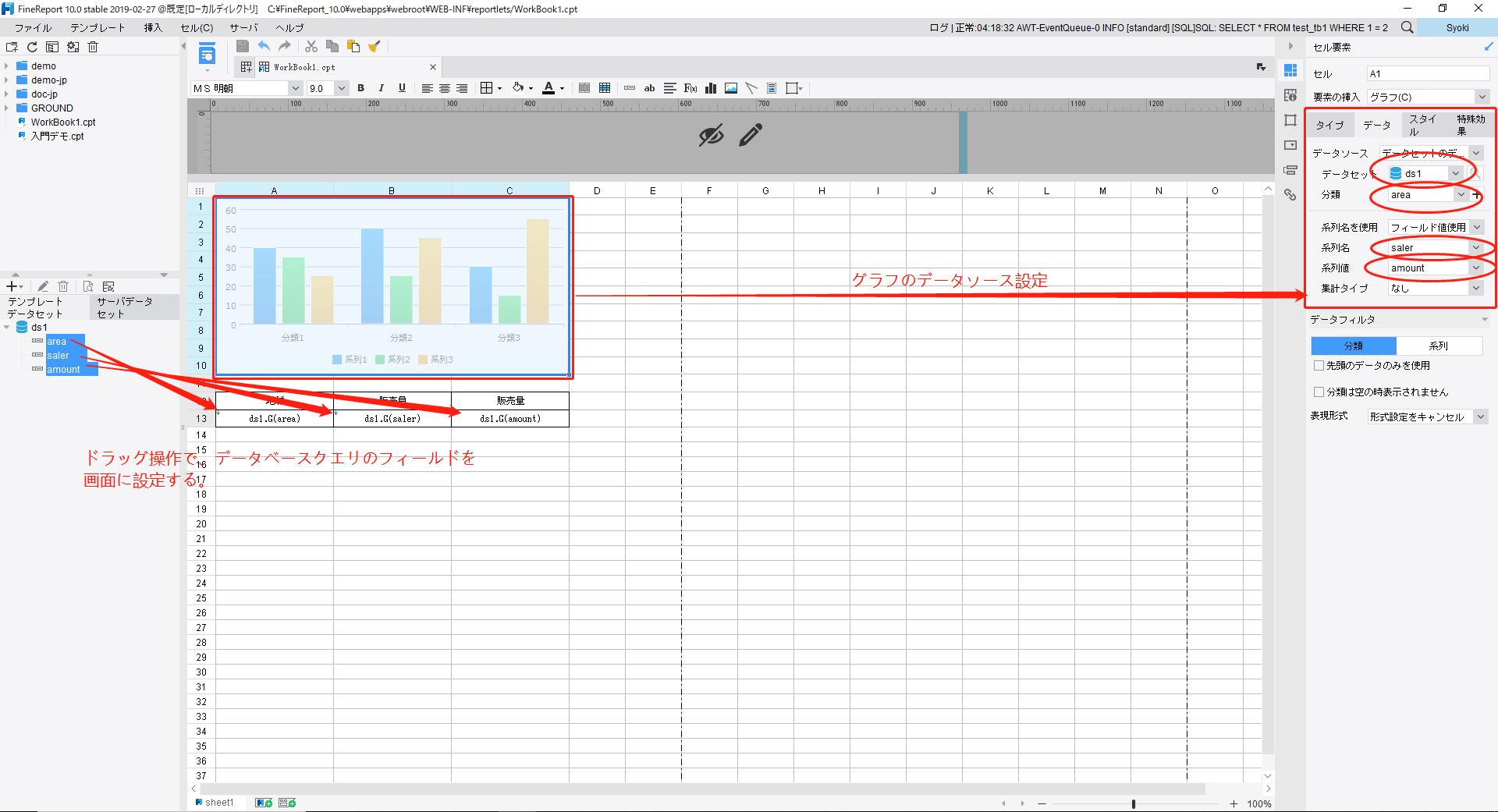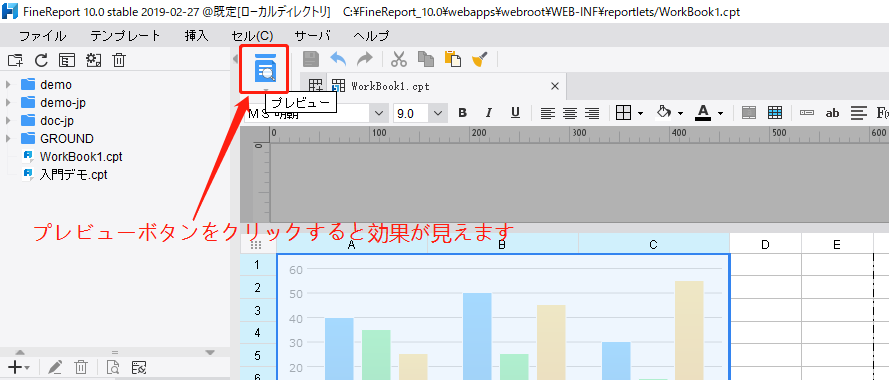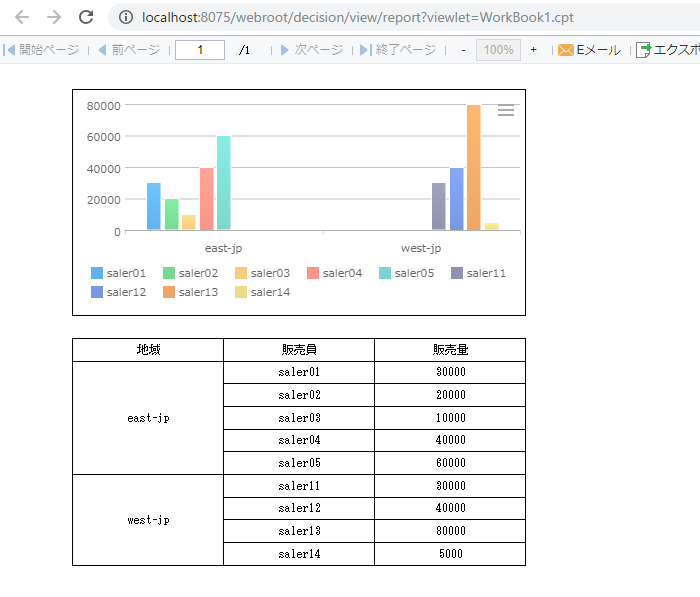準備
csvJDBC:http://sourceforge.net/projects/csvjdbc/files/latest/download
FineReport:http://www.finereport.com/jp/products/trial/
利用する方法
FineReportのインストール
ドライバーのコピー
テスト用のcsvファイルを作成
FineReportの使用
①データ接続定義
ドライバ:org.relique.jdbc.csv.CsvDriver
URL:jdbc:relique:csv://${ENV_HOME}/../csv
自分の実際状況より配置してください、上記の設定情報は相対パスで、絶対パスでも問題ありません。