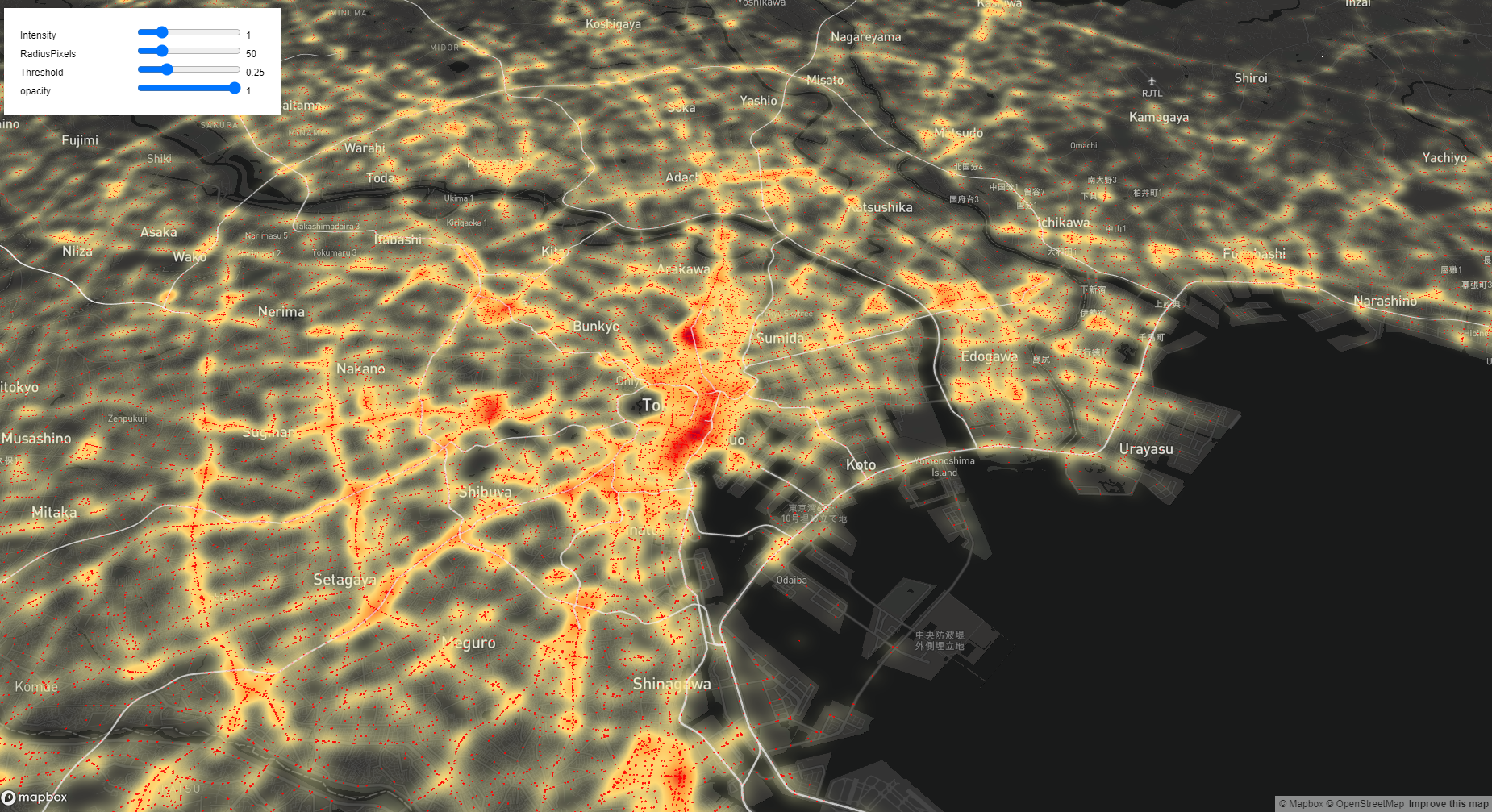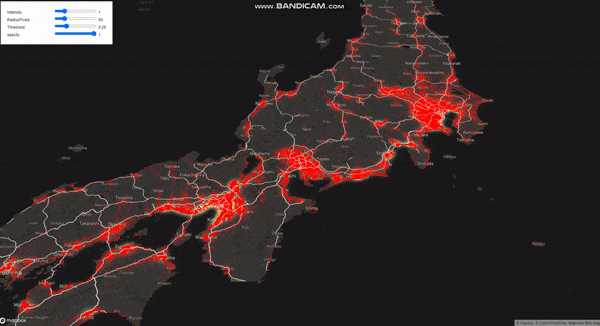はじめに
-
2019年警察庁交通事故統計データがオープンデータとして公開されましたので、deck.glのScatterplotLayerとHeatmapLayerを用いて可視化してみました。
-
交通事故統計データは以下の警察庁のHPよりcsvファイルがダウンロードできます。
※本記事では、事故発生地点の座標(緯度、経度)を10進数に変換したデータを用いています。
https://www.npa.go.jp/publications/statistics/koutsuu/opendata/2019/opendata_2019.html -
背景地図にはMapboxを使用しているため、Mapboxにてアクセストークンの取得が必要になります。
アウトプットイメージ
※「交通事故統計情報のオープンデータ」(警察庁)
(https://www.npa.go.jp/publications/statistics/koutsuu/opendata/2019/opendata_2019.html) を加工して作成
前提条件
- 交通事故統計データは以下のデータ形式(csvファイル)とします。
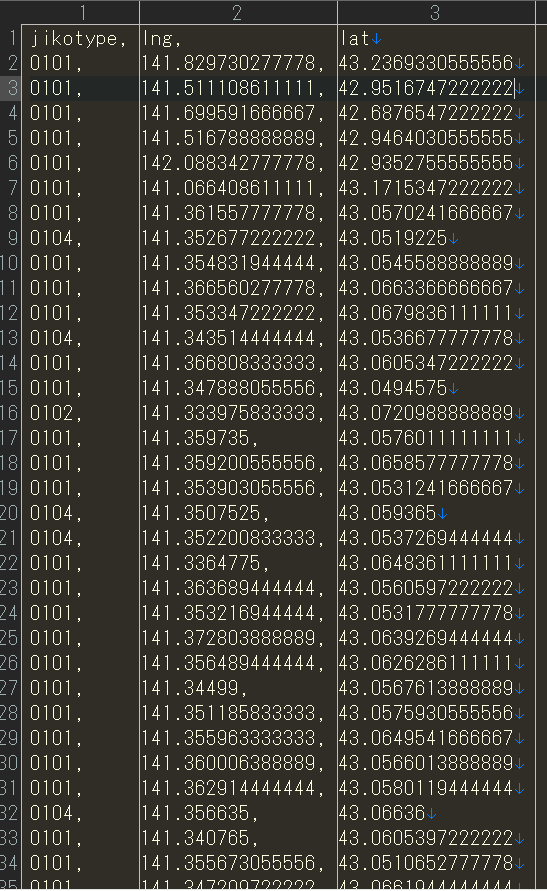
- 高速道路のラインデータは国土数値情報からダウンロードし、QGISでgeojsonファイルに変換したデータになります。
- なお、交通事故統計データや高速道路のラインデータはWebサーバ上に保存されていることが前提です。
html
<html>
<head>
<title>2019年警察庁事故データ(全事故)</title>
<meta charset="UTF-8">
<script src="https://unpkg.com/deck.gl@^7.0.0/dist.min.js"></script>
<script src="https://d3js.org/d3.v5.min.js"></script>
<script src="https://api.tiles.mapbox.com/mapbox-gl-js/v0.50.0/mapbox-gl.js"></script>
<link rel="stylesheet" href="style.css"/>
</head>
<body>
<div id="control-panel">
<div>
<label>Intensity</label>
<input id="intensity" type="range" min="0" max="5" step="0.1" value="1"></input>
<span id="intensity-value"></span>
</div>
<div>
<label>RadiusPixels</label>
<input id="radiusPixels" type="range" min="1" max="250" step="1" value="50"></input>
<span id="radiusPixels-value"></span>
</div>
<div>
<label>Threshold</label>
<input id="threshold" type="range" min="0" max="1" step="0.01" value="0.25"></input>
<span id="threshold-value"></span>
</div>
<div>
<label>opacity</label>
<input id="opacity" type="range" min="0" max="1" step="0.01" value="1"></input>
<span id="opacity-value"></span>
</div>
</div>
<script src="script.js"></script>
</body>
</html>
CSS
html,body {
font-family: Helvetica, Arial, sans-serif;
width: 100vw;
height: 100vh;
margin: 0;
}
.deck-tooltip {
font-family: Helvetica, Arial, sans-serif;
padding: 6px !important;
margin: 8px;
color: #ffffff;
background-color: #4682b4;
max-width: 300px;
font-size: 20px;
}
# control-panel {
position: absolute;
top: 0;
left: 0;
margin: 12px;
padding: 20px;
font-size: 12px;
line-height: 1.5;
z-index: 1;
background: #fff;
font-family: Helvetica, Arial, sans-serif;
box-shadow: 0 0 4px rgba(0, 0, 0, 0.15);
}
JavaScript
- mapboxApiAccessTokenには、取得したアクセストークンを入力してください。
- honhyo_2019_all_utf-8.csvが交通事故統計データになります。
- N06-19_HighwaySection.geojsonが高速道路のラインデータになります。
const deckgl = new deck.DeckGL({
mapboxApiAccessToken: 'アクセストークンを入力してください',
mapStyle: 'mapbox://styles/mapbox/dark-v9',
initialViewState: {
latitude: 35.1801494,
longitude: 136.9034925,
zoom: 7,
maxZoom: 16,
pitch: 45,
bearing: 15
},
controller: true,
});
const OPTIONS = ['intensity', 'radiusPixels', 'threshold', 'opacity'];
const colorRange = [
[0, 255, 255, 127],
[63, 255, 0, 127],
[255, 255, 0, 127],
[255, 127, 60, 170],
[255, 0, 0, 212],
[152, 0, 38, 255]
];
const getValue=(d) =>{
return Number(d.jiko);
};
const jiko = d3.csv('data/honhyo_2019_all_utf-8.csv');
const highway = d3.json('data/N06-19_HighwaySection.geojson');
const renderLayer = () => {
const options = {};
OPTIONS.forEach(key => {
const value = document.getElementById(key).value;
document.getElementById(key + '-value').innerHTML = value;
options[key] = Number(value);
});
const geoJsonLayer = new deck.GeoJsonLayer({
id: 'geojson',
data: highway,
stroked: false,
filled: false,
lineWidthMinPixels: 2,
parameters: {
depthTest: false
},
opacity: 0.5,
getLineColor: [240,240,240],
getLineWidth: 2,
pickable: false,
});
const heatmapLayer = new HeatmapLayer({
data: jiko,
id: 'heatmp-layer',
pickable: false,
getPosition: d => [Number(d.lng), Number(d.lat)],
getWeight: 1,
radiusPixels: 30,
intensity: 2.5,
threshold: 0.1,
opacity: 0.3,
...options
});
const scatterplotLayer = new ScatterplotLayer({
id: 'scatter-plot',
data: jiko,
radiusUnits: 'meters',
lineWidthUnits: 'meters',
radiusScale: 0.75,
lineWidthScale: 1,
stroked: false,
filled: true,
radiusMinPixels: 1,
getPosition: d => [Number(d.lng), Number(d.lat)],
getColor: d => [255, 0, 0]
});
deckgl.setProps({
layers:[heatmapLayer, scatterplotLayer, geoJsonLayer]
});
}
renderLayer();
OPTIONS.forEach(key => {
document.getElementById(key).oninput = renderLayer;
});
参考文献
https://deck.gl/docs/api-reference/layers/scatterplot-layer
https://deck.gl/docs/api-reference/aggregation-layers/heatmap-layer
https://deck.gl/gallery/
https://github.com/visgl/deck.gl
https://deckgl.readthedocs.io/en/latest/index.html