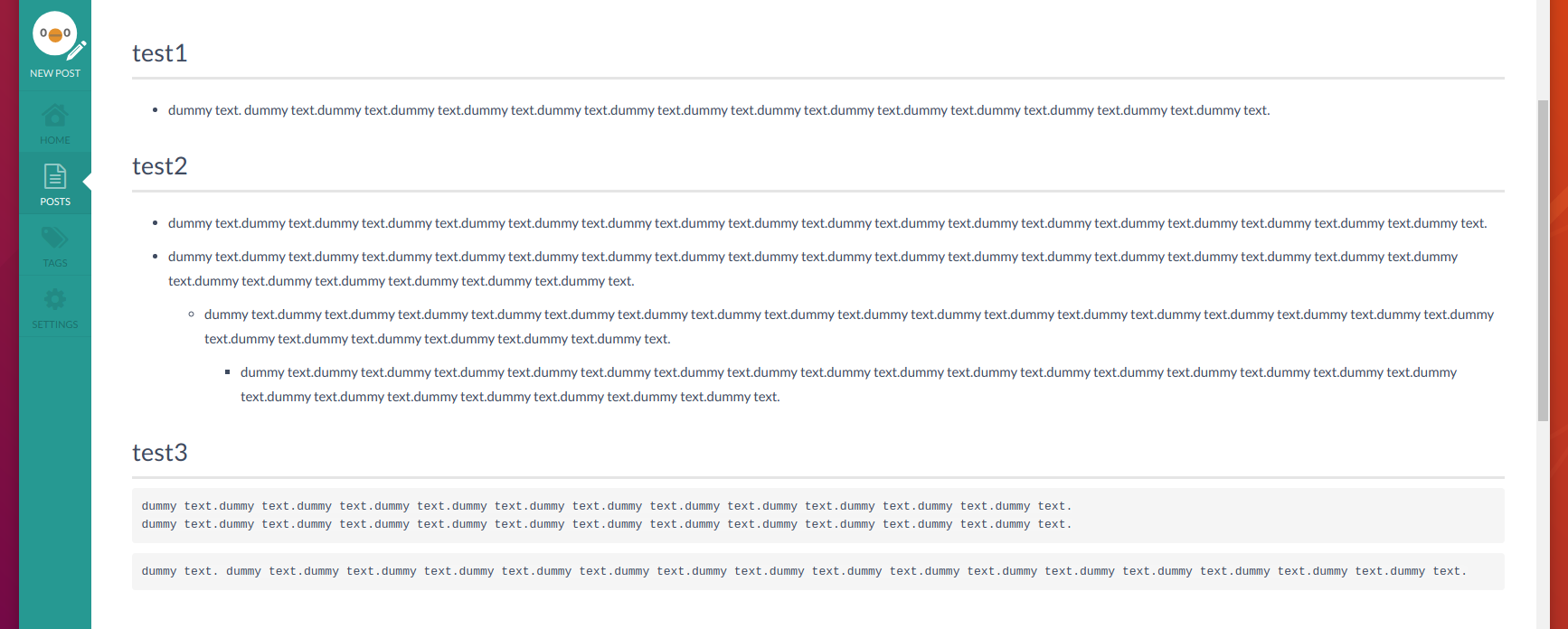概要
esa のメインカラムの横幅は 800px に固定されています。ときどき、ネストが深いリストや 1 行が長いコードブロックを含んだ記事の場合、横幅を広げられたら見やすくなりそうだったので Google Chrome 拡張を作りました。
機能
- 拡張機能を有効にするとメインカラムの横幅を 100% に変更します。
- 右カラムは非表示になります。
- 右上の拡張機能のアイコンからこの機能の ON/OFF が行えます。(インストール直後は OFF になっているので、
Enabledボタンをクリックしてください)
適用されたイメージ
Chrome Web Store
ソースコード
今回得られた Google Chrome 拡張機能に関する知見
- 設定値を保存するのに
chrome.storage.local.set()メソッド、設定値を取り出すのにchrome.storage.local.get()メソッドが便利でした。 - 拡張機能のアイコンをクリックしたときに表示される HTML (および Javascript ) から、Content Script で定義されているメソッドを呼び出すには、
chrome.tabs.sendMessage()メソッドとchrome.extension.onMessage.addListener()メソッドを使って通信する必要がありました。