はじめに
ソフトウェアをインストールする際に、
32bit版と64bit版が存在し、
「あれ?自分はどっちだっけ?てかどうやって確認するの??」
と思ったことがある方もいらっしゃると思います。
そこで、個人的に最も手っ取り早く確認する方法を書き残しておきます。
Windowsのビット数を確認する
①画面左下にある検索バーに msinfo32 と入力し、Enterを押します。

②システム情報アプリが立ち上がりますので、システムの種類 の行を確認します。
x64となっていれば64bit版 、x86となっていれば32bit版です。
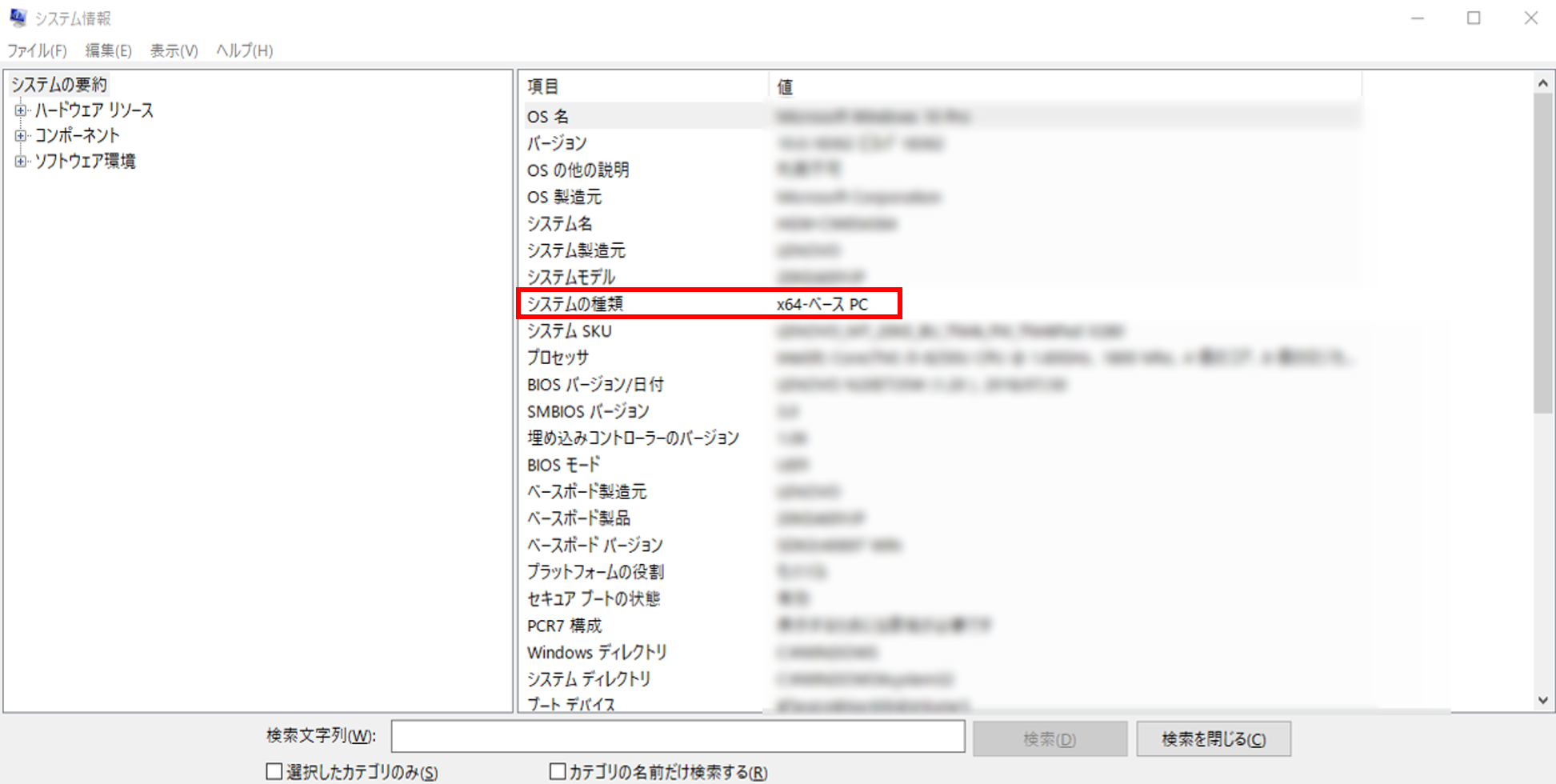
おわりに
以上で簡単にbit数の確認が可能です。
bit数以外にもWindowsのバージョンや、CPUの型番なども確認可能で便利です。