デフォルトでは有効になっていないオプションなので、知っている人は使っているケド、知らない人は知らない機能。Visual Studioで、ソースコードなどのウィンドウを選択してアクティブにしたら、ソリューションエクスプローラーでも同じファイルを選択するようにすることができます。
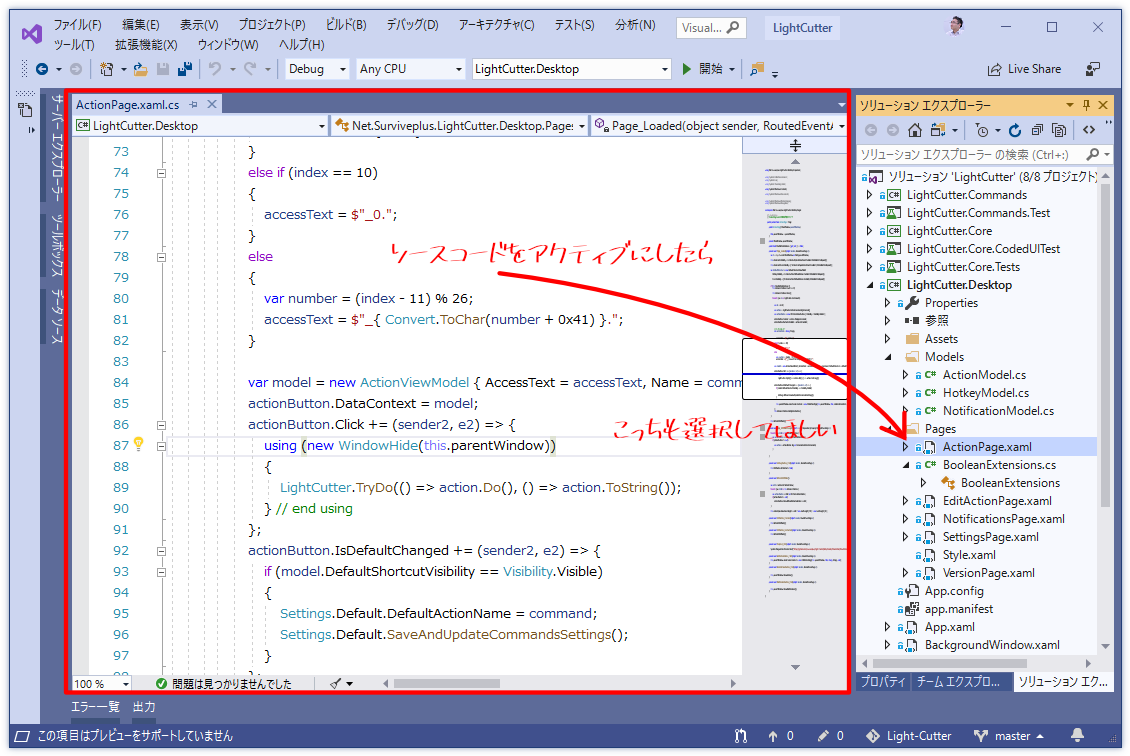
ツール > オプション から「アクティブな項目をソリューションエクスプローラーで選択された状態にする」をチェックします。
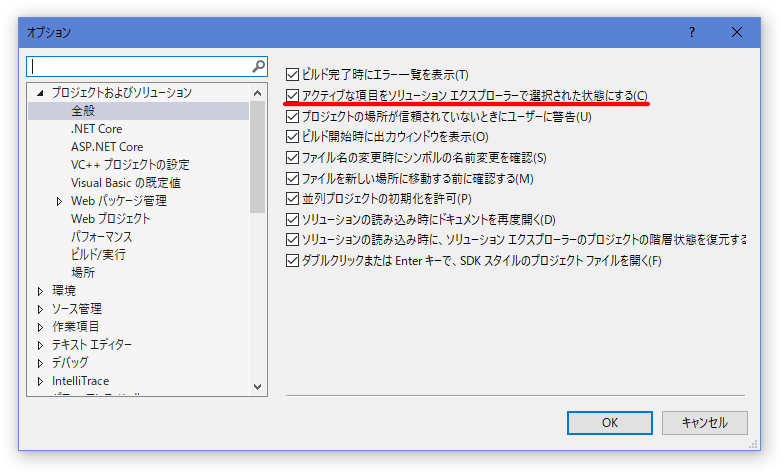
ソースを沢山開いて行方不明になりかけているときに、ソリューションエクスプローラーの「すべて折りたたむ」を選んだあと、ファイルのウィンドウをクリックすると、さっとそのファイルだけを選んだ状態にできてとても便利です。
他の人の Visual Studio を代わりに操作して話を聞くときに、ちょっと設定変えさせてね、とこれを有効にすると、大抵「もっと早く教えてほしかった」と言われます。