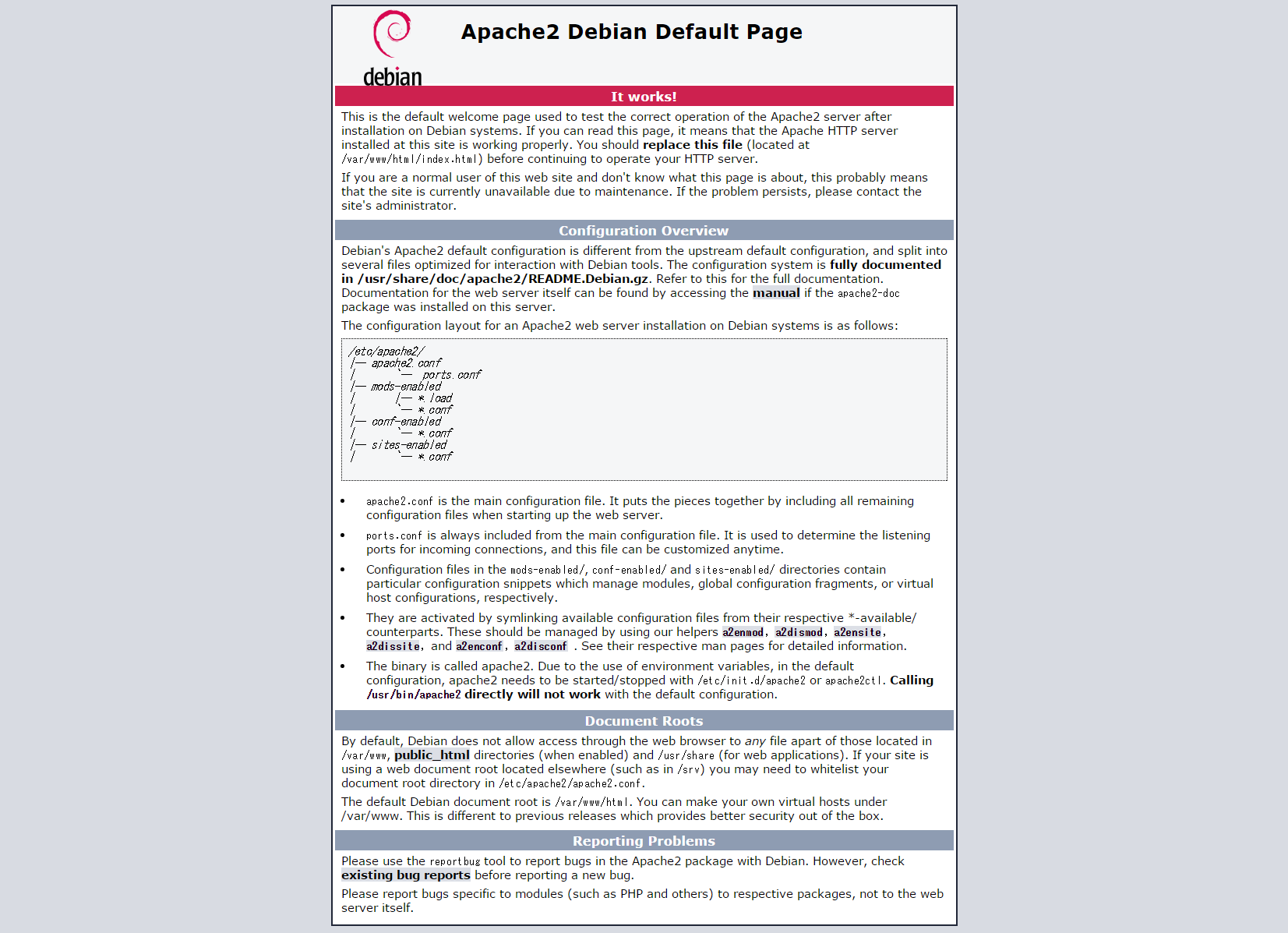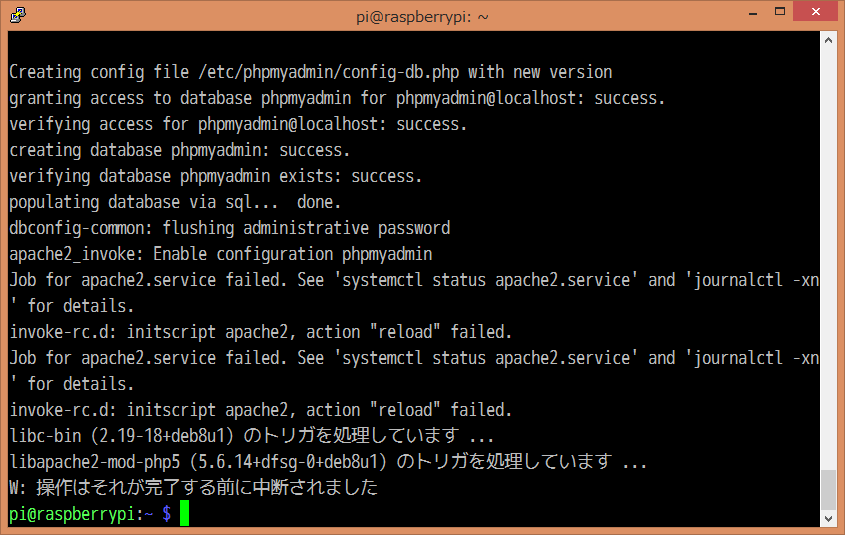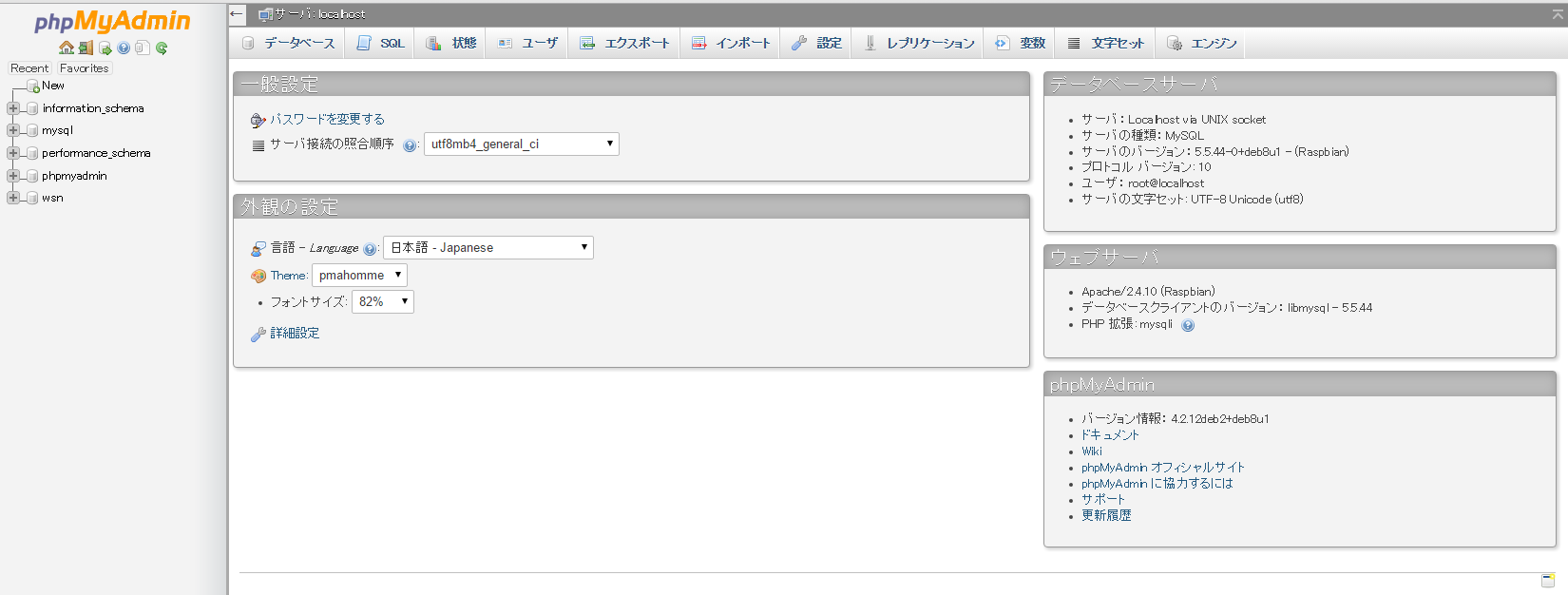LAMP の設定
以下のサイトを参考に実施
下準備
$ sudo apt-get update
$ sudo apt-get upgrade
Apache のインストール
$ sudo apt-get install apache2 -y
補足
- 再起動
$ sudo service apache2 restart
または
$ sudo apachectl restart
- 設定ファイルの文法チェック
$ apachectl configtest
Syntax OK
PHP のインストール
$ sudo apt-get install php5 libapache2-mod-php5 -y
/var/www/html/info.php
<?php
phpinfo();
?>
MySQL のインストール
$ sudo apt-get install mysql-server php5-mysql -y
まとめ
各バージョンは以下のとおり
$ cat /etc/debian_version
8.0
$ cat /etc/issue
Raspbian GNU/Linux 8 \n \l
$
$ apache2 -v
Server version: Apache/2.4.10 (Raspbian)
Server built: Sep 5 2015 17:38:45
$
$ mysql -V
mysql Ver 14.14 Distrib 5.5.44, for debian-linux-gnu (armv7l) using readline 6.3
$
$ php -v
PHP 5.6.14-0+deb8u1 (cli) (built: Oct 28 2015 00:02:05)
Copyright (c) 1997-2015 The PHP Group
Zend Engine v2.6.0, Copyright (c) 1998-2015 Zend Technologies
with Zend OPcache v7.0.6-dev, Copyright (c) 1999-2015, by Zend Technologies
$
phpMyAdmin のインストール
以下のサイトを参考に実施
$ sudo apt-get -y install phpmyadmin
自動再設定する web サーバ: apache2
phpmyadmin のデータベースを dbconfig-common で設定しますか? :はい
データベースの管理権限を持つユーザのパスワード: ********
phpmyadmin 用の MySQL アプリケーションパスワード: そのままEnter
これで自動で設定されるはずだが、エラーが発生
とりあえず、Apache を再起動
$ sudo service apache2 restart
http://XXX.XXX.XXX.XXX/phpmyadmin/

設定できているようだ。