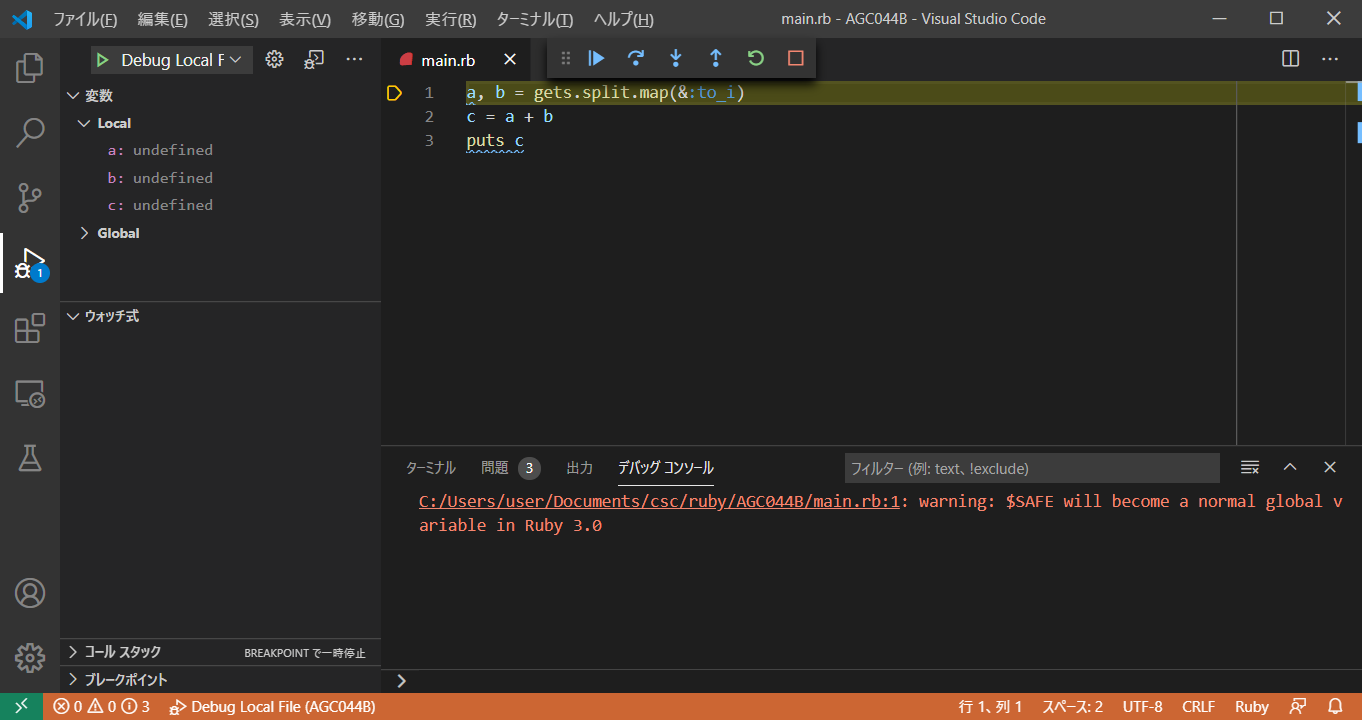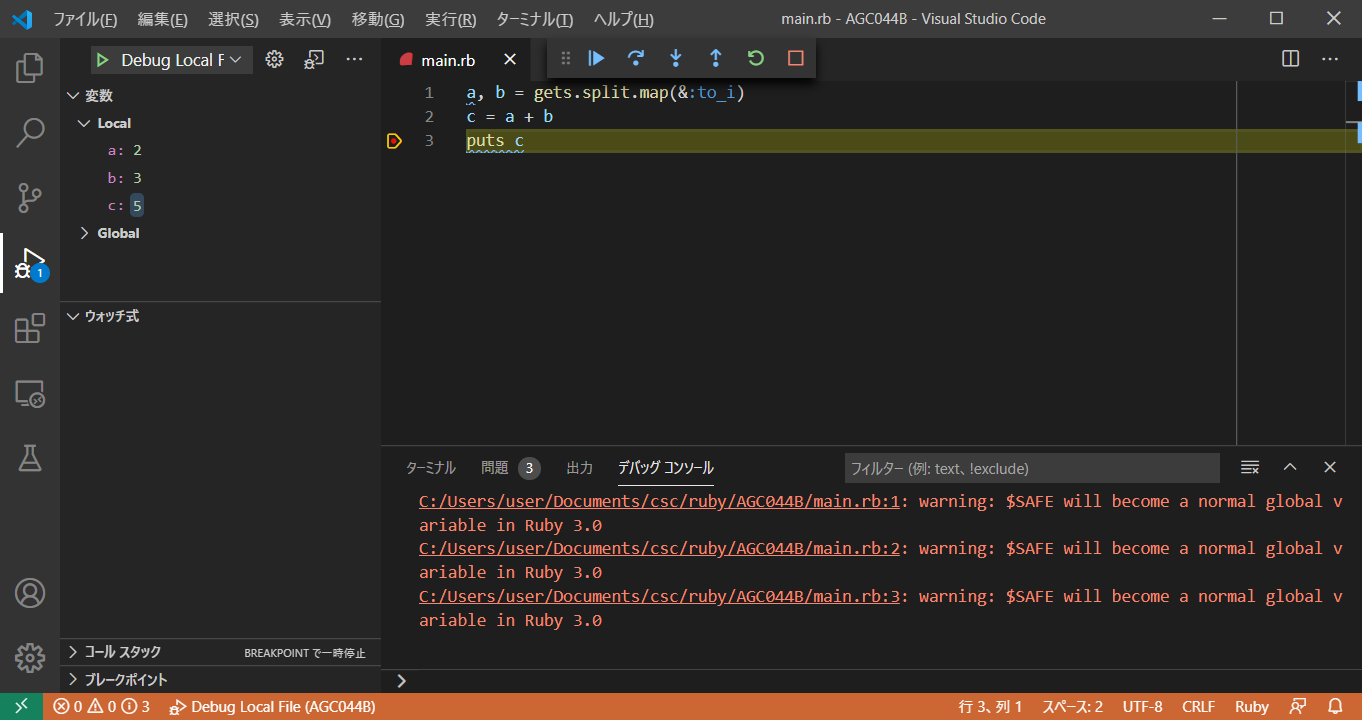はじめに
以前投稿しました、Ruby AtCoder向けVSCode設定 では、msys2を使用していましたが、最近はrubyinstallerを使用しています。
その rubyinstaller でVSCodeのデバッグ環境が動作するようになりましたので、記録として残したいと思います。
構築順
手前味噌ですが、Ruby AtCoder向けVSCode設定 を合わせて参照願います
VSCode インストール
Ruby インストール
今回は、rubyinstaller-devkit-2.7.2-1-x64.exeを使用しております。
Gem インストール
gem "ruby-debug-ide"
gem "debase"
gem "rcodetools"
VSCode settings.json 設定例
{
"ruby.rctComplete.commandPath": "C:\\Users\\user\\...\\rct-complete.bat"
}
rct-complete.bat のパスを通します
VSCode launch.json 設定例
{
// IntelliSense を使用して利用可能な属性を学べます。
// 既存の属性の説明をホバーして表示します。
// 詳細情報は次を確認してください: https://go.microsoft.com/fwlink/?linkid=830387
"version": "0.2.0",
"configurations": [
{
"name": "Debug Local File",
"type": "Ruby",
"request": "launch",
"program": "${workspaceRoot}/main.rb",
"pathToRDebugIDE": "C:\\Users\\user\\...\\rdebug-ide.bat",
"pathToBundler": "C:\\Ruby27-x64\\bin\\bundle.bat",
"useBundler": true,
"stopOnEntry": true,
"args": [
"data.txt"
]
},
]
}
rdebug-ide.bat のパスを通します。
bundlerを使用しています。
data.txt
2 3
main.rbと同じディレクトリにdata.txtを置きます。
まとめ
- Windows10 の VSCode の Ruby でデバッグができるようになった
参照したサイト
VSCodeでrbenv環境のrubyのデバッグ、コードコンプリートができない
Ruby AtCoder向けVSCode設定
追記(2022-03-09)
ruby 3.0.2p107 (2021-07-07 revision 0db68f0233) [x64-mingw32]
An error occurred while installing debase (0.2.4.1), and Bundler cannot
continue.
Ruby3.0 及び 3.1 ですと debase のインストールに失敗するようですので、AtCoder の Ruby2.7 向けの記事になります。