IntelliJ IDEAのProjectウィンドウは、デフォルトの状態ではモジュールのパスが表示されます。
こんな感じです。
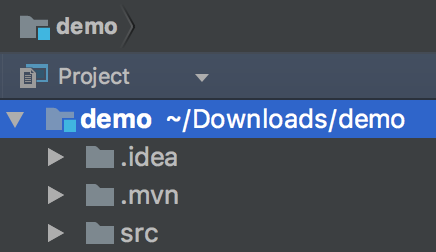
このパスを消す方法は、どうやらIntelliJ IDEA自体には無いようです。
しかし、Path hide for IntelliJ IDEAというプラグインをインストールすると、このパスが表示されなくなります。
手元ではIntelliJ IDEAでしか試せていないのですが、上記Webサイトには「Compatible with all products except MPS」と書かれていますので、WebStormなど他のJetBrains製IDEでも動作するはずです。
検索するときは、「path hide」で検索してみてください。
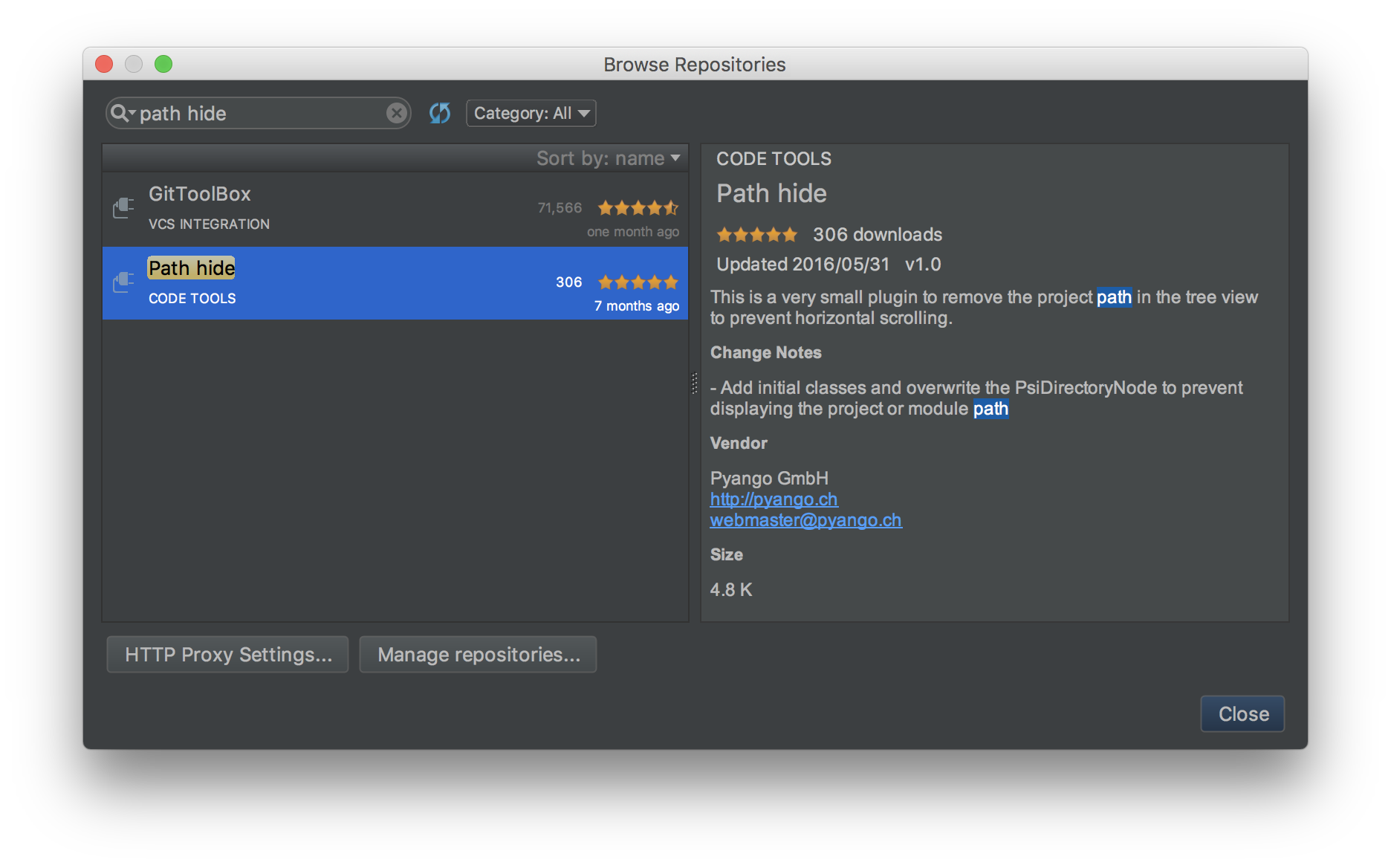
このプラグインをインストール後、IntelliJ IDEAを再起動して、プロジェクトを開いてみると・・・
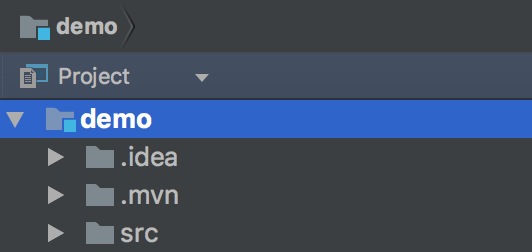
モジュールのパスが表示されないようになっていますね!
参考URL
https://intellij-support.jetbrains.com/hc/en-us/community/posts/206810205-Hiding-module-path-in-Project-view
https://youtrack.jetbrains.com/issue/IDEA-126014