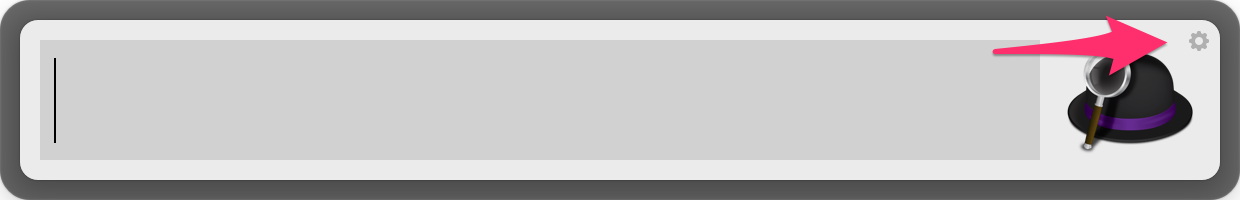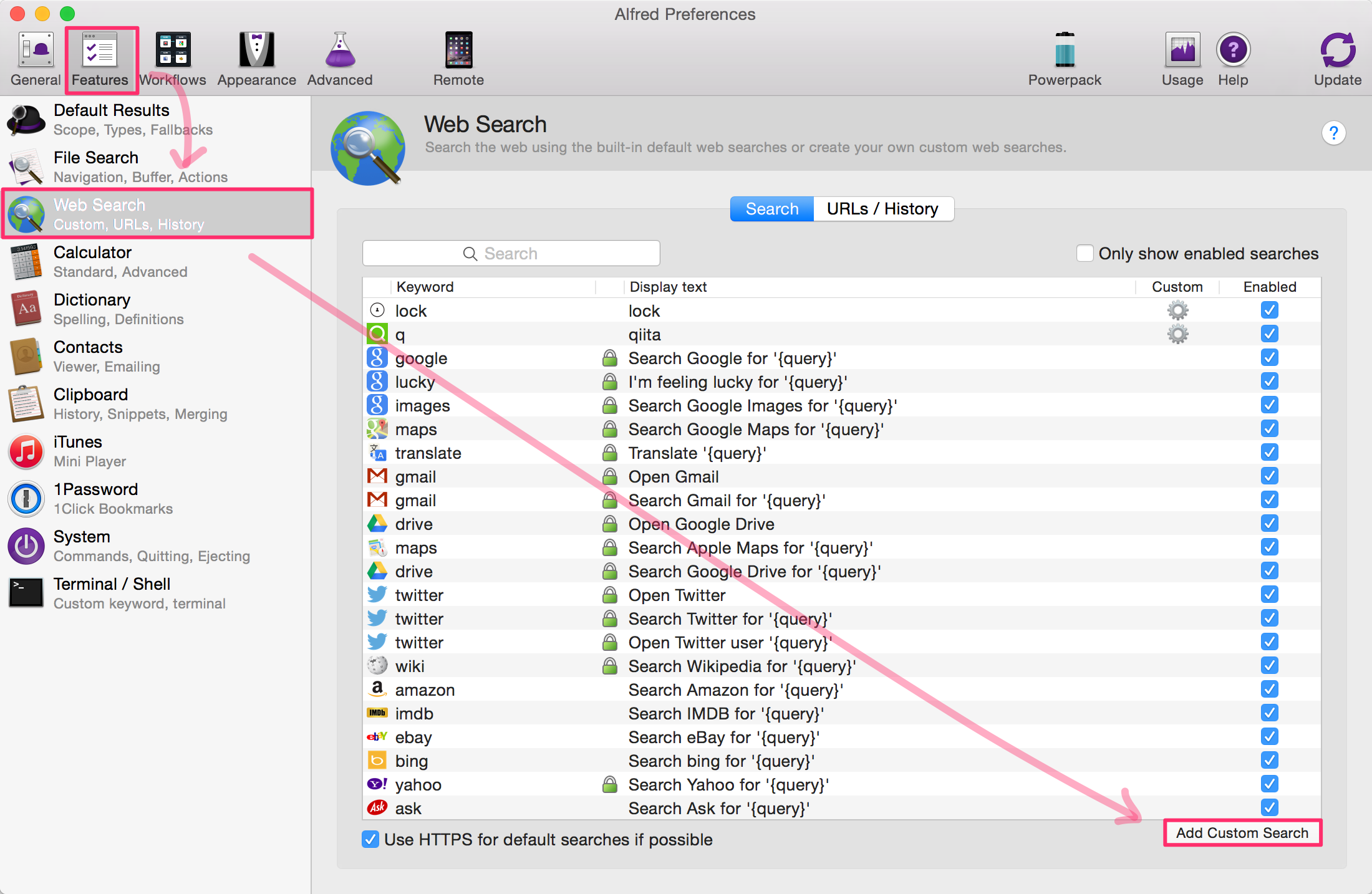自分のQiita投稿が増えてきて、自分のナレッジベースがQiitaになってくると、Qiitaをさくっと検索できるようにしておきたいです。
下の図のように、Alfredで検索ワードを入れたら、Qiitaを検索できるようにしてみたいと思います。
AlfredでQiitaを検索できるようにする
まず、Alfredの設定画面を開きます。
設定画面が開いいたら、Features→Web Search→Add Custom Searchを開きます。
カスタム検索の設定画面が出たら、次のように入力します。
-
Search URL: 次のURLを入力します。
<username>の部分はご自分のユーザ名にします。
http://qiita.com/search?utf8=%E2%9C%93&sort=rel&q=user%3A<username>+{query}
- Title: 「Qiita」と入力します。
- Keyword: 「q」や「qiita」などお好きなキーワードにします。ここで設定したキーワード + スペースをAlfredに入力することでQiitaで検索するモードになります。
-
アイコン: この画像をドラッグアンドドロップします。

すべて入力したら、ValidationのTestをクリックして自分の投稿が検索されるか試します。
問題なければSaveを押して完了です。