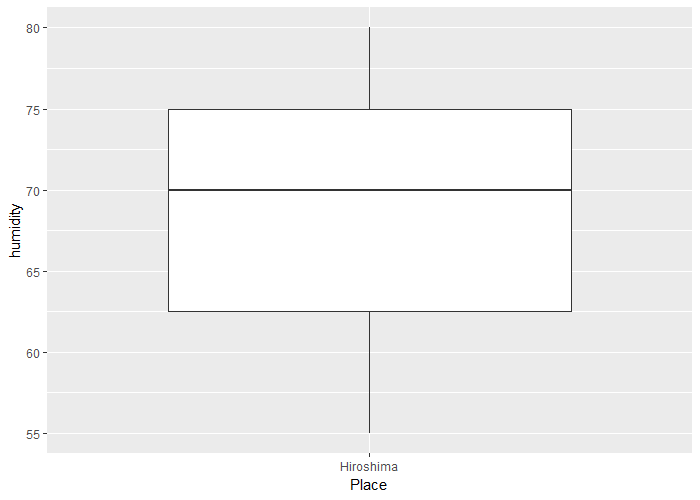今回はtidyではないデータをtidyなデータに変形することで、より簡単にggplotでデータを可視化する方法について書きたいと思います。
tidyなデータとは何ぞやという方、参考にあげているページをご覧ください(なげやりですみません。。)。
まず、tidyではないデータとして、以下のデータフレームを用意します。
tibbleはRのデータフレームオブジェクトを拡張させたオブジェクトで多くのメリットを持ちます。
library(tidyverse)
# 今回使用するtibble,tidyr,dplyr,stringr,ggplotパッケージはtidyverseパッケージに内包されています。
tb1 <- tibble(Place=c("Hiroshima","Osaka","Tokyo"),
"2018-08-01 temperature" = c(30,33,28),
"2018-10-01 temperature" = c(26,22,24),
"2018-12-01 temperature" = c(15,16,13),
"2018-08-01 humidity"=c(80,85,90),
"2018-10-01 humidity"=c(55,70,67),
"2018-12-01 humidity"=c(70,75,80)
)
> tb1
# A tibble: 3 x 7
Place `2018-08-01 temperature` `2018-10-01 temperature` `2018-12-01 temperature` `2018-08-01 humidity` `2018-10-01 humidity` `2018-12-01 humidity`
<chr> <dbl> <dbl> <dbl> <dbl> <dbl> <dbl>
1 Hiroshima 30 26 15 80 55 70
2 Osaka 33 22 16 85 70 75
3 Tokyo 28 24 13 90 67 80
これらのPlaceを除く列には2つの情報が含まれています。
1つは、日付のデータ、2つ目はtemperature,humidityというデータの種類です。
こういった形式のデータはtidyなデータとは言いません。そこで、まずこれらのデータをtidyな形式に直します。この際、データを成型するためのパッケージであるtidyr,dplyr,文字列を扱うためのパッケージであるstringrパッケージを利用します。
gatherによってPlace以外の列を縦長のデータフレームに変形する ※"-"をつかって縦長にしない列名を指定する場合。
tb2 <-
tb1 %>% gather(key = "KEY",value = "VALUE",-Place)
> tb2
# A tibble: 18 x 3
Place KEY VALUE
<chr> <chr> <dbl>
1 Hiroshima 2018-08-01 temperature 30
2 Osaka 2018-08-01 temperature 33
3 Tokyo 2018-08-01 temperature 28
4 Hiroshima 2018-10-01 temperature 26
5 Osaka 2018-10-01 temperature 22
6 Tokyo 2018-10-01 temperature 24
7 Hiroshima 2018-12-01 temperature 15
8 Osaka 2018-12-01 temperature 16
9 Tokyo 2018-12-01 temperature 13
10 Hiroshima 2018-08-01 humidity 80
11 Osaka 2018-08-01 humidity 85
12 Tokyo 2018-08-01 humidity 90
13 Hiroshima 2018-10-01 humidity 55
14 Osaka 2018-10-01 humidity 70
15 Tokyo 2018-10-01 humidity 67
16 Hiroshima 2018-12-01 humidity 70
17 Osaka 2018-12-01 humidity 75
18 Tokyo 2018-12-01 humidity 80
tb2<-
tb1 %>% gather(key = "KEY",value = "VALUE",
c(`2018-08-01 temperature`,`2018-10-01 temperature`,`2018-12-01 temperature`,`2018-08-01 humidity`,`2018-10-01 humidity`,`2018-12-01 humidity`)))
上記のコードのように、縦長にする列を明示的に示すコードでも同じ結果が得られる。
> tb2
# A tibble: 18 x 3
Place KEY VALUE
<chr> <chr> <dbl>
1 Hiroshima 2018-08-01 temperature 30
2 Osaka 2018-08-01 temperature 33
3 Tokyo 2018-08-01 temperature 28
4 Hiroshima 2018-10-01 temperature 26
5 Osaka 2018-10-01 temperature 22
6 Tokyo 2018-10-01 temperature 24
7 Hiroshima 2018-12-01 temperature 15
8 Osaka 2018-12-01 temperature 16
9 Tokyo 2018-12-01 temperature 13
10 Hiroshima 2018-08-01 humidity 80
11 Osaka 2018-08-01 humidity 85
12 Tokyo 2018-08-01 humidity 90
13 Hiroshima 2018-10-01 humidity 55
14 Osaka 2018-10-01 humidity 70
15 Tokyo 2018-10-01 humidity 67
16 Hiroshima 2018-12-01 humidity 70
17 Osaka 2018-12-01 humidity 75
18 Tokyo 2018-12-01 humidity 80
KEY列には日付データとデータの種類を表すデータ(temperature,humidity)が含まれているので、それぞれ別々の列にする。
tb2 <-
tb2 %>%
mutate(Date=KEY %>% str_sub(1,10)) %>% #KEY列の1文字目から10文字絵までを抽出し、Dateに書き込む
mutate(Data=if_else(condition = KEY %>% str_detect("temperature"),true = "temperature",false ="NO" )) %>%
#↑KEY列に"temperature"が含まれればData列に"temperature"を書き込む。"temperature"をふくまなければとりあえず"NO"を書き込む
mutate(Data=if_else(condition = KEY %>% str_detect("humidity"),true = "humidity",false = Data)) %>%
#↑KEY列に"humidity"が含まれればData列に"humidity"を書き込む。"humidity"をふくまなければ元のData列の値を書き込む(今回は"temperature"のはず)
select(-KEY)#KEY列を削除
> tb2
# A tibble: 18 x 4
Place VALUE Date Data
<chr> <dbl> <chr> <chr>
1 Hiroshima 30 2018-08-01 temperature
2 Osaka 33 2018-08-01 temperature
3 Tokyo 28 2018-08-01 temperature
4 Hiroshima 26 2018-10-01 temperature
5 Osaka 22 2018-10-01 temperature
6 Tokyo 24 2018-10-01 temperature
7 Hiroshima 15 2018-12-01 temperature
8 Osaka 16 2018-12-01 temperature
9 Tokyo 13 2018-12-01 temperature
10 Hiroshima 80 2018-08-01 humidity
11 Osaka 85 2018-08-01 humidity
12 Tokyo 90 2018-08-01 humidity
13 Hiroshima 55 2018-10-01 humidity
14 Osaka 70 2018-10-01 humidity
15 Tokyo 67 2018-10-01 humidity
16 Hiroshima 70 2018-12-01 humidity
17 Osaka 75 2018-12-01 humidity
18 Tokyo 80 2018-12-01 humidity
これで日付データDateとデータの種類Dataを別の列に変換できました。しかし、これではまだtidyなデータとはいえません。
ここで、さらにspread()関数によって"temperature"と"humidity"を別の列に変形します。
tb3 <-
tb2 %>% spread(key = Data,value=VALUE)
> tb3
# A tibble: 9 x 4
Place Date humidity temperature
<chr> <chr> <dbl> <dbl>
1 Hiroshima 2018-08-01 80 30
2 Hiroshima 2018-10-01 55 26
3 Hiroshima 2018-12-01 70 15
4 Osaka 2018-08-01 85 33
5 Osaka 2018-10-01 70 22
6 Osaka 2018-12-01 75 16
7 Tokyo 2018-08-01 90 28
8 Tokyo 2018-10-01 67 24
9 Tokyo 2018-12-01 80 13
これがtidyなデータ形式です。
この形式にしておくと、filter()関数で日付や場所によってデータをフィルタリングできます。
ggplot(tb3 %>% filter(Place=="Hiroshima"),aes(x=Place,y=humidity))+geom_boxplot()
[参考]
tidyなデータ関連
Nisshi's Notebook
R for Data Science: 12 Tidy data
tidyr
tibble関連
ある日tidyと一緒に: tidyverseは厳しいがとても優しい
stringrパッケージ関連
R for Data Science: 14 Strings
heavywatal:stringr — Rの文字列をまともな方法で処理する
dplyrパッケージ関連
heavywatal:dplyr — 高速data.frame処理
tidyrパッケージ関連
heavywatal:tidyr — シンプルなデータ変形ツール
tidyverse
tidyverse