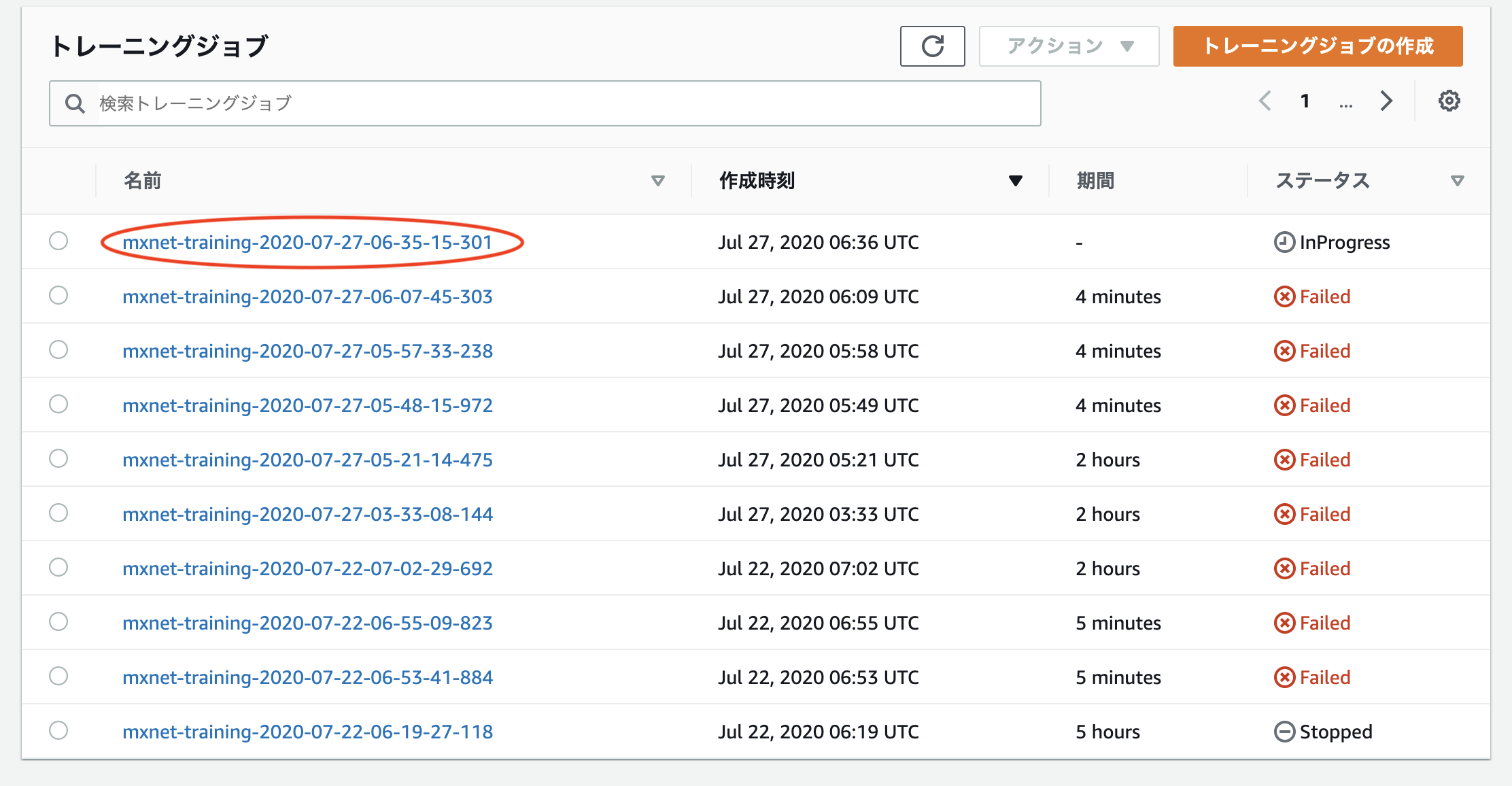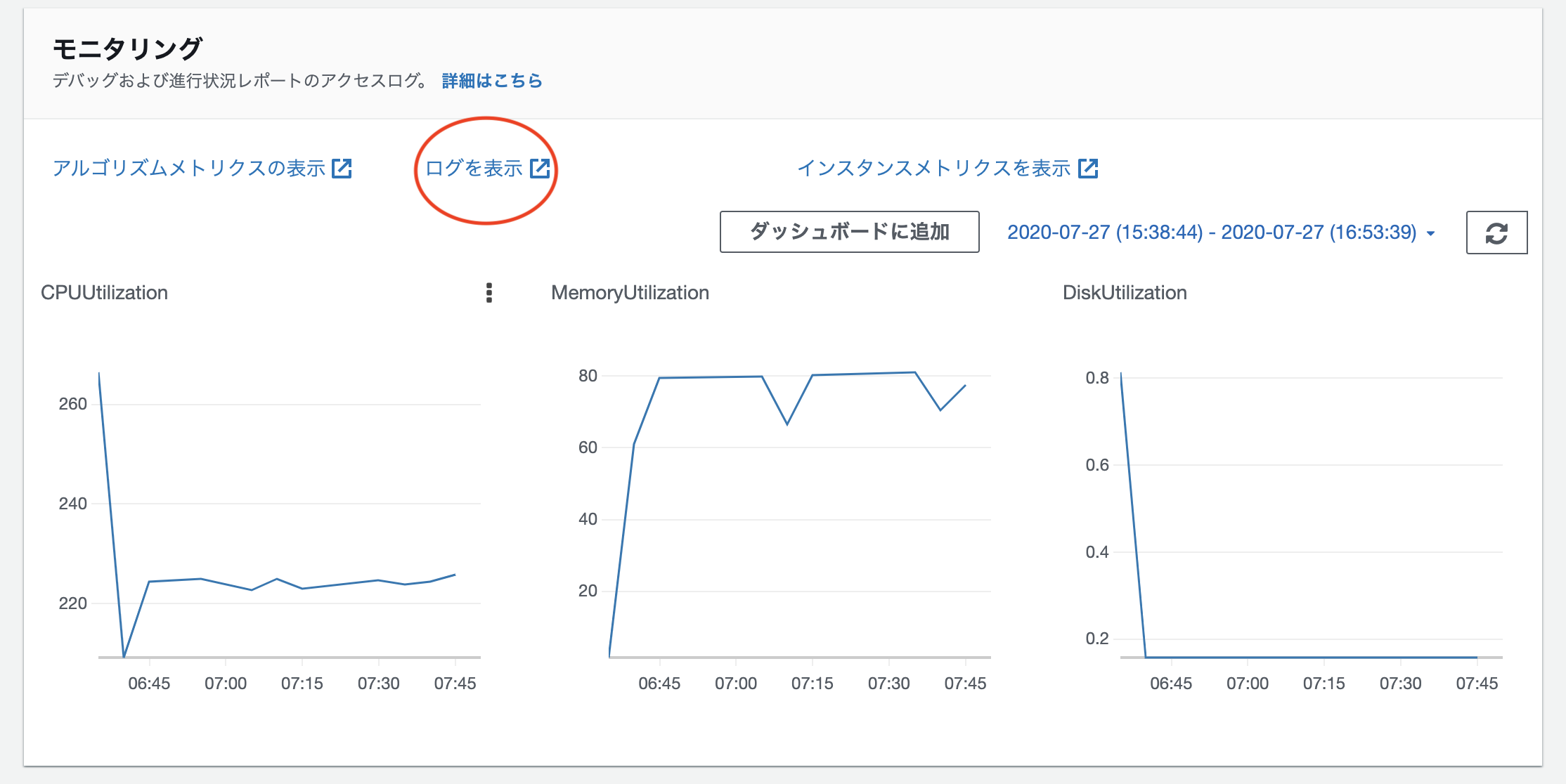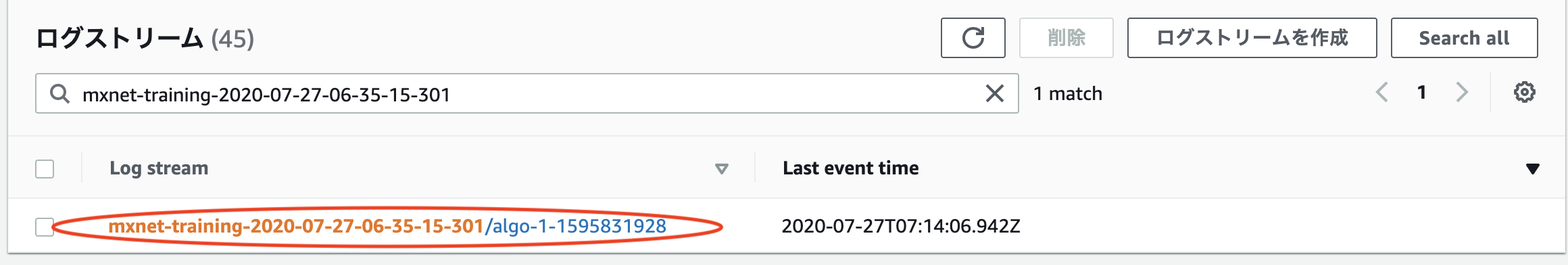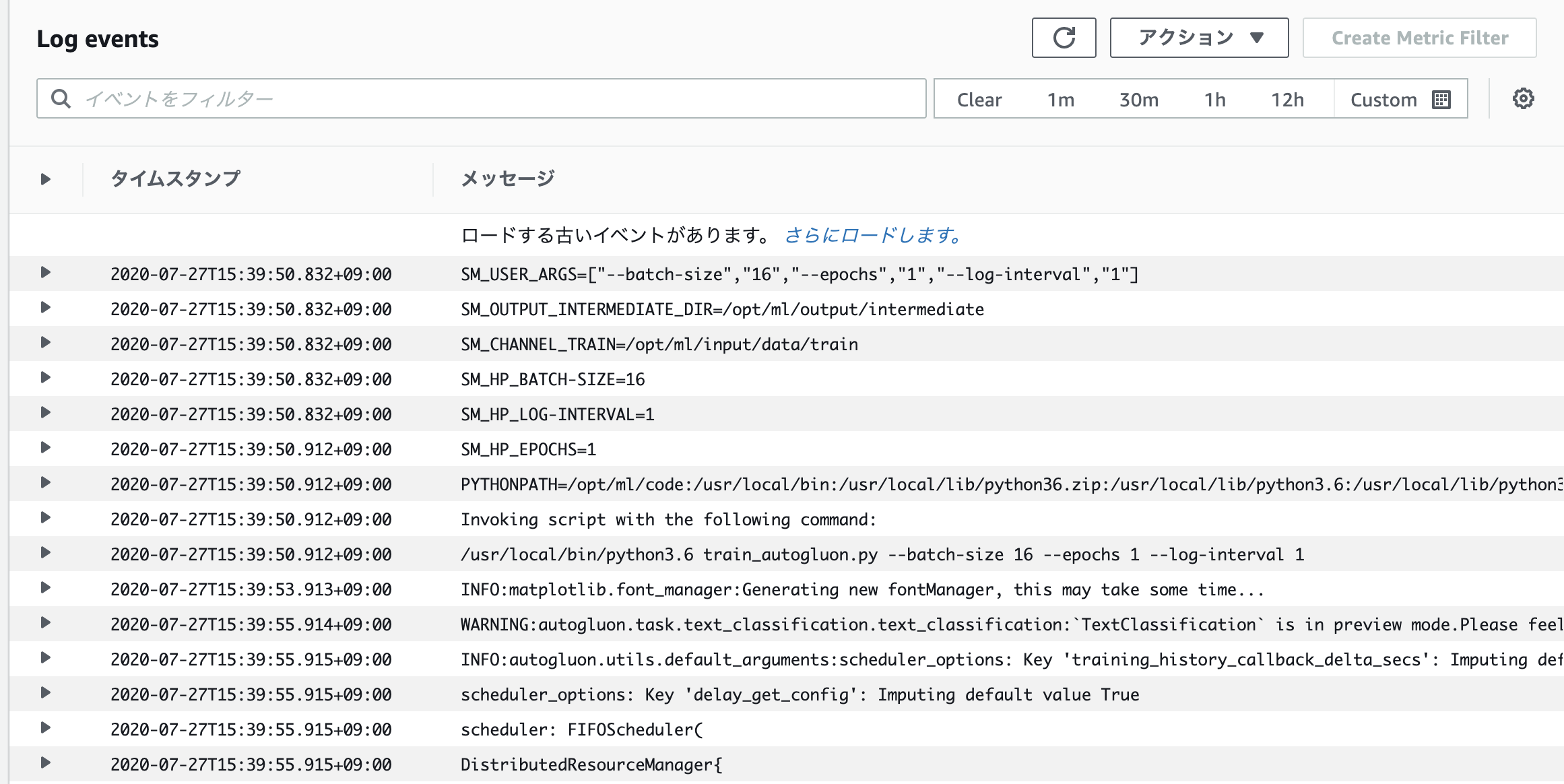More than 5 years have passed since last update.
SageMaker上のnotebookでログが出力されなくなった際の対処法
Last updated at Posted at 2020-08-04
Register as a new user and use Qiita more conveniently
- You get articles that match your needs
- You can efficiently read back useful information
- You can use dark theme