WindowsでGoogle_Dopamineを使うまで。詰まったところとか、備忘録としてまとめる。
1.環境
・window8.1
・anaconda(-python3.5)
2.構築手順
(1)必要なものをインストールする(公式を参考に進める. https://github.com/google/dopamine)
$ pip install absl-py atari-py gin-config gym opencv-python tensorflow
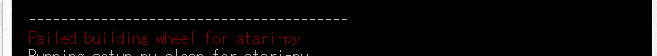
atari-pyがビルドできなくてインストールエラー。
↓を入れて再トライ。
$conda install -y cmake
$conda install -y zlib
まだできない。
どうやらwindows用のatariがあるっぽい?
$pip install --no-index -f https://github.com/Kojoley/atari-py/releases atari_py
参考URL:https://stackoverflow.com/questions/42605769/openai-gym-atari-on-windows?rq=1
https://github.com/openai/atari-py
http://daruma3940.hatenablog.com/entry/2017/08/13/030344
無事インストールできたっぽい。
(2)動作を確認する
公式からダウンロード。
$git clone https://github.com/google/dopamine.git
これが動けばとりあえずインストールは成功しているらしいが,,,
$cd dopamine
$python tests/atari_init_test.py
エラーでました。No Such File or Directoryみたいなのが書いてある。
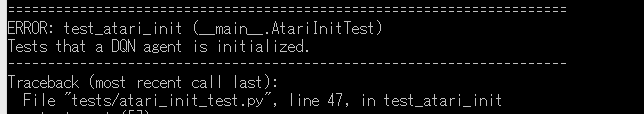
いろいろ調べてたら、
dopamine\tests\atari_init_test.pyのsetUpを以下のように変更。
def setUp(self):
FLAGS( [ '--gin_files' ] )
FLAGS.gin_files = ['dopamine/agents/dqn/configs/dqn.gin']
FLAGS.base_dir = os.path.join(
'C:/workspace/git/dopamine/tmp/dopamine_tests',
datetime.datetime.utcnow().strftime('hogehoge'))
FLAGS.agent_name = 'dqn'
# `num_iterations` set to zero to prevent runner execution.
FLAGS.gin_bindings = [
'Runner.num_iterations=0',
'WrappedReplayBuffer.replay_capacity = 100' # To prevent OOM.
]
FLAGS.alsologtostderr = True
あと、フォルダへのアクセスエラーも出て他ので、\dopamine\tmp\dopamine_tests\hogehogeを追加して、
作業フォルダへのパスも追加したらできた。
参考URL:https://stackoverflow.com/questions/52086240/dopamine-memory-error-and-attribute-error-in-rainbow-agent-test-py
https://github.com/google/dopamine/issues/13