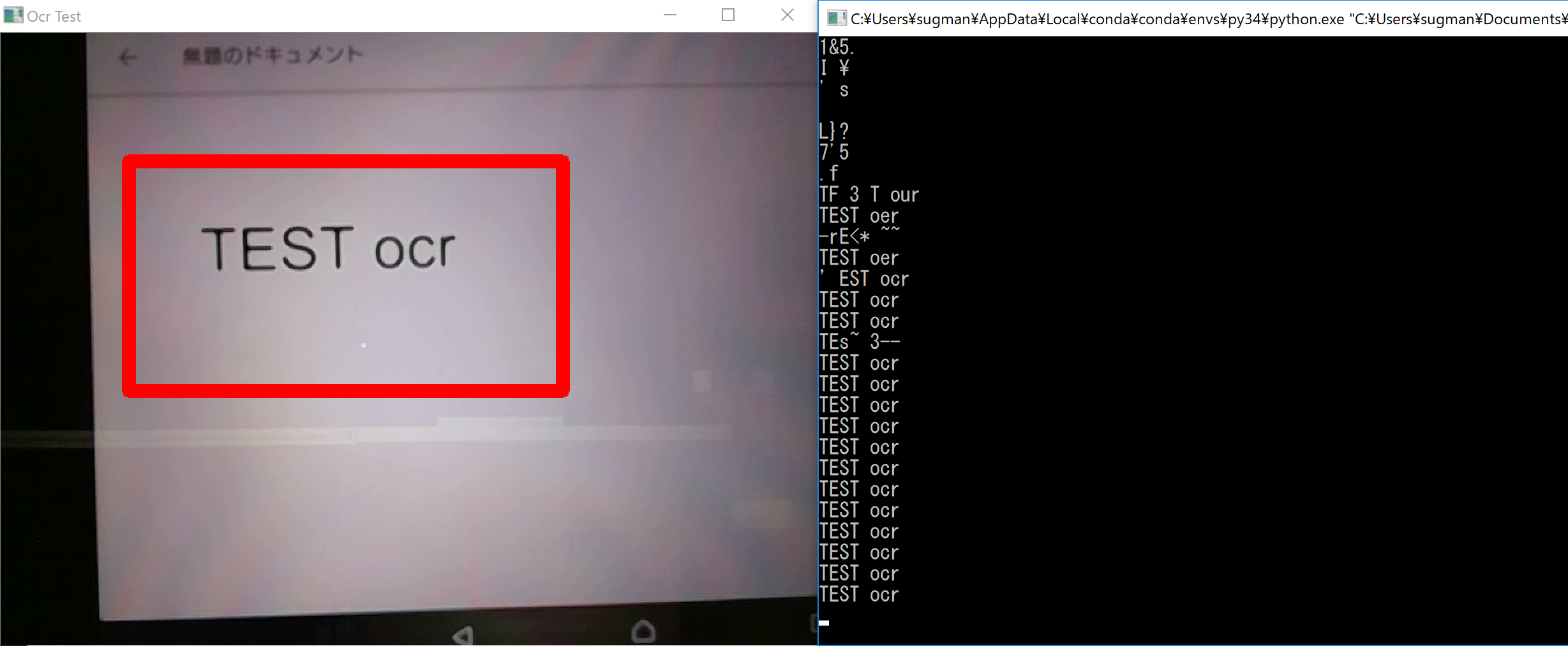やってみたかったのは静止画からOCRで英数字を読み出すこと。
探せばいろいろな記事がみつかったので、
少し変えて、カメラで写っている画像の中から英数字を読み出してみました。
カメラで写した特定の領域を赤枠で囲み、
その中の英数字を読み出してコンソールに出力します。
ocrTest.py
# !/usr/bin/env python3
# -*- coding: utf-8 -*-
import cv2
import pyocr
from PIL import Image
import pyocr.builders
tools = pyocr.get_available_tools()
tool = tools[0]
def OcrTest():
cap = cv2.VideoCapture(0)
while True:
ret, frame = cap.read()
Height, Width = frame.shape[:2]
img = cv2.resize(frame,(int(Width),int(Height)))
# OCRで読み取りたい領域を赤枠で囲む
cv2.rectangle(img, (100, 100), (Width-200, Height-200), (0, 0, 255), 10)
ocr(img, Width,Height)
cv2.imshow('Ocr Test', img)
cv2.waitKey(100)
cap.release()
cv2.destroyAllWindows()
def ocr(img,Width,Height):
dst = img[100:Height-200,100:Width-200] #OCRで読みたい領域を切り出す
PIL_Image=Image.fromarray(dst)
text = tool.image_to_string(
PIL_Image,
lang='eng',
builder=pyocr.builders.TextBuilder())
if(text != ""):
print(text)
OcrTest()
結果
あたりまえですが、領域内にかざそうとしている最中はノイズがはいります。