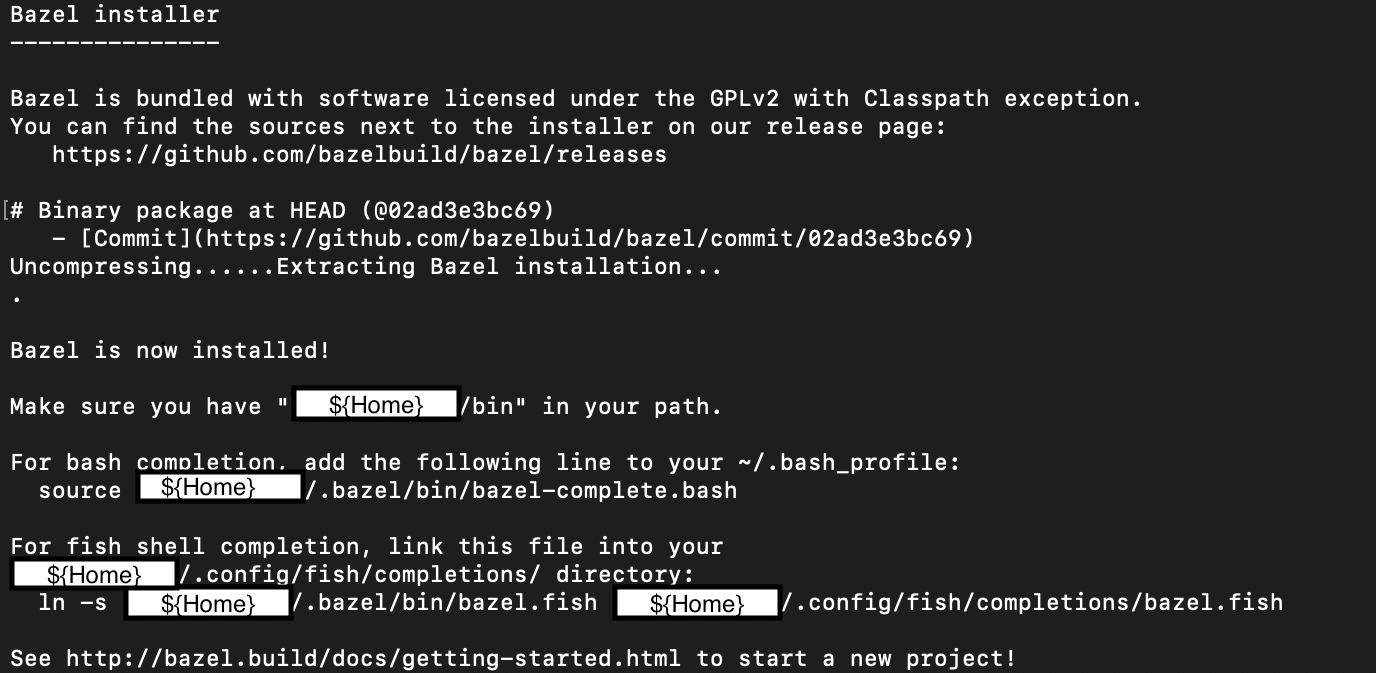環境
記事作成日時:2021/12/12 OS: M1 mac参考サイト
https://docs.bazel.build/versions/main/install-os-x.htmlインストール手順
上記のサイトで、the binary installer [1]というのを使ってインストールします。1. Bazel installerをダウンロード
BAZEL_VERSIONは、2021/12/12時点では4.2.2が最新です。
以下のサイトから最新版を確認してください。
https://github.com/bazelbuild/bazel/releases
以下のコードをTerminalで、入力してください。
export BAZEL_VERSION=4.2.2
curl -fLO "https://github.com/bazelbuild/bazel/releases/download/${BAZEL_VERSION}/bazel-${BAZEL_VERSION}-installer-darwin-x86_64.sh"
2. Bazel installerを実行
chmod +x "bazel-${BAZEL_VERSION}-installer-darwin-x86_64.sh"
./bazel-${BAZEL_VERSION}-installer-darwin-x86_64.sh --user
3. ~/.bashrcにPathを通す
~/.bashrcと~/.bash_profileを開いて、以下のコードを入力してください。
(*$Homeには、PCのHomeディレクリーのPathを入れてください。)
export PATH="$PATH:/$Home/bin"
bashの編集方法は下記のサイトを参考にしてください。
4. bazelが使えるか確認する。
以下のコードをtermimnalで実行して、versionが確認できれば成功です。
source ~/.bashrc
bazel --version
成功例
bazel 4.2.2
失敗例
command not found: bazel