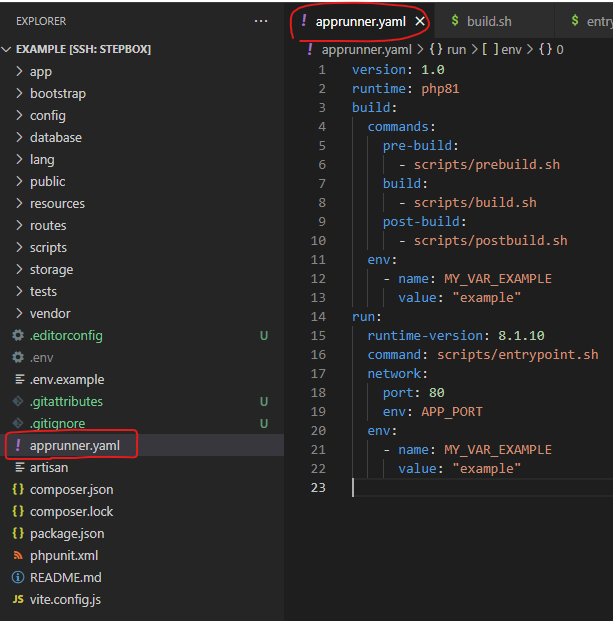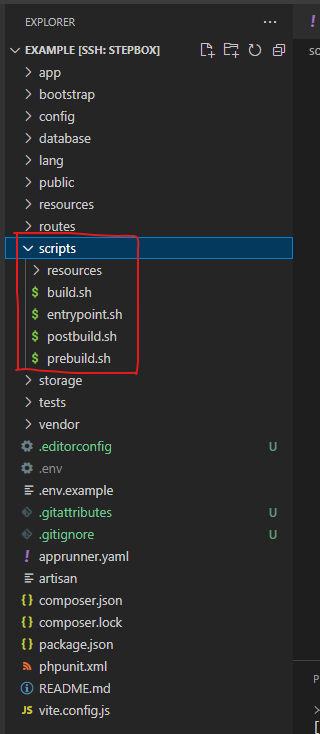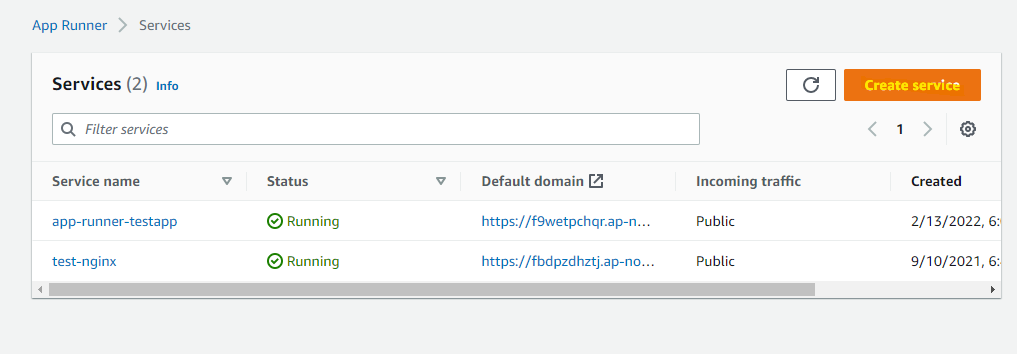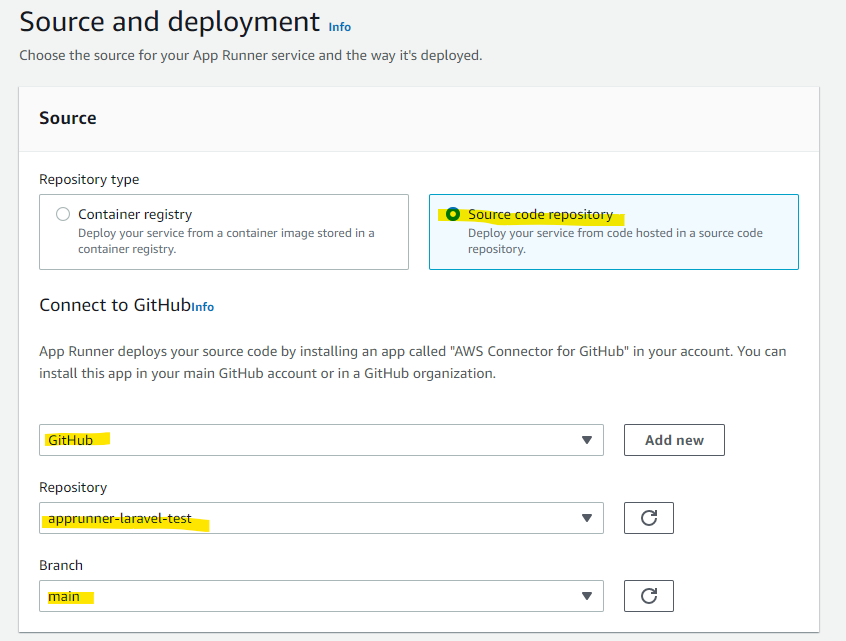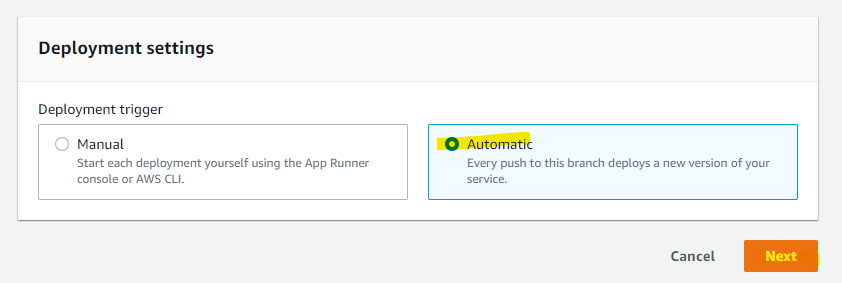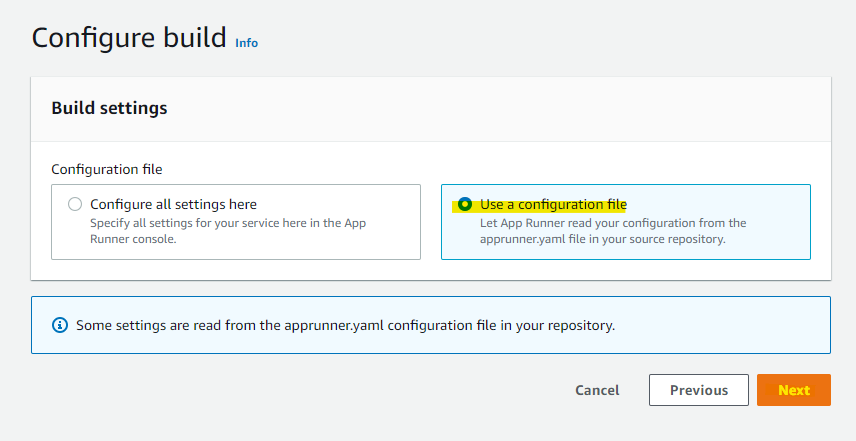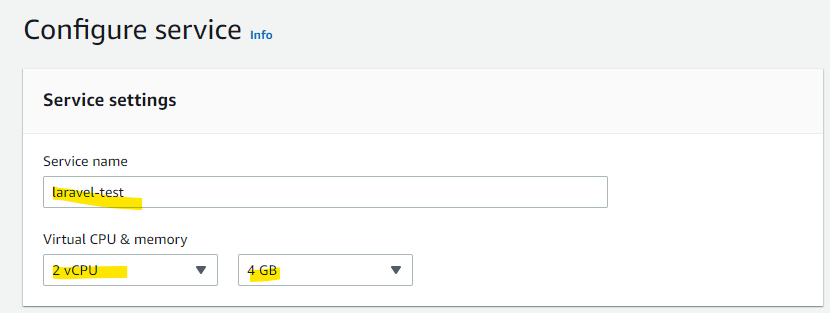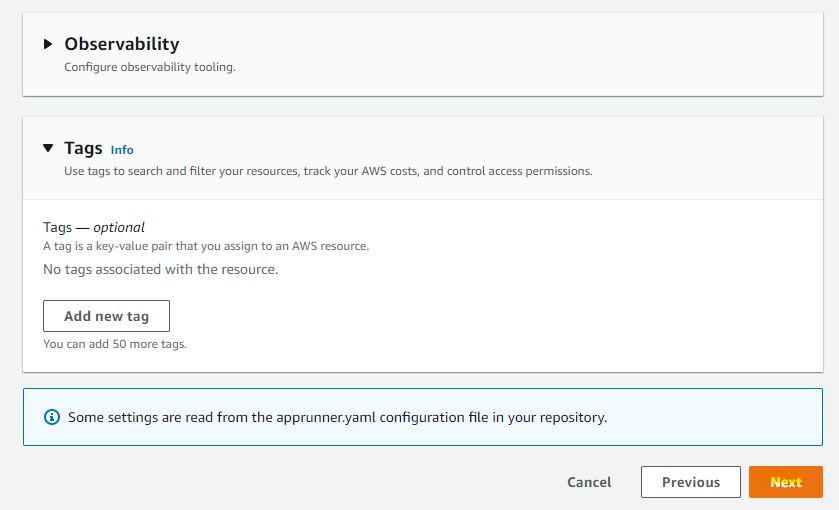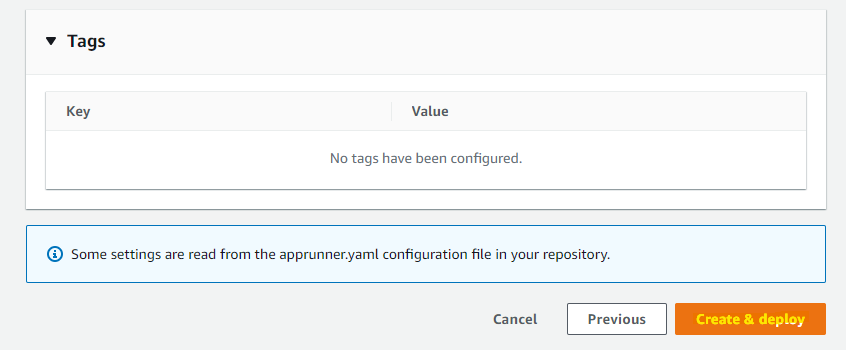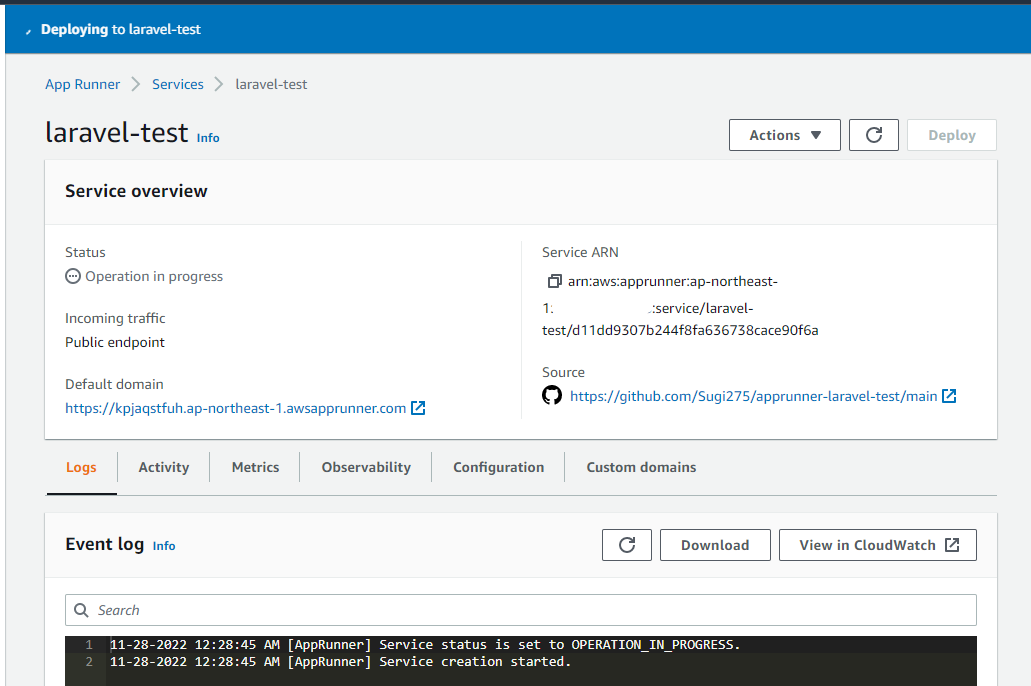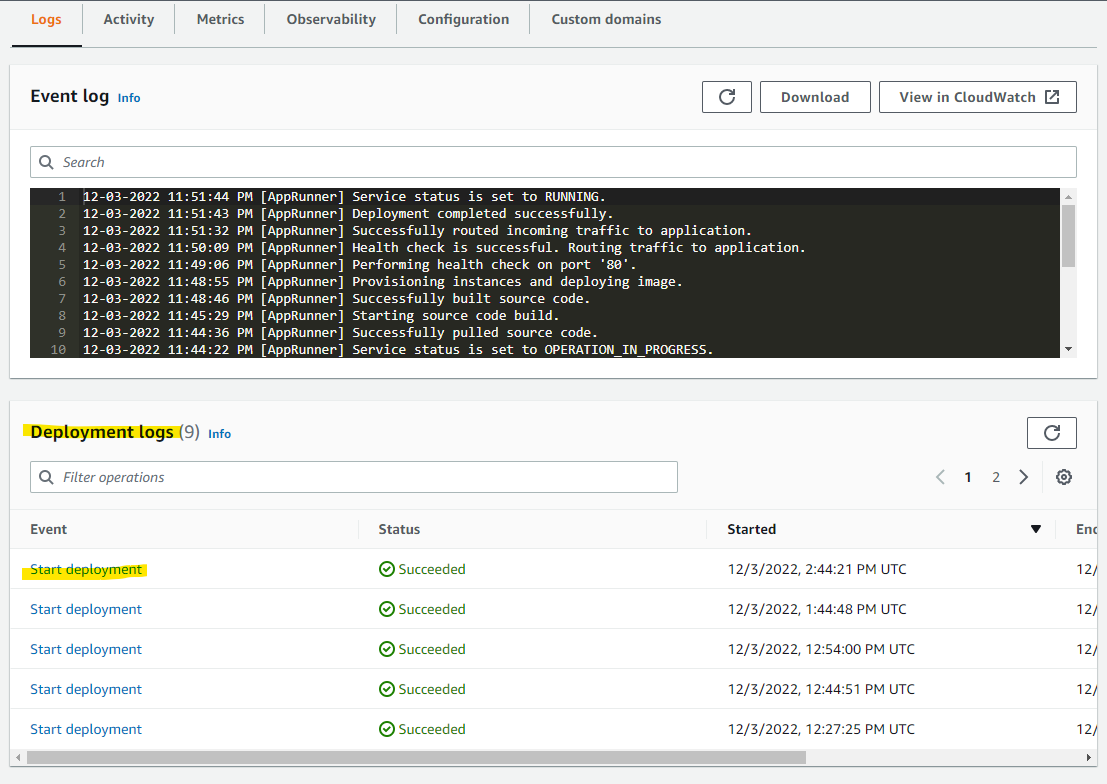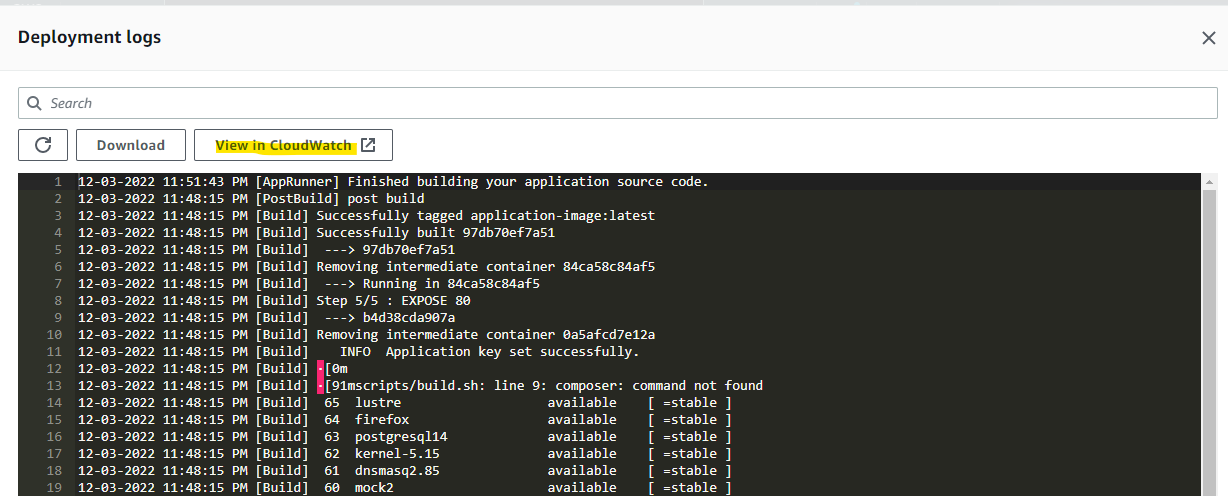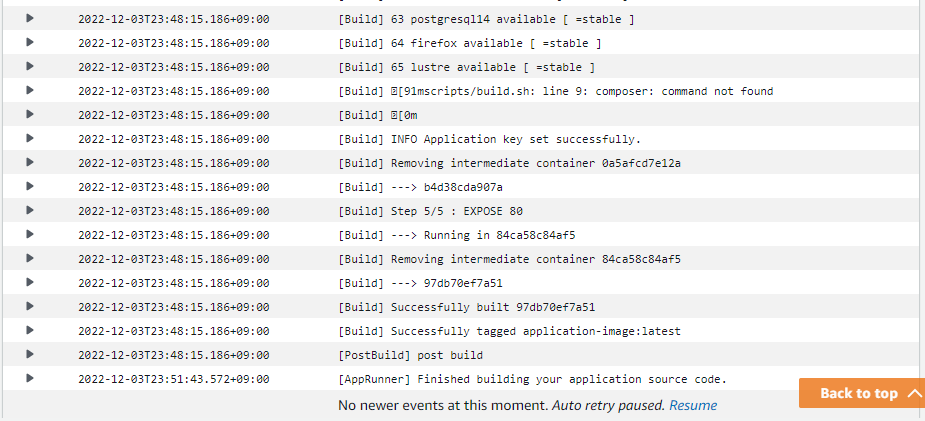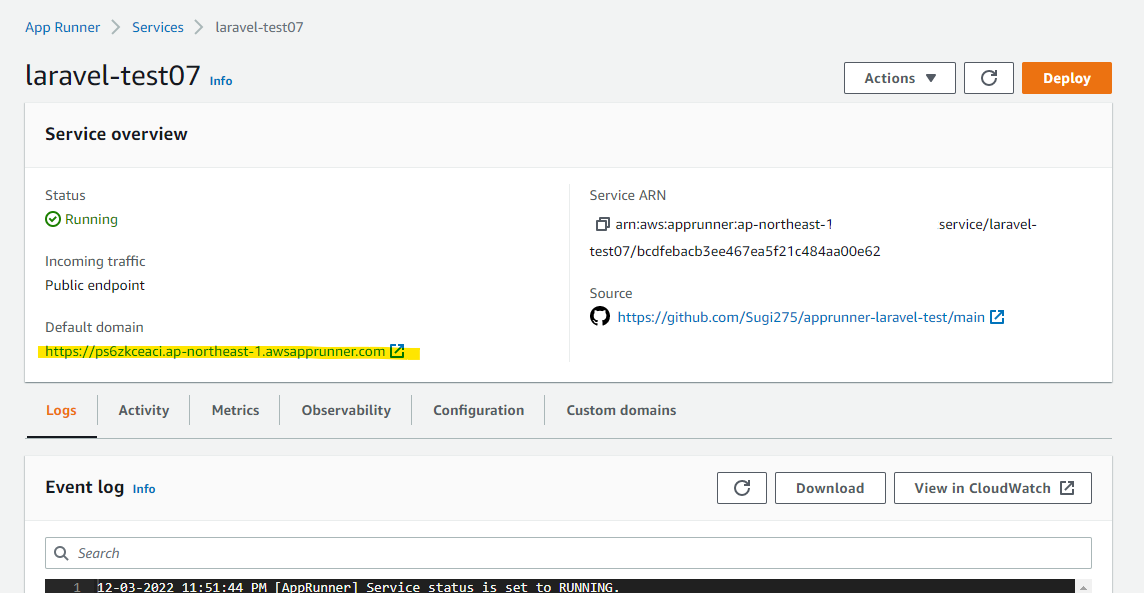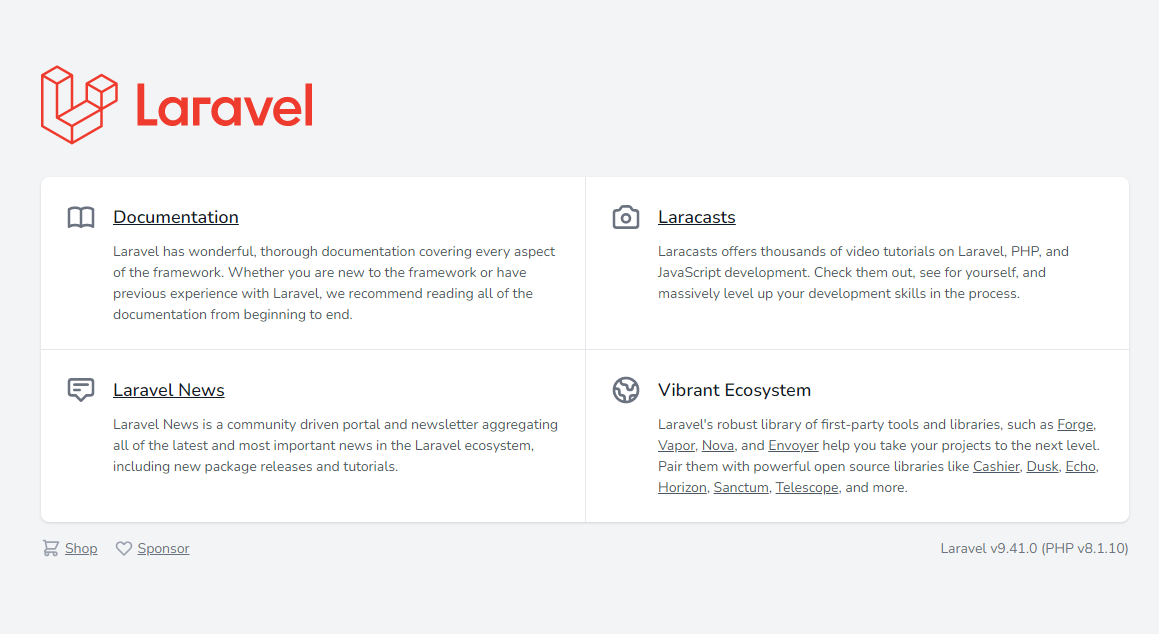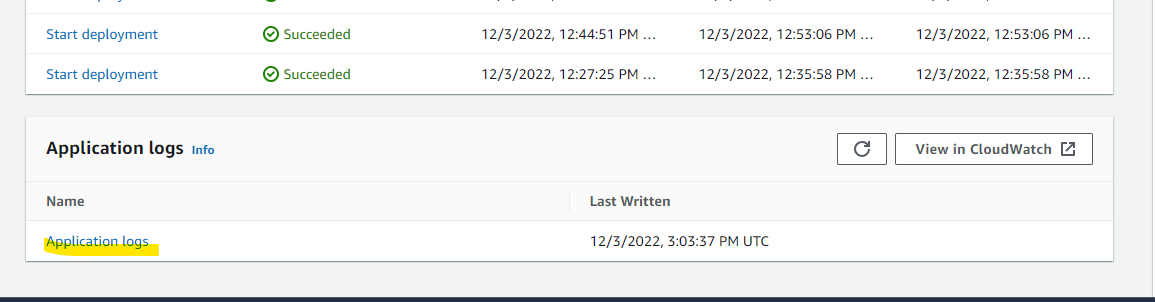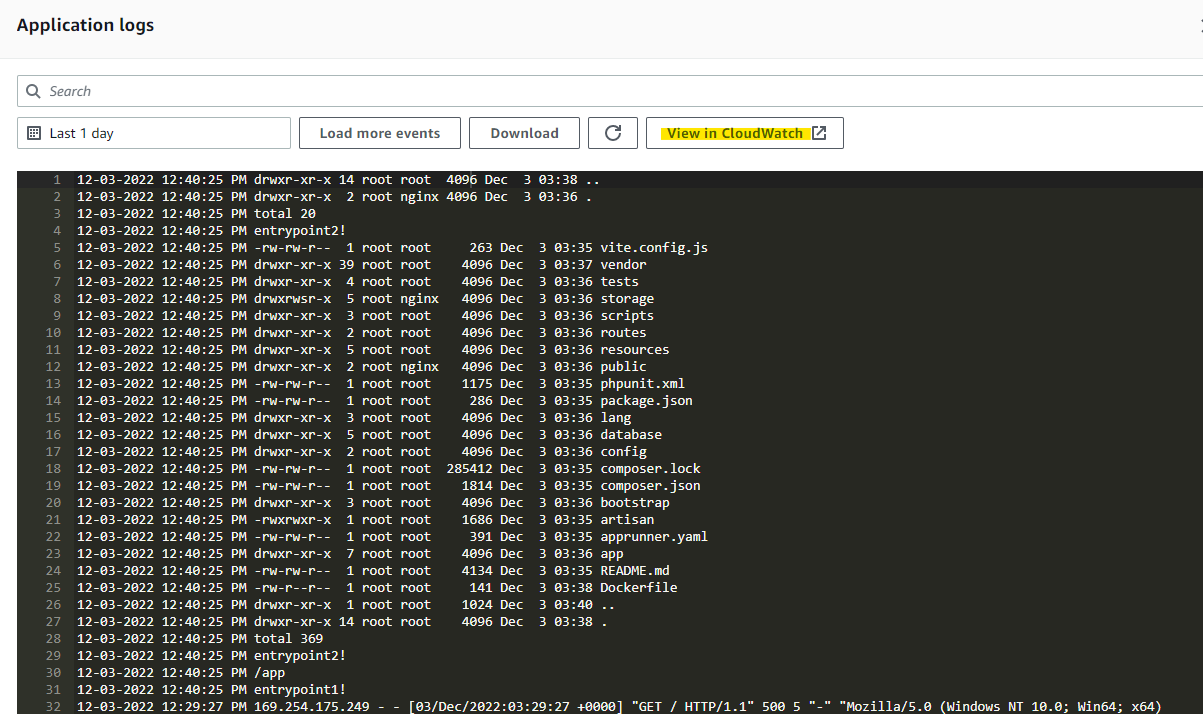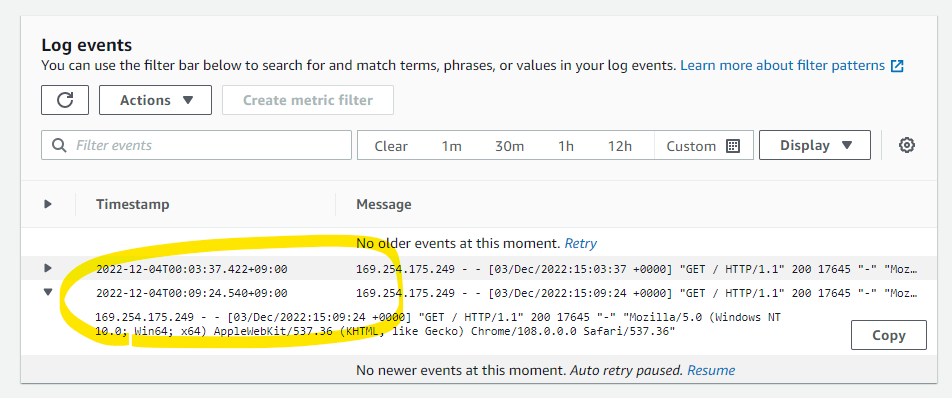はじめに
AWS App Runner は、AWS 上でコンテナ化されたアプリケーションを簡単に構築・運用できるフルマネージドサービスです。オーケストレーションワークフローや CI/CD の整備を App Runner に任せて、利用者はアプリケーション開発に集中することができます。
App Runner は、「サービス」という概念で、アプリケーションの作成や管理を行います。「サービス」は、2 種類の作成方法があります。
- Code-based service
- Image-based service
1 つ目の Code-based service は、App Runner 側で用意されたランタイムを利用してアプリケーションを動かします。ユーザー側ではアプリケーションのソースコードを GitHub Repository に用意するだけで、あとは App Runner 側で自動的に環境作成やデプロイを行ってくれます。また、GitHub Repository を更新することで、自動的に App Runner に反映してくれます。
2 つ目の Image-based service は、独自に用意したコンテナイメージを使って App Runner 上でアプリケーションを動かせます。コンテナイメージには、独自のランタイムや依存するライブラリなどをパッケージングできるため、カスタマイズ性が高いです。
1 つ目の Code-based service は、2022 年 10 月 28 日のアップデートで、PHP, Go, .Net, Ruby のランタイムが新たにサポートされました。既存の Python, Node.js, Java と合わせて 7 個のランタイムがサポートされています。今回の記事は、App Runner で PHP フレームワークの Laravel を動かしてみる記事です。Code-based service で簡単に PHP を動かせられるようになったので、Laravel の動作を確認してみる記事となっています。
GitHub Repository を準備
まず、App Runner で Code-based service を利用するために、GitHub に Repository が必要です。手元の Linux 環境で、適当に Laravel Project を作成し、それを Repository に Push します。
まず、example という名前で Laravel の Project を作成します。
composer create-project laravel/laravel example
作成した Project を Repository に追加します。.env.example を使うので、忘れないように git add で追加しましょう。
cd example
git init
git add *
git add .env.example
git commit -m "first commit"
git branch -M main
git remote add origin git@github.com:Sugi275/apprunner-laravel-test.git
git push -u origin main
App Runner の Configure File を作成
App Runner では、PHP がサポートされるようになりましたが、そのままで Laravel を使えるわけではありません。Nginx のインストールや Apache の設定など、様々なカスタマイズが必要です。App Runner では、Code-based service で環境のカスタマイズが出来る仕組みが用意されています。
GitHub Repository に apprunner.yaml という名前の Configuration File を用意することで、カスタマイズが可能です。詳細が気になる方は、次の Document を参照ください。
Laravel Project の一番上のディレクトリで、apprunner.yaml を作成します。
apprunner.yaml ファイルに、次の値を入れていきます。
version: 1.0
runtime: php81
build:
commands:
pre-build:
- scripts/prebuild.sh
build:
- scripts/build.sh
post-build:
- scripts/postbuild.sh
env:
- name: MY_VAR_EXAMPLE
value: "example"
run:
runtime-version: 8.1.10
command: scripts/entrypoint.sh
network:
port: 80
env: APP_PORT
env:
- name: MY_VAR_EXAMPLE
value: "example"
重要なポイントは、次の 4 点です。アプリケーションのビルドや、起動を命令するための、シェルスクリプトを指定しています。pre-build, build, post-build を独自に変更することで、アプリケーションの動作に必要な前準備を行うことができます。今回の記事では、ここで Laravel の動作に必要な前提条件を整えていきます。
- pre-build
- build
- post-build
- command
まず、シェルスクリプトを格納するためのディレクトリを作成し、4 種類のシェルスクリプトを格納します。
prebuild.sh の中身を、次のようにします。
- 動作確認のため、echo するだけのシェルスクリプトとしています。Laravel の実行には不要なので、作成しなくても良いです。
#!/usr/bin/env bash
echo "pre build"
build.sh の中身を、次のようにします。この記事で最も重要な部分です。
- Laravel の動作に必要なソフトウェアをインストール
- Nginx や PHP-FPM の設定ファイルを格納
- ログ設定
#!/usr/bin/env bash
echo "build"
# Laravel の動作に必要なソフトウェアをインストール
composer --version
yum install php-mbstring php-xml -y
amazon-linux-extras install nginx1 -y
composer install
cp -p .env.example .env
php artisan key:generate
# Nginx や PHP-FPM の設定ファイルを格納
cp -p ./scripts/resources/nginx.conf /etc/nginx/nginx.conf
cp -p ./scripts/resources/www.conf /etc/php-fpm.d/www.conf
# ディレクトリの権限設定
chown -R :nginx ./storage
chown -R :nginx ./bootstrap/cache
chown -R :nginx ./public
find ./storage -type d -exec chmod 775 {} \;
find ./storage -type f -exec chmod 664 {} \;
find ./bootstrap/cache -type d -exec chmod 775 {} \;
find ./bootstrap/cache -type f -exec chmod 664 {} \;
find ./storage -type d -exec chmod g+s {} \;
find ./bootstrap/cache -type d -exec chmod g+s {} \;
setfacl -R -d -m g::rwx ./storage
setfacl -R -d -m g::rwx ./bootstrap/cache
# アプリケーションのログ出力先を設定
ln -s /dev/stdout /var/log/nginx/error.log
ln -s /dev/stdout /var/log/nginx/access.log
ln -s /dev/stdout /var/log/php-fpm/error.log
ln -s /dev/stdout /var/log/php-fpm/www-access.log
ln -s /dev/stdout /var/log/php-fpm/www-error.log
postbuild.sh の中身を、次のようにします。
- 動作確認のため、echo するだけのシェルスクリプトとしています。Laravel の実行には不要なので、作成しなくても良いです。
#!/usr/bin/env bash
echo "post build"
entrypoint.sh の中身を、次のようにします。
- PHP-FPM や Nginx を起動
- 注意点があり、1 個のコンテナの中で、アプリケーションの提供に必要なプロセスを 2 つ起動しています。この指定方法は、Docker のベストプラクティスに沿っていません。2 つのプロセスのうち、どちらか片方が起動しなくなったときに、コンテナを正しく終了させるために、ラッパースクリプトなどを準備することがベストプラクティスです。詳細が気になる方は、こちらの Document を参考にしてください。
- 今回の記事では、Laravel の動作確認に軸足を置いた記事となっています。
#!/usr/bin/env bash
php-fpm -D
/usr/sbin/nginx -g "daemon off;"
scripts/resources/nginx.conf の中身を次のようにします。
- 基本的には、Nginx のデフォルトの設定を尊重
- PHP-FPM と連携するための server の指定を変更
# For more information on configuration, see:
# * Official English Documentation: http://nginx.org/en/docs/
# * Official Russian Documentation: http://nginx.org/ru/docs/
user nginx;
worker_processes auto;
error_log /var/log/nginx/error.log;
pid /run/nginx.pid;
# Load dynamic modules. See /usr/share/doc/nginx/README.dynamic.
include /usr/share/nginx/modules/*.conf;
events {
worker_connections 1024;
}
http {
log_format main '$remote_addr - $remote_user [$time_local] "$request" '
'$status $body_bytes_sent "$http_referer" '
'"$http_user_agent" "$http_x_forwarded_for"';
access_log /var/log/nginx/access.log main;
sendfile on;
tcp_nopush on;
tcp_nodelay on;
keepalive_timeout 65;
types_hash_max_size 4096;
include /etc/nginx/mime.types;
default_type application/octet-stream;
# Load modular configuration files from the /etc/nginx/conf.d directory.
# See http://nginx.org/en/docs/ngx_core_module.html#include
# for more information.
include /etc/nginx/conf.d/*.conf;
server {
root /app/public;
index index.php index.html index.htm;
location / {
try_files $uri $uri/ /index.php?$query_string;
}
location ~* \.(jpg|jpeg|gif|css|png|js|ico|svg)$ {
expires 30d;
log_not_found off;
access_log off;
}
location ~ \.php$ {
fastcgi_pass unix:/run/php-fpm/www.sock;
fastcgi_index index.php;
fastcgi_param SCRIPT_FILENAME $realpath_root$fastcgi_script_name;
include fastcgi_params;
}
}
}
scripts/resources/www.conf の中身を次のようにします。(長いので読み飛ばしてください)
- user と group を nginx にしているだけ。それ以外はデフォルトのまま。
; Start a new pool named 'www'.
; the variable $pool can we used in any directive and will be replaced by the
; pool name ('www' here)
[www]
; Per pool prefix
; It only applies on the following directives:
; - 'access.log'
; - 'slowlog'
; - 'listen' (unixsocket)
; - 'chroot'
; - 'chdir'
; - 'php_values'
; - 'php_admin_values'
; When not set, the global prefix (or @php_fpm_prefix@) applies instead.
; Note: This directive can also be relative to the global prefix.
; Default Value: none
;prefix = /path/to/pools/$pool
; Unix user/group of processes
; Note: The user is mandatory. If the group is not set, the default user's group
; will be used.
; RPM: apache user chosen to provide access to the same directories as httpd
user = nginx
; RPM: Keep a group allowed to write in log dir.
group = nginx
; The address on which to accept FastCGI requests.
; Valid syntaxes are:
; 'ip.add.re.ss:port' - to listen on a TCP socket to a specific IPv4 address on
; a specific port;
; '[ip:6:addr:ess]:port' - to listen on a TCP socket to a specific IPv6 address on
; a specific port;
; 'port' - to listen on a TCP socket to all addresses
; (IPv6 and IPv4-mapped) on a specific port;
; '/path/to/unix/socket' - to listen on a unix socket.
; Note: This value is mandatory.
listen = /run/php-fpm/www.sock
; Set listen(2) backlog.
; Default Value: 511
;listen.backlog = 511
; Set permissions for unix socket, if one is used. In Linux, read/write
; permissions must be set in order to allow connections from a web server.
; Default Values: user and group are set as the running user
; mode is set to 0660
;listen.owner = nobody
;listen.group = nobody
;listen.mode = 0660
; When POSIX Access Control Lists are supported you can set them using
; these options, value is a comma separated list of user/group names.
; When set, listen.owner and listen.group are ignored
listen.acl_users = apache,nginx
;listen.acl_groups =
; List of addresses (IPv4/IPv6) of FastCGI clients which are allowed to connect.
; Equivalent to the FCGI_WEB_SERVER_ADDRS environment variable in the original
; PHP FCGI (5.2.2+). Makes sense only with a tcp listening socket. Each address
; must be separated by a comma. If this value is left blank, connections will be
; accepted from any ip address.
; Default Value: any
listen.allowed_clients = 127.0.0.1
; Specify the nice(2) priority to apply to the pool processes (only if set)
; The value can vary from -19 (highest priority) to 20 (lower priority)
; Note: - It will only work if the FPM master process is launched as root
; - The pool processes will inherit the master process priority
; unless it specified otherwise
; Default Value: no set
; process.priority = -19
; Choose how the process manager will control the number of child processes.
; Possible Values:
; static - a fixed number (pm.max_children) of child processes;
; dynamic - the number of child processes are set dynamically based on the
; following directives. With this process management, there will be
; always at least 1 children.
; pm.max_children - the maximum number of children that can
; be alive at the same time.
; pm.start_servers - the number of children created on startup.
; pm.min_spare_servers - the minimum number of children in 'idle'
; state (waiting to process). If the number
; of 'idle' processes is less than this
; number then some children will be created.
; pm.max_spare_servers - the maximum number of children in 'idle'
; state (waiting to process). If the number
; of 'idle' processes is greater than this
; number then some children will be killed.
; ondemand - no children are created at startup. Children will be forked when
; new requests will connect. The following parameter are used:
; pm.max_children - the maximum number of children that
; can be alive at the same time.
; pm.process_idle_timeout - The number of seconds after which
; an idle process will be killed.
; Note: This value is mandatory.
pm = dynamic
; The number of child processes to be created when pm is set to 'static' and the
; maximum number of child processes when pm is set to 'dynamic' or 'ondemand'.
; This value sets the limit on the number of simultaneous requests that will be
; served. Equivalent to the ApacheMaxClients directive with mpm_prefork.
; Equivalent to the PHP_FCGI_CHILDREN environment variable in the original PHP
; CGI. The below defaults are based on a server without much resources. Don't
; forget to tweak pm.* to fit your needs.
; Note: Used when pm is set to 'static', 'dynamic' or 'ondemand'
; Note: This value is mandatory.
pm.max_children = 50
; The number of child processes created on startup.
; Note: Used only when pm is set to 'dynamic'
; Default Value: min_spare_servers + (max_spare_servers - min_spare_servers) / 2
pm.start_servers = 5
; The desired minimum number of idle server processes.
; Note: Used only when pm is set to 'dynamic'
; Note: Mandatory when pm is set to 'dynamic'
pm.min_spare_servers = 5
; The desired maximum number of idle server processes.
; Note: Used only when pm is set to 'dynamic'
; Note: Mandatory when pm is set to 'dynamic'
pm.max_spare_servers = 35
; The number of seconds after which an idle process will be killed.
; Note: Used only when pm is set to 'ondemand'
; Default Value: 10s
;pm.process_idle_timeout = 10s;
; The number of requests each child process should execute before respawning.
; This can be useful to work around memory leaks in 3rd party libraries. For
; endless request processing specify '0'. Equivalent to PHP_FCGI_MAX_REQUESTS.
; Default Value: 0
;pm.max_requests = 500
; The URI to view the FPM status page. If this value is not set, no URI will be
; recognized as a status page. It shows the following informations:
; pool - the name of the pool;
; process manager - static, dynamic or ondemand;
; start time - the date and time FPM has started;
; start since - number of seconds since FPM has started;
; accepted conn - the number of request accepted by the pool;
; listen queue - the number of request in the queue of pending
; connections (see backlog in listen(2));
; max listen queue - the maximum number of requests in the queue
; of pending connections since FPM has started;
; listen queue len - the size of the socket queue of pending connections;
; idle processes - the number of idle processes;
; active processes - the number of active processes;
; total processes - the number of idle + active processes;
; max active processes - the maximum number of active processes since FPM
; has started;
; max children reached - number of times, the process limit has been reached,
; when pm tries to start more children (works only for
; pm 'dynamic' and 'ondemand');
; Value are updated in real time.
; Example output:
; pool: www
; process manager: static
; start time: 01/Jul/2011:17:53:49 +0200
; start since: 62636
; accepted conn: 190460
; listen queue: 0
; max listen queue: 1
; listen queue len: 42
; idle processes: 4
; active processes: 11
; total processes: 15
; max active processes: 12
; max children reached: 0
;
; By default the status page output is formatted as text/plain. Passing either
; 'html', 'xml' or 'json' in the query string will return the corresponding
; output syntax. Example:
; http://www.foo.bar/status
; http://www.foo.bar/status?json
; http://www.foo.bar/status?html
; http://www.foo.bar/status?xml
;
; By default the status page only outputs short status. Passing 'full' in the
; query string will also return status for each pool process.
; Example:
; http://www.foo.bar/status?full
; http://www.foo.bar/status?json&full
; http://www.foo.bar/status?html&full
; http://www.foo.bar/status?xml&full
; The Full status returns for each process:
; pid - the PID of the process;
; state - the state of the process (Idle, Running, ...);
; start time - the date and time the process has started;
; start since - the number of seconds since the process has started;
; requests - the number of requests the process has served;
; request duration - the duration in µs of the requests;
; request method - the request method (GET, POST, ...);
; request URI - the request URI with the query string;
; content length - the content length of the request (only with POST);
; user - the user (PHP_AUTH_USER) (or '-' if not set);
; script - the main script called (or '-' if not set);
; last request cpu - the %cpu the last request consumed
; it's always 0 if the process is not in Idle state
; because CPU calculation is done when the request
; processing has terminated;
; last request memory - the max amount of memory the last request consumed
; it's always 0 if the process is not in Idle state
; because memory calculation is done when the request
; processing has terminated;
; If the process is in Idle state, then informations are related to the
; last request the process has served. Otherwise informations are related to
; the current request being served.
; Example output:
; ************************
; pid: 31330
; state: Running
; start time: 01/Jul/2011:17:53:49 +0200
; start since: 63087
; requests: 12808
; request duration: 1250261
; request method: GET
; request URI: /test_mem.php?N=10000
; content length: 0
; user: -
; script: /home/fat/web/docs/php/test_mem.php
; last request cpu: 0.00
; last request memory: 0
;
; Note: There is a real-time FPM status monitoring sample web page available
; It's available in: @EXPANDED_DATADIR@/fpm/status.html
;
; Note: The value must start with a leading slash (/). The value can be
; anything, but it may not be a good idea to use the .php extension or it
; may conflict with a real PHP file.
; Default Value: not set
;pm.status_path = /status
; The ping URI to call the monitoring page of FPM. If this value is not set, no
; URI will be recognized as a ping page. This could be used to test from outside
; that FPM is alive and responding, or to
; - create a graph of FPM availability (rrd or such);
; - remove a server from a group if it is not responding (load balancing);
; - trigger alerts for the operating team (24/7).
; Note: The value must start with a leading slash (/). The value can be
; anything, but it may not be a good idea to use the .php extension or it
; may conflict with a real PHP file.
; Default Value: not set
;ping.path = /ping
; This directive may be used to customize the response of a ping request. The
; response is formatted as text/plain with a 200 response code.
; Default Value: pong
;ping.response = pong
; The access log file
; Default: not set
;access.log = log/$pool.access.log
; The access log format.
; The following syntax is allowed
; %%: the '%' character
; %C: %CPU used by the request
; it can accept the following format:
; - %{user}C for user CPU only
; - %{system}C for system CPU only
; - %{total}C for user + system CPU (default)
; %d: time taken to serve the request
; it can accept the following format:
; - %{seconds}d (default)
; - %{miliseconds}d
; - %{mili}d
; - %{microseconds}d
; - %{micro}d
; %e: an environment variable (same as $_ENV or $_SERVER)
; it must be associated with embraces to specify the name of the env
; variable. Some exemples:
; - server specifics like: %{REQUEST_METHOD}e or %{SERVER_PROTOCOL}e
; - HTTP headers like: %{HTTP_HOST}e or %{HTTP_USER_AGENT}e
; %f: script filename
; %l: content-length of the request (for POST request only)
; %m: request method
; %M: peak of memory allocated by PHP
; it can accept the following format:
; - %{bytes}M (default)
; - %{kilobytes}M
; - %{kilo}M
; - %{megabytes}M
; - %{mega}M
; %n: pool name
; %o: output header
; it must be associated with embraces to specify the name of the header:
; - %{Content-Type}o
; - %{X-Powered-By}o
; - %{Transfert-Encoding}o
; - ....
; %p: PID of the child that serviced the request
; %P: PID of the parent of the child that serviced the request
; %q: the query string
; %Q: the '?' character if query string exists
; %r: the request URI (without the query string, see %q and %Q)
; %R: remote IP address
; %s: status (response code)
; %t: server time the request was received
; it can accept a strftime(3) format:
; %d/%b/%Y:%H:%M:%S %z (default)
; The strftime(3) format must be encapsuled in a %{<strftime_format>}t tag
; e.g. for a ISO8601 formatted timestring, use: %{%Y-%m-%dT%H:%M:%S%z}t
; %T: time the log has been written (the request has finished)
; it can accept a strftime(3) format:
; %d/%b/%Y:%H:%M:%S %z (default)
; The strftime(3) format must be encapsuled in a %{<strftime_format>}t tag
; e.g. for a ISO8601 formatted timestring, use: %{%Y-%m-%dT%H:%M:%S%z}t
; %u: remote user
;
; Default: "%R - %u %t \"%m %r\" %s"
;access.format = "%R - %u %t \"%m %r%Q%q\" %s %f %{mili}d %{kilo}M %C%%"
; The log file for slow requests
; Default Value: not set
; Note: slowlog is mandatory if request_slowlog_timeout is set
slowlog = /var/log/php-fpm/www-slow.log
; The timeout for serving a single request after which a PHP backtrace will be
; dumped to the 'slowlog' file. A value of '0s' means 'off'.
; Available units: s(econds)(default), m(inutes), h(ours), or d(ays)
; Default Value: 0
;request_slowlog_timeout = 0
; The timeout for serving a single request after which the worker process will
; be killed. This option should be used when the 'max_execution_time' ini option
; does not stop script execution for some reason. A value of '0' means 'off'.
; Available units: s(econds)(default), m(inutes), h(ours), or d(ays)
; Default Value: 0
;request_terminate_timeout = 0
; Set open file descriptor rlimit.
; Default Value: system defined value
;rlimit_files = 1024
; Set max core size rlimit.
; Possible Values: 'unlimited' or an integer greater or equal to 0
; Default Value: system defined value
;rlimit_core = 0
; Chroot to this directory at the start. This value must be defined as an
; absolute path. When this value is not set, chroot is not used.
; Note: you can prefix with '$prefix' to chroot to the pool prefix or one
; of its subdirectories. If the pool prefix is not set, the global prefix
; will be used instead.
; Note: chrooting is a great security feature and should be used whenever
; possible. However, all PHP paths will be relative to the chroot
; (error_log, sessions.save_path, ...).
; Default Value: not set
;chroot =
; Chdir to this directory at the start.
; Note: relative path can be used.
; Default Value: current directory or / when chroot
;chdir = /var/www
; Redirect worker stdout and stderr into main error log. If not set, stdout and
; stderr will be redirected to /dev/null according to FastCGI specs.
; Note: on highloaded environement, this can cause some delay in the page
; process time (several ms).
; Default Value: no
;catch_workers_output = yes
; Clear environment in FPM workers
; Prevents arbitrary environment variables from reaching FPM worker processes
; by clearing the environment in workers before env vars specified in this
; pool configuration are added.
; Setting to "no" will make all environment variables available to PHP code
; via getenv(), $_ENV and $_SERVER.
; Default Value: yes
;clear_env = no
; Limits the extensions of the main script FPM will allow to parse. This can
; prevent configuration mistakes on the web server side. You should only limit
; FPM to .php extensions to prevent malicious users to use other extensions to
; exectute php code.
; Note: set an empty value to allow all extensions.
; Default Value: .php
;security.limit_extensions = .php .php3 .php4 .php5 .php7
; Pass environment variables like LD_LIBRARY_PATH. All $VARIABLEs are taken from
; the current environment.
; Default Value: clean env
;env[HOSTNAME] = $HOSTNAME
;env[PATH] = /usr/local/bin:/usr/bin:/bin
;env[TMP] = /tmp
;env[TMPDIR] = /tmp
;env[TEMP] = /tmp
; Additional php.ini defines, specific to this pool of workers. These settings
; overwrite the values previously defined in the php.ini. The directives are the
; same as the PHP SAPI:
; php_value/php_flag - you can set classic ini defines which can
; be overwritten from PHP call 'ini_set'.
; php_admin_value/php_admin_flag - these directives won't be overwritten by
; PHP call 'ini_set'
; For php_*flag, valid values are on, off, 1, 0, true, false, yes or no.
; Defining 'extension' will load the corresponding shared extension from
; extension_dir. Defining 'disable_functions' or 'disable_classes' will not
; overwrite previously defined php.ini values, but will append the new value
; instead.
; Note: path INI options can be relative and will be expanded with the prefix
; (pool, global or @prefix@)
; Default Value: nothing is defined by default except the values in php.ini and
; specified at startup with the -d argument
;php_admin_value[sendmail_path] = /usr/sbin/sendmail -t -i -f www@my.domain.com
;php_flag[display_errors] = off
php_admin_value[error_log] = /var/log/php-fpm/www-error.log
php_admin_flag[log_errors] = on
;php_admin_value[memory_limit] = 128M
; Set the following data paths to directories owned by the FPM process user.
;
; Do not change the ownership of existing system directories, if the process
; user does not have write permission, create dedicated directories for this
; purpose.
;
; See warning about choosing the location of these directories on your system
; at http://php.net/session.save-path
php_value[session.save_handler] = files
php_value[session.save_path] = /var/lib/php/session
php_value[soap.wsdl_cache_dir] = /var/lib/php/wsdlcache
;php_value[opcache.file_cache] = /var/lib/php/opcache
作成した script 群に、実行権限を付与します。
chmod 744 scripts/*
上記の作成したファイルを、適当に GitHub Repository に反映します。
git add *
git commit -m "App Runner Test01"
git push -u origin main
App Runner の作成
これで準備が整いました。App Runner を作成していきます。Create service を選択します。
Source code repository を選択し、作成した GitHub Repository を指定します。
Automatic を選び、Next を押します。
Use a configuration file を選択します。
名前やリソースを指定します。
これ以外はデフォルトで Next を押します。
Create & Deploy を押します。
Deploy が始まります。
Deploy 中にエラーになることがあり、App Runner の画面上でログを確認できます。Deployment logs にある Start deployment を押します。
デプロイ中のログが見えます。この黒い画面の中でログを見ても良いですし、CloudWatch Logs 上でログを見てもよいです。個人的には、CloudWatch Logs で見るほうが好きです。
CloudWatch Logs ではこんな感じに見えます。
一定時間後、Status が Running と変わります。これでデプロイが完了です。
動作確認
デプロイが完了したので、Default domain の URL をクリックします。
Laravel の画面が開きました。
Nginx や PHP-FPM のログを標準出力に出しているため、マネージメントコンソール上でアプリケーションのログを確認できます。
黒い画面で、いろいろログがみえますが、CloudWatch Logs で見るのが個人的に好みです。
こんな感じで、アクセスログが見えたりします。
検証を通じてわかったこと
- App Runner で提供されている PHP のビルド用コンテナイメージには、デフォルトで Composer 2.4.4 がインストールされている
- コンテナイメージのカレントディレクトリは
/appとなっている - コンテナイメージのユーザーは
rootとなっている -
apprunner.yamlのビルドステージで yum install が可能 - ビルドに利用される環境の OS は Amazon Linux 2
- ビルドに約 10 分かかる。試行錯誤がちょっと大変
- App Runner には、ECS Exec のようなリモートアクセスが提供されていないため、若干デバッグが手間取る。コンテナに慣れている方は、Image-based service の利用が楽かもしれない
参考 URL