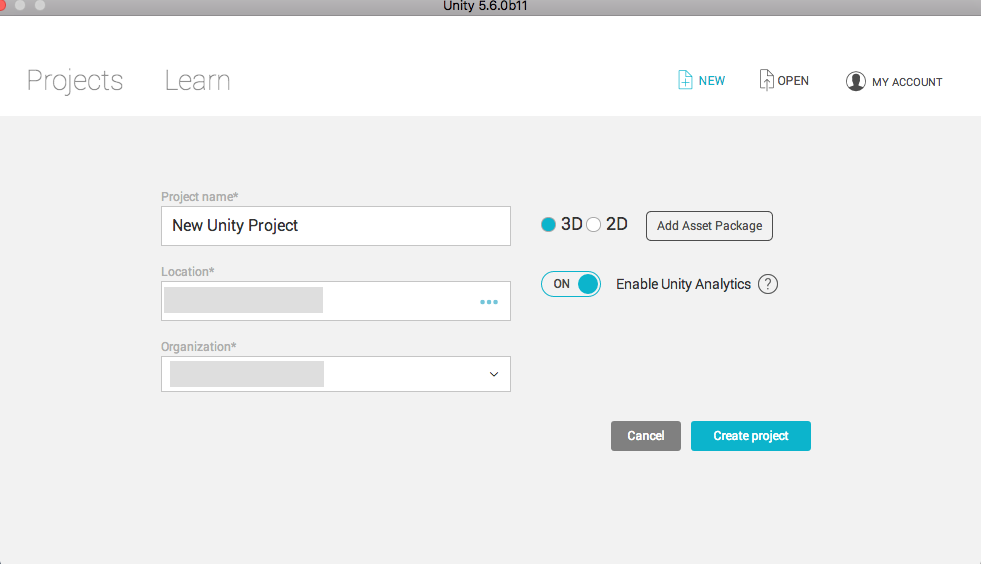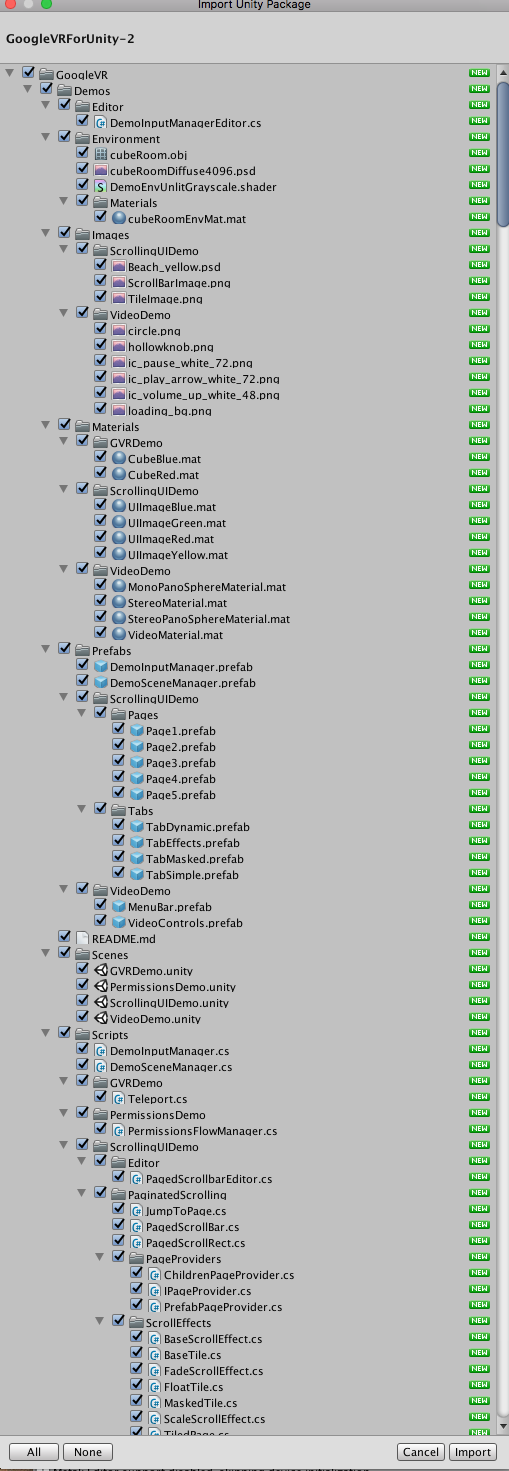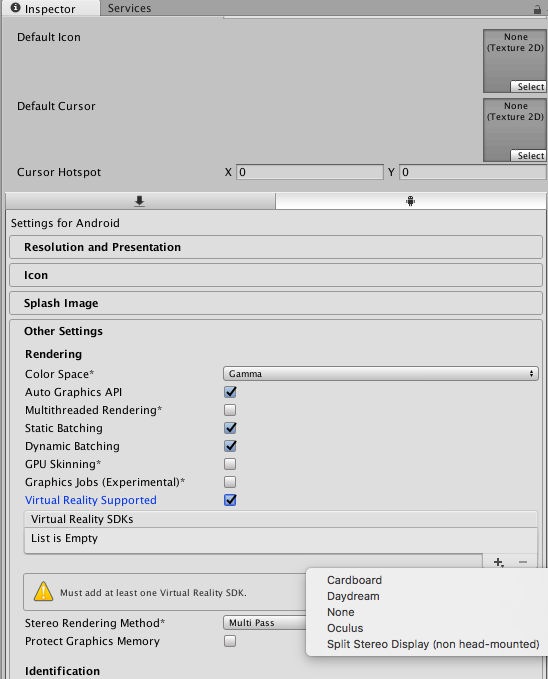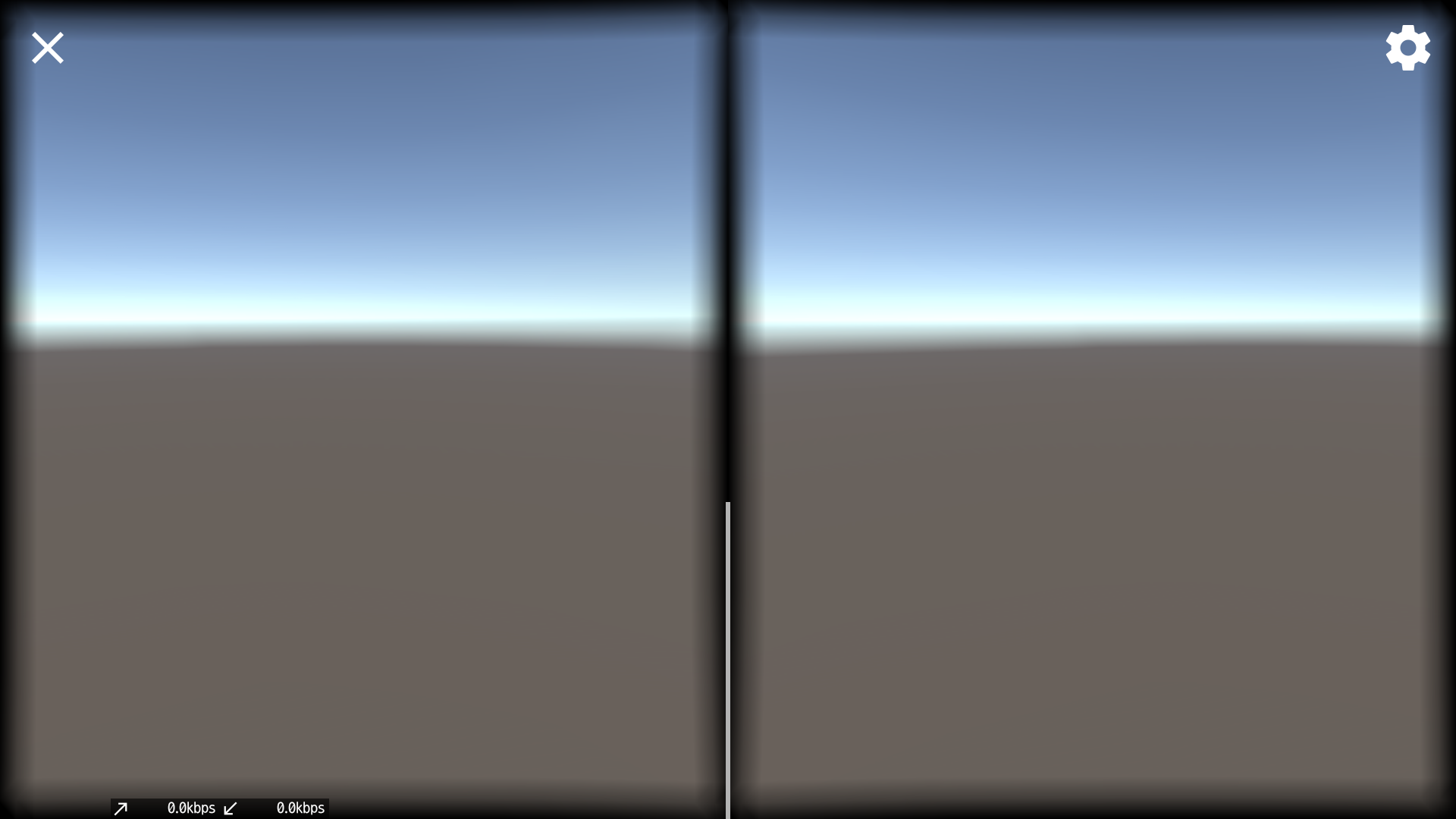目次
-
環境
-
インストール
-
プロジェクト作成
-
動かしてみる
-
VRアプリを作ってみる
プロジェクト作成
プロジェクト名:testとした
3Dプロジェクトで作成。
->Create Project
VRSDKをインポート
Assets > Import Package > Custom Package. で GoogleVRForUnity.unitypackageを選んでインポートする
全部はいらないとおもうが、いれとく。Import。
ビルド設定
[file]->
[Build setting]
-
android を選択 Switch Platform
-
Player Setting
InspectorでOtherSetting [Virtual Reality Supported]をチェック
Cardboadを選択する
-
package name をつける。(com.ドメイン.プロジェクト名) サンプルなら適当でもいい
-
Minimum API levelをAndroid 4.4 "kitkat" (API level19)に変更
動かしてみる
sdkがないといわれたら
androidsdk
https://developer.android.com/studio/index.html
をインストール
Unity>preference>Externall tools>SDK部分にインストールした場所を入力
例:/Users/***/Library/Android/sdk
Unable to list target platforms. Please make sure the android sdk path is correct. の解決方法は以下を参考にいたしました。
http://qiita.com/niusounds/items/bcbeee622b2114b4016e