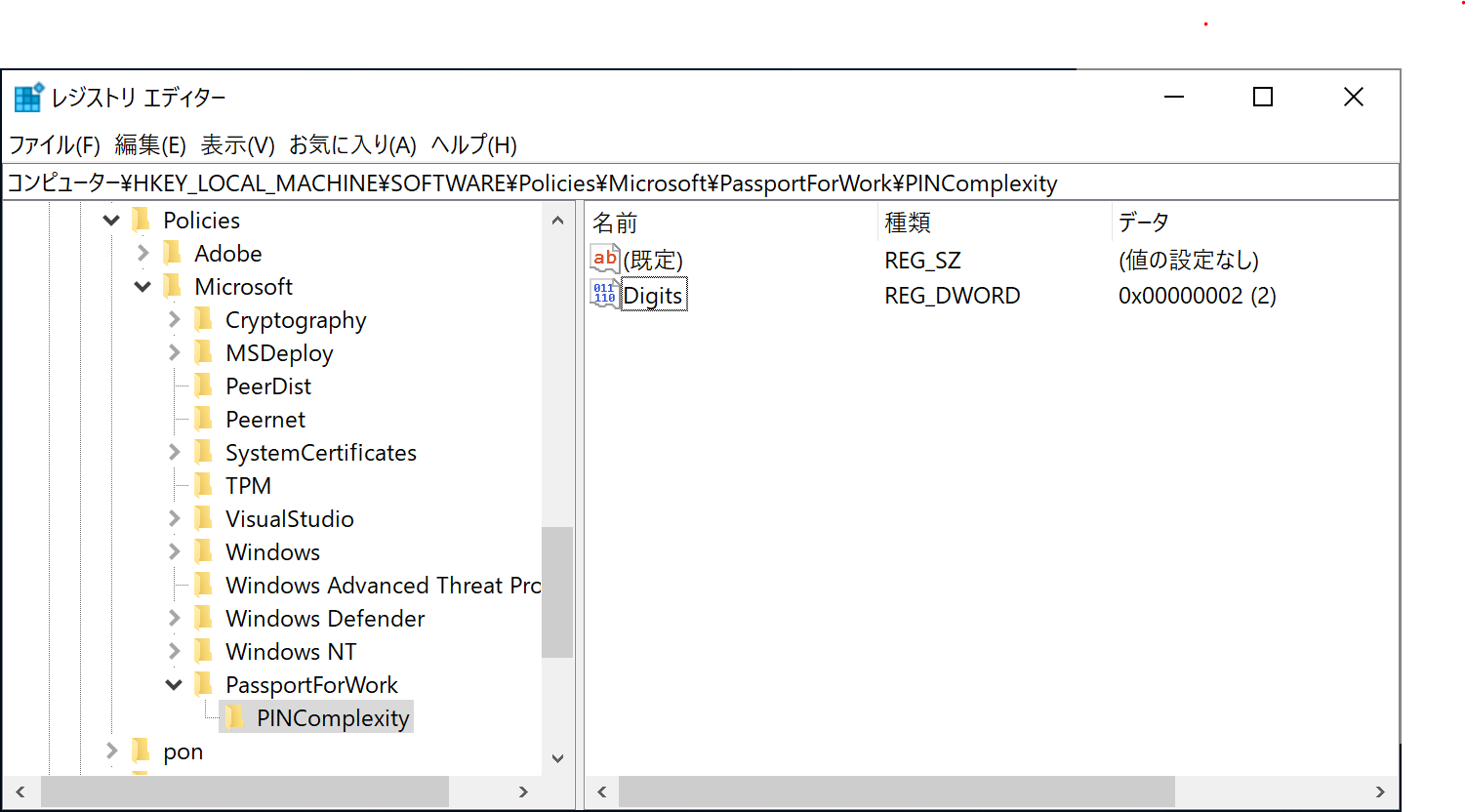- 管理者権限でレジストリエディターを起動します。
- レジストリエディターが起動したら、HKEY_LOCAL_MACHINE¥SOFTWARE¥Policies¥Microsoft¥PassportForWork¥PINComplexityキーを開きます(ない場合は作成します)。
- DWORD値「Digits」を作成し、データを「2」に変更します。
- <×>ボタンをクリックして、レジストリエディターを終了します。
Windowsスマートチューニング(445) Win 10編: PINの複雑さ要件をレジストリから制御する | マイナビニュース