Windows環境でcurlを使います。
↓からcurlをダウンロードします。
curl - Download
ページ最下部あたりにWindowsがあります。
自分の環境はWindows7 64bitだったのでWin64 ia64 CABを選びました。
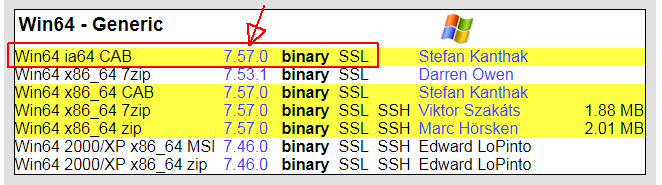
ダウンロードしたファイルを解凍します。
以下のようにフォルダが表示されます。
各々の環境に応じたフォルダを選択します。
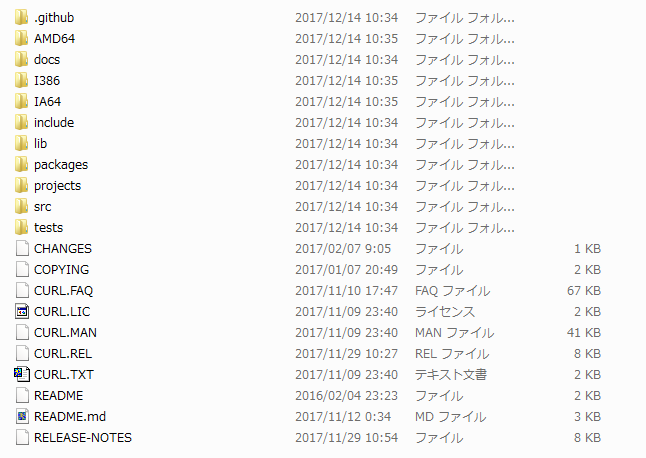
64bitWindwsだったのでAMD64のフォルダに入りました。
エクスプローラーのパス部分にcmdと打ち込んでコマンドプロンプトを表示します。
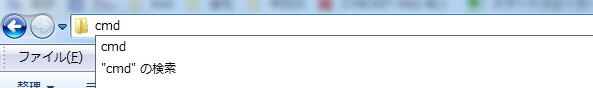
curl --help
と打ち込んでヘルプが表示されたらOK
ここで各種curlコマンドが実行できます。
proxy環境の場合
proxy環境でlocalhostにcurlアクセスする場合、以下のようにでる場合があります。
$ curl -XGET http://localhost:9200/
<HTML>
<HEAD><TITLE>Redirection</TITLE></HEAD>
<BODY><H1>Redirect</H1></BODY>
その場合にはnoproxyを指定するとproxyを通さずにLocalhostへアクセスできます。
curl --noproxy localhost localhost:9200