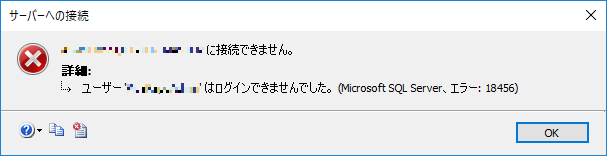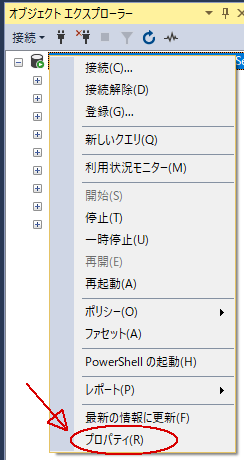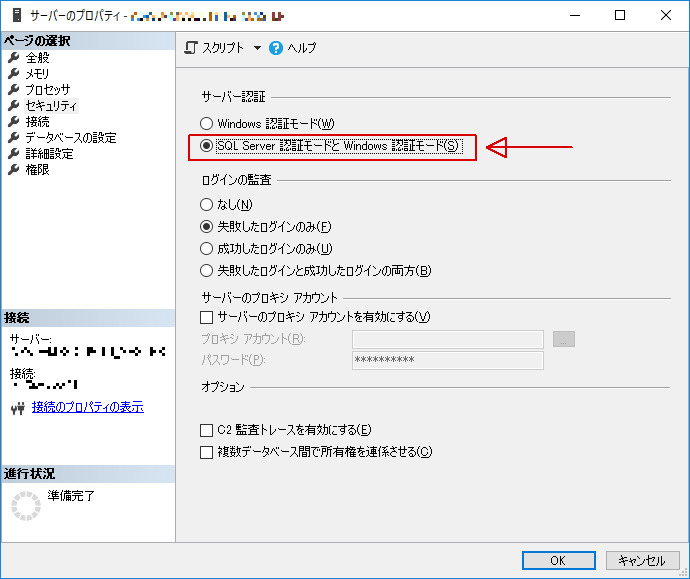サーバーを構築した直後とか、
パスワードは間違ってないはずなのに、SQL Server認証でログインできないという場合。
1. 確認
サーバー・プロパティ → セキュリティ → サーバー認証
SQL Server認証モードとWindows認証モードが選択されているか確認する。
2. 再起動
SQL Serverの再起動を行う
SQL Server 構成マネージャーを開く
以下のどちらかで開く
- コントロールパネル → 管理ツール → コンピューターの管理
- SQL Serverツール群の中の SQL Server 構成マネージャー
↓の例は、コンピューターの管理の中のSQL Server 構成マネージャー
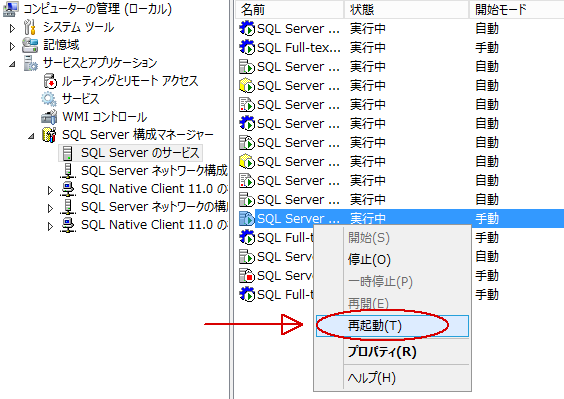
以上