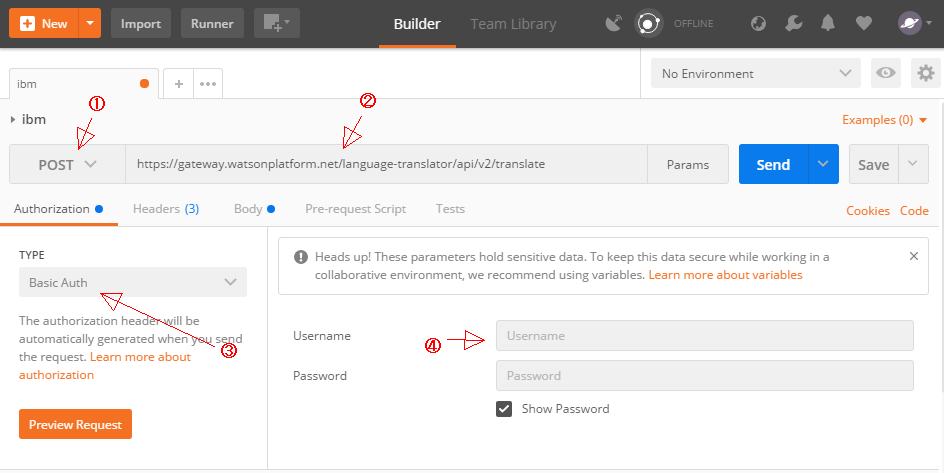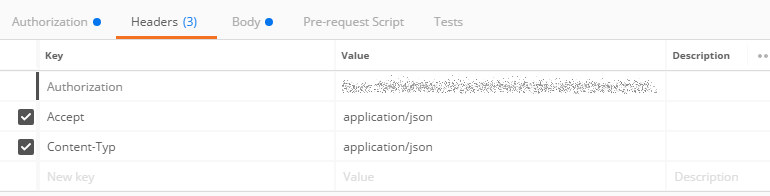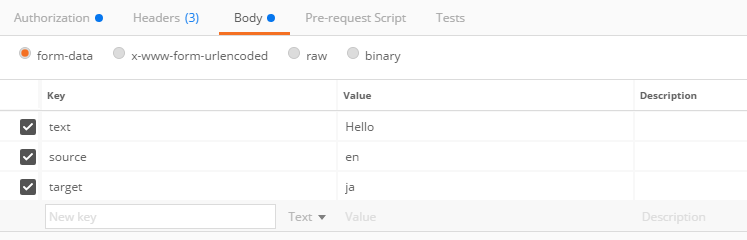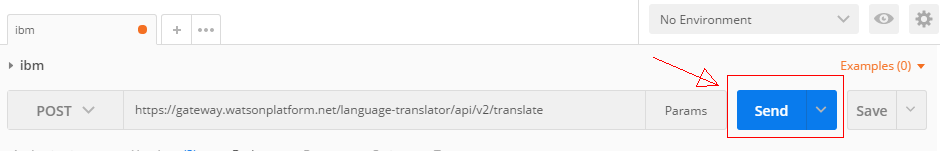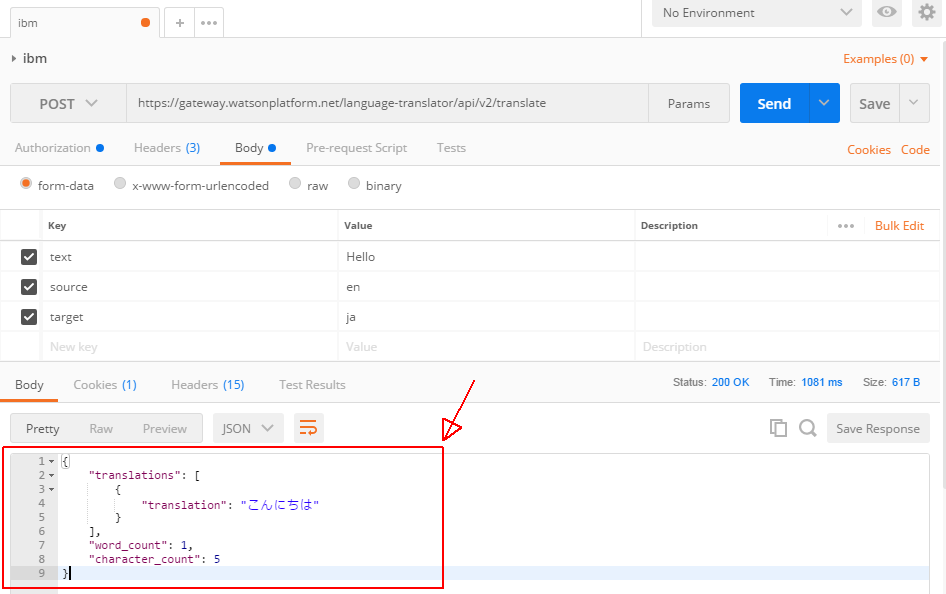Postman
HTTP送信を簡単にシミュレートできるPostmanをインストールして使ってみます。
以下のページからダウンロードします。環境に応じてダウンロードしてください。
Postman | API Development Environment
ダウンロードの画面にすごく簡単に使うイメージ画像があります。
すごく簡略化してありますが、理解してしまえば、この画像の通りだなと腑に落ちます。
インストール
Postmanが立ち上がりました。
これでインストール終了です。

POSTMANでのPOSTテスト
以下、IBMのLanguage Translatorを例に説明します。
細かい設定は以下に記載しています。
Language Translator > IBM Language Translator > チュートリアル Step1 - Qiita
Authの入力
新規設定、Autuorizationタブにて以下を入力します。
- HTTPメソッドからPOSTを選びます。
- URLには https://gateway.watsonplatform.net/language-translator/api/v2/translate
- TYPEはBasic Authを選択
- ユーザー名とパスワードは資格情報にて取得したものをセット
Headerの入力
Headerタブにて以下を入力します。(順不同)
- Accept:application/json
- Content-Type:application/json
※Authorizationは自動で登録されます。
Bodyの入力
Bodyタブで以下のように入力します。
- text:Hello
- source:en
- target:ja
実行
Sendボタンを押します。
しばらく待つと画面下部に応答結果が表示されます。