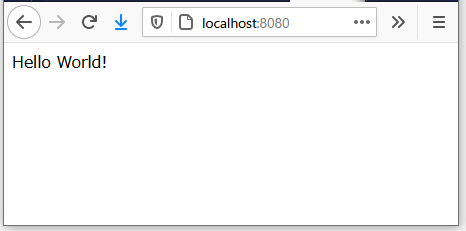はじめに
職場でSpring(Framework)を使うことになったので
前々から興味のあったSpringBootを触ってみることにした。
ちなみに SpringBoot≠SpringFramework だけどプライベートではあえてSpringBootを選択。
今回は、SpringBootの前にSpringCLIでお試し。
環境
| ソフトウェア | バージョン |
|---|---|
| OS | Windows10 Pro |
| Java | OpneJDK 12.0.2 |
| Spring CLI | v2.3.5.RELEASE |
実施
1. SpringCLIを落とす。
公式入門ドキュメント(日本語)に記載してあるspring-boot-cli-2.3.5.RELEASE-bin.zipを落として解凍。
解凍後のフォルダ配下のspring-2.3.5.RELEASE\binフォルダをパスに通す。
これでspringコマンドが使えるようになる。
試しに以下のコマンドを実行してバージョンが返ってきたらインストール成功。
spring version
C:\>spring version
Spring CLI v2.3.5.RELEASE
2. REST API用コード実装
PC上のどこでもいいのでREST API用のコードを書く。
公式入門ドキュメントではGroovyで書いているが、Javaでもいい。
@RestController
public class Test {
@RequestMapping("/")
public String home() {
return "Hello World!";
}
@RequestMapping("/sb")
public String helloSb() {
return "Hello SpringBoot!";
}
}
@RestController
class ThisWillActuallyRun {
@RequestMapping("/")
String home() {
"Hello World!"
}
@RequestMapping("/sb")
String helloSb() {
"Hello SpringBoot!"
}
}
ちなみに上記程度ならimport文は不要。(IDEでやるとコンパイルエラー表示出るけど)
3. 実行
REST API用ソースコードがある場所で以下のコマンドを実行。
spring run app.java
すると以下のメッセージが表示されてREST APIアプリケーションが起動する。
必要なライブラリは自動的にDLされている模様。
. ____ _ __ _ _
/\\ / ___'_ __ _ _(_)_ __ __ _ \ \ \ \
( ( )\___ | '_ | '_| | '_ \/ _` | \ \ \ \
\\/ ___)| |_)| | | | | || (_| | ) ) ) )
' |____| .__|_| |_|_| |_\__, | / / / /
=========|_|==============|___/=/_/_/_/
:: Spring Boot :: (v2.3.5.RELEASE)
2020-11-15 12:31:05.416 INFO 9532 --- [ runner-0] o.s.boot.SpringApplication : Starting application on XXXXXXXXXX(マシン名) with PID 9532 (started by xxxx in M:\develop\works\Spring\20201115_springboot_start)
2020-11-15 12:31:05.421 INFO 9532 --- [ runner-0] o.s.boot.SpringApplication : No active profile set, falling back to default profiles: default
WARNING: An illegal reflective access operation has occurred
WARNING: Illegal reflective access by org.codehaus.groovy.reflection.CachedClass (jar:file:/M:/develop/tools/Spring/spring-boot-cli-2.3.5.RELEASE-bin/spring-2.3.5.RELEASE/lib/spring-boot-cli-2.3.5.RELEASE.jar!/BOOT-INF/lib/groovy-2.5.13.jar!/) to method java.lang.Object.finalize()
WARNING: Please consider reporting this to the maintainers of org.codehaus.groovy.reflection.CachedClass
WARNING: Use --illegal-access=warn to enable warnings of further illegal reflective access operations
WARNING: All illegal access operations will be denied in a future release
2020-11-15 12:31:06.384 INFO 9532 --- [ runner-0] o.s.b.w.embedded.tomcat.TomcatWebServer : Tomcat initialized with port(s): 8080 (http)
2020-11-15 12:31:06.394 INFO 9532 --- [ runner-0] o.apache.catalina.core.StandardService : Starting service [Tomcat]
2020-11-15 12:31:06.394 INFO 9532 --- [ runner-0] org.apache.catalina.core.StandardEngine : Starting Servlet engine: [Apache Tomcat/9.0.39]
2020-11-15 12:31:06.426 INFO 9532 --- [ runner-0] org.apache.catalina.loader.WebappLoader : Unknown class loader [org.springframework.boot.cli.compiler.ExtendedGroovyClassLoader$DefaultScopeParentClassLoader@6adca536] of class [class org.springframework.boot.cli.compiler.ExtendedGroovyClassLoader$DefaultScopeParentClassLoader]
2020-11-15 12:31:06.458 INFO 9532 --- [ runner-0] o.a.c.c.C.[Tomcat].[localhost].[/] : Initializing Spring embedded WebApplicationContext
2020-11-15 12:31:06.458 INFO 9532 --- [ runner-0] w.s.c.ServletWebServerApplicationContext : Root WebApplicationContext: initialization completed in 889 ms
2020-11-15 12:31:06.601 INFO 9532 --- [ runner-0] o.s.s.concurrent.ThreadPoolTaskExecutor : Initializing ExecutorService 'applicationTaskExecutor'
2020-11-15 12:31:06.879 INFO 9532 --- [ runner-0] o.s.b.w.embedded.tomcat.TomcatWebServer : Tomcat started on port(s): 8080 (http) with context path ''
2020-11-15 12:31:06.887 INFO 9532 --- [ runner-0] o.s.boot.SpringApplication : Started application in 1.795 seconds (JVM running for 3.034)
4. 稼働確認
以下にアクセスしてみる。
おぉ~いいっスね~![]()
まとめ
SpringCLIだけで速攻でREST APIができてしまった。(文字列返すだけだけど)
この時点ならIDEすら不要。
めちゃくちゃ簡単なAPIモック作るならこれでもいいかもしれない。
次回はSpringBootのちゃんとした?アプリケーションを作りたい。