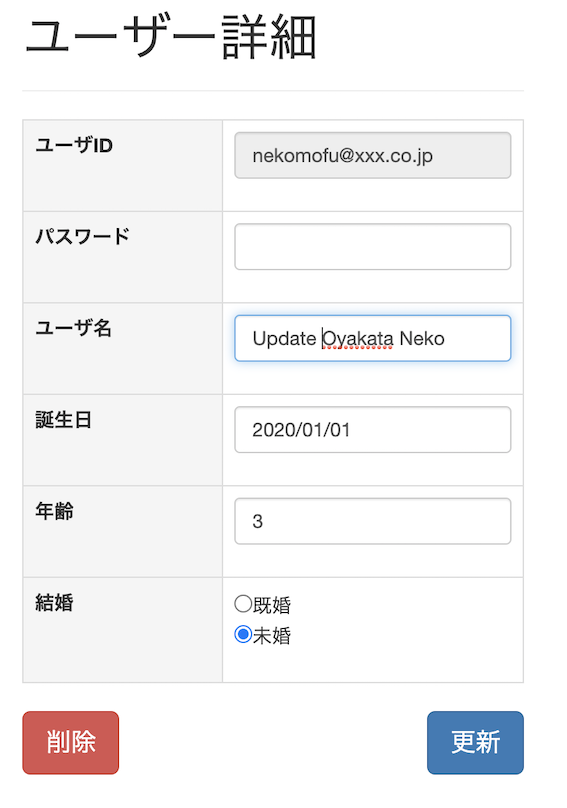ホーム画面からユーザー一覧画面に遷移し、ユーザーの詳細を表示するアプリケーションを作成して、Spring JDBCの使い方について学びます⭐️
今回はトランザクションの基本的な処理である宣言的トランザクションを学びます^^
構成は前回/これまでの記事を参考にしてください
⭐️前回の記事
【Java・SpringBoot】NamedParameterJdbcTemplateでCRUD操作(SpringBootアプリケーション実践編19)
Springでのトランザクション
- トランザクションとは、関連する複数の処理を大きな1つの処理として扱うこと
- →関連した処理が正常に完了しない場合、すべての変更が取り消され、データの不整合を防ぐことができる!
-
宣言的トランザクション(実践ではこれを使う)
- あるメソッドを呼び出したときにトランザクション処理する
-
@Transactionalアノテーションを付けるだけでOK
- 以下ではトランザクションでロールバック(途中処理結果を捨てて、やる前の状態に戻す作業)ができているかを確認するために例外を投げる
- 明示的トランザクション(あまり使わないので、参考程度。次回紹介します)
リポジトリクラス修正
- 更新処理でわざと例外を投げます
UserDaoJdbcImpl.java
//略(全文は下記参考)
// Userテーブルを1件更新.
@Override
public int updateOne(User user) throws DataAccessException {
//1件更新
int rowNumber = jdbc.update("UPDATE M_USER"
+ " SET"
+ " password = ?,"
+ " user_name = ?,"
+ " birthday = ?,"
+ " age = ?,"
+ " marriage = ?"
+ " WHERE user_id = ?",
user.getPassword(),
user.getUserName(),
user.getBirthday(),
user.getAge(),
user.isMarriage(),
user.getUserId());
//トランザクション確認のため、わざと例外をthrow
if (rowNumber > 0) {
throw new DataAccessException("トランザクションテスト") {
};
}
return rowNumber;
}
//略(全文は下記参考)
サービスクラス修正
@Transactional
- トランザクションを使うためには、クラスに@Transactinalアノテーションを付ける (一般的には、ビジネスロジックを担当するサービスクラス)
- 引数を付けることでトランザクションのレベルを設定できる
UserService.java
//略(全文は下記参考)
@Transactional
@Service
public class UserService {
@Autowired
@Qualifier("UserDaoJdbcImpl")
UserDao dao;
//略(全文は下記参考)
}
コントローラクラス修正
- try~catchでDBで例外発生しても引き続き画面を表示する
HomeController.java
//略(全文は下記参考)
/**
* ユーザー更新用処理.
*/
@PostMapping(value = "/userDetail", params = "update")
public String postUserDetailUpdate(@ModelAttribute SignupForm form,
Model model) {
System.out.println("更新ボタンの処理");
//Userインスタンスの生成
User user = new User();
//フォームクラスをUserクラスに変換
user.setUserId(form.getUserId());
user.setPassword(form.getPassword());
user.setUserName(form.getUserName());
user.setBirthday(form.getBirthday());
user.setAge(form.getAge());
user.setMarriage(form.isMarriage());
try {
//更新実行
boolean result = userService.updateOne(user);
if (result == true) {
model.addAttribute("result", "更新成功");
} else {
model.addAttribute("result", "更新失敗");
}
} catch (DataAccessException e) {
model.addAttribute("result", "更新失敗(トランザクションテスト)");
}
//ユーザー一覧画面を表示
return getUserList(model);
}
//略(全文は下記参考)
SpringBootを起動してホーム画面確認!
- http://localhost:8080/home
- ユーザ一覧からユーザ詳細画面に移り、ユーザー名更新
- 更新しても、ユーザ名が変わっていない(更新失敗と表示)、トランザクションがロールバックできていることがわかりました〜〜!^^
(参考)コード全文
UserDaoJdbcImpl.java
package com.example.demo.login.domain.repository.jdbc;
import java.util.ArrayList;
import java.util.Date;
import java.util.List;
import java.util.Map;
import org.springframework.beans.factory.annotation.Autowired;
import org.springframework.dao.DataAccessException;
import org.springframework.jdbc.core.JdbcTemplate;
import org.springframework.stereotype.Repository;
import com.example.demo.login.domain.model.User;
import com.example.demo.login.domain.repository.UserDao;
@Repository("UserDaoJdbcImpl")
public class UserDaoJdbcImpl implements UserDao {
@Autowired
JdbcTemplate jdbc;
// Userテーブルの件数を取得.
@Override
public int count() throws DataAccessException {
//全件取得してカウント
int count = jdbc.queryForObject("SELECT COUNT(*) FROM m_user", Integer.class);
return count;
}
// Userテーブルにデータを1件insert.
@Override
public int insertOne(User user) throws DataAccessException {
//1件登録
int rowNumber = jdbc.update("INSERT INTO m_user(user_id,"
+ " password,"
+ " user_name,"
+ " birthday,"
+ " age,"
+ " marriage,"
+ " role)"
+ " VALUES(?, ?, ?, ?, ?, ?, ?)",
user.getUserId(),
user.getPassword(),
user.getUserName(),
user.getBirthday(),
user.getAge(),
user.isMarriage(),
user.getRole());
return rowNumber;
}
// Userテーブルのデータを1件取得
@Override
public User selectOne(String userId) throws DataAccessException {
// 1件取得
Map<String, Object> map = jdbc.queryForMap("SELECT * FROM m_user"
+ " WHERE user_id = ?", userId);
// 結果返却用の変数
User user = new User();
// 取得したデータを結果返却用の変数にセットしていく
user.setUserId((String) map.get("user_id")); //ユーザーID
user.setPassword((String) map.get("password")); //パスワード
user.setUserName((String) map.get("user_name")); //ユーザー名
user.setBirthday((Date) map.get("birthday")); //誕生日
user.setAge((Integer) map.get("age")); //年齢
user.setMarriage((Boolean) map.get("marriage")); //結婚ステータス
user.setRole((String) map.get("role")); //ロール
return user;
}
// Userテーブルの全データを取得.
@Override
public List<User> selectMany() throws DataAccessException {
// M_USERテーブルのデータを全件取得
List<Map<String, Object>> getList = jdbc.queryForList("SELECT * FROM m_user");
// 結果返却用の変数
List<User> userList = new ArrayList<>();
// 取得したデータを結果返却用のListに格納していく
for (Map<String, Object> map : getList) {
//Userインスタンスの生成
User user = new User();
// Userインスタンスに取得したデータをセットする
user.setUserId((String) map.get("user_id")); //ユーザーID
user.setPassword((String) map.get("password")); //パスワード
user.setUserName((String) map.get("user_name")); //ユーザー名
user.setBirthday((Date) map.get("birthday")); //誕生日
user.setAge((Integer) map.get("age")); //年齢
user.setMarriage((Boolean) map.get("marriage")); //結婚ステータス
user.setRole((String) map.get("role")); //ロール
//結果返却用のListに追加
userList.add(user);
}
return userList;
}
// Userテーブルを1件更新.
@Override
public int updateOne(User user) throws DataAccessException {
//1件更新
int rowNumber = jdbc.update("UPDATE M_USER"
+ " SET"
+ " password = ?,"
+ " user_name = ?,"
+ " birthday = ?,"
+ " age = ?,"
+ " marriage = ?"
+ " WHERE user_id = ?",
user.getPassword(),
user.getUserName(),
user.getBirthday(),
user.getAge(),
user.isMarriage(),
user.getUserId());
//トランザクション確認のため、わざと例外をthrowする
if (rowNumber > 0) {
throw new DataAccessException("トランザクションテスト") {
};
}
return rowNumber;
}
// Userテーブルを1件削除.
@Override
public int deleteOne(String userId) throws DataAccessException {
//1件削除
int rowNumber = jdbc.update("DELETE FROM m_user WHERE user_id = ?", userId);
return rowNumber;
}
//SQL取得結果をサーバーにCSVで保存する
@Override
public void userCsvOut() throws DataAccessException {
// M_USERテーブルのデータを全件取得するSQL
String sql = "SELECT * FROM m_user";
// ResultSetExtractorの生成
UserRowCallbackHandler handler = new UserRowCallbackHandler();
//SQL実行&CSV出力
jdbc.query(sql, handler);
}
}
UserService.java
package com.example.demo.login.domain.service;
import java.io.IOException;
import java.nio.file.FileSystem;
import java.nio.file.FileSystems;
import java.nio.file.Files;
import java.nio.file.Path;
import java.util.List;
import org.springframework.beans.factory.annotation.Autowired;
import org.springframework.beans.factory.annotation.Qualifier;
import org.springframework.dao.DataAccessException;
import org.springframework.stereotype.Service;
import org.springframework.transaction.annotation.Transactional;
import com.example.demo.login.domain.model.User;
import com.example.demo.login.domain.repository.UserDao;
@Transactional
@Service
public class UserService {
@Autowired
@Qualifier("UserDaoJdbcImpl")
UserDao dao;
/**
* insert用メソッド.
*/
public boolean insert(User user) {
// insert実行
int rowNumber = dao.insertOne(user);
// 判定用変数
boolean result = false;
if (rowNumber > 0) {
// insert成功
result = true;
}
return result;
}
/**
* カウント用メソッド.
*/
public int count() {
return dao.count();
}
/**
* 全件取得用メソッド.
*/
public List<User> selectMany() {
// 全件取得
return dao.selectMany();
}
/**
* 1件取得用メソッド.
*/
public User selectOne(String userId) {
// selectOne実行
return dao.selectOne(userId);
}
/**
* 1件更新用メソッド.
*/
public boolean updateOne(User user) {
// 判定用変数
boolean result = false;
// 1件更新
int rowNumber = dao.updateOne(user);
if (rowNumber > 0) {
// update成功
result = true;
}
return result;
}
/**
* 1件削除用メソッド.
*/
public boolean deleteOne(String userId) {
// 1件削除
int rowNumber = dao.deleteOne(userId);
// 判定用変数
boolean result = false;
if (rowNumber > 0) {
// delete成功
result = true;
}
return result;
}
// ユーザー一覧をCSV出力する.
public void userCsvOut() throws DataAccessException {
// CSV出力
dao.userCsvOut();
}
/**
* サーバーに保存されているファイルを取得して、byte配列に変換する.
*/
public byte[] getFile(String fileName) throws IOException {
// ファイルシステム(デフォルト)の取得
FileSystem fs = FileSystems.getDefault();
// ファイル取得
Path p = fs.getPath(fileName);
// ファイルをbyte配列に変換
byte[] bytes = Files.readAllBytes(p);
return bytes;
}
}
HomeController.java
package com.example.demo.login.controller;
import java.io.IOException;
import java.util.LinkedHashMap;
import java.util.List;
import java.util.Map;
import org.springframework.beans.factory.annotation.Autowired;
import org.springframework.dao.DataAccessException;
import org.springframework.http.HttpHeaders;
import org.springframework.http.HttpStatus;
import org.springframework.http.ResponseEntity;
import org.springframework.stereotype.Controller;
import org.springframework.ui.Model;
import org.springframework.web.bind.annotation.GetMapping;
import org.springframework.web.bind.annotation.ModelAttribute;
import org.springframework.web.bind.annotation.PathVariable;
import org.springframework.web.bind.annotation.PostMapping;
import com.example.demo.login.domain.model.SignupForm;
import com.example.demo.login.domain.model.User;
import com.example.demo.login.domain.service.UserService;
@Controller
public class HomeController {
@Autowired
UserService userService;
//結婚ステータスのラジオボタン用変数
private Map<String, String> radioMarriage;
/**
* ラジオボタンの初期化メソッド(ユーザー登録画面と同じ).
*/
private Map<String, String> initRadioMarrige() {
Map<String, String> radio = new LinkedHashMap<>();
// 既婚、未婚をMapに格納
radio.put("既婚", "true");
radio.put("未婚", "false");
return radio;
}
/**
* ホーム画面のGET用メソッド
*/
@GetMapping("/home")
public String getHome(Model model) {
//コンテンツ部分にユーザー詳細を表示するための文字列を登録
model.addAttribute("contents", "login/home :: home_contents");
return "login/homeLayout";
}
/**
* ユーザー一覧画面のGETメソッド用処理.
*/
@GetMapping("/userList")
public String getUserList(Model model) {
//コンテンツ部分にユーザー一覧を表示するための文字列を登録
model.addAttribute("contents", "login/userList :: userList_contents");
//ユーザー一覧の生成
List<User> userList = userService.selectMany();
//Modelにユーザーリストを登録
model.addAttribute("userList", userList);
//データ件数を取得
int count = userService.count();
model.addAttribute("userListCount", count);
return "login/homeLayout";
}
/**
* ユーザー詳細画面のGETメソッド用処理.
*/
@GetMapping("/userDetail/{id:.+}")
public String getUserDetail(@ModelAttribute SignupForm form,
Model model,
@PathVariable("id") String userId) {
// ユーザーID確認(デバッグ)
System.out.println("userId = " + userId);
// コンテンツ部分にユーザー詳細を表示するための文字列を登録
model.addAttribute("contents", "login/userDetail :: userDetail_contents");
// 結婚ステータス用ラジオボタンの初期化
radioMarriage = initRadioMarrige();
// ラジオボタン用のMapをModelに登録
model.addAttribute("radioMarriage", radioMarriage);
// ユーザーIDのチェック
if (userId != null && userId.length() > 0) {
// ユーザー情報を取得
User user = userService.selectOne(userId);
// Userクラスをフォームクラスに変換
form.setUserId(user.getUserId()); //ユーザーID
form.setUserName(user.getUserName()); //ユーザー名
form.setBirthday(user.getBirthday()); //誕生日
form.setAge(user.getAge()); //年齢
form.setMarriage(user.isMarriage()); //結婚ステータス
// Modelに登録
model.addAttribute("signupForm", form);
}
return "login/homeLayout";
}
/**
* ユーザー更新用処理.
*/
@PostMapping(value = "/userDetail", params = "update")
public String postUserDetailUpdate(@ModelAttribute SignupForm form,
Model model) {
System.out.println("更新ボタンの処理");
//Userインスタンスの生成
User user = new User();
//フォームクラスをUserクラスに変換
user.setUserId(form.getUserId());
user.setPassword(form.getPassword());
user.setUserName(form.getUserName());
user.setBirthday(form.getBirthday());
user.setAge(form.getAge());
user.setMarriage(form.isMarriage());
try {
//更新実行
boolean result = userService.updateOne(user);
if (result == true) {
model.addAttribute("result", "更新成功");
} else {
model.addAttribute("result", "更新失敗");
}
} catch (DataAccessException e) {
model.addAttribute("result", "更新失敗(トランザクションテスト)");
}
//ユーザー一覧画面を表示
return getUserList(model);
}
/**
* ユーザー削除用処理.
*/
@PostMapping(value = "/userDetail", params = "delete")
public String postUserDetailDelete(@ModelAttribute SignupForm form,
Model model) {
System.out.println("削除ボタンの処理");
//削除実行
boolean result = userService.deleteOne(form.getUserId());
if (result == true) {
model.addAttribute("result", "削除成功");
} else {
model.addAttribute("result", "削除失敗");
}
//ユーザー一覧画面を表示
return getUserList(model);
}
/**
* ログアウト用処理.
*/
@PostMapping("/logout")
public String postLogout() {
//ログイン画面にリダイレクト
return "redirect:/login";
}
/**
* ユーザー一覧のCSV出力用処理.
*/
@GetMapping("/userList/csv")
//public String getUserListCsv(Model model) {
public ResponseEntity<byte[]> getUserListCsv(Model model) {
//ユーザーを全件取得して、CSVをサーバーに保存する
userService.userCsvOut();
byte[] bytes = null;
try {
//サーバーに保存されているsample.csvファイルをbyteで取得する
bytes = userService.getFile("sample.csv");
} catch (IOException e) {
e.printStackTrace();
}
//HTTPヘッダーの設定
HttpHeaders header = new HttpHeaders();
header.add("Content-Type", "text/csv; charset=UTF-8");
header.setContentDispositionFormData("filename", "sample.csv");
//sample.csvを戻す
return new ResponseEntity<>(bytes, header, HttpStatus.OK);
}
}