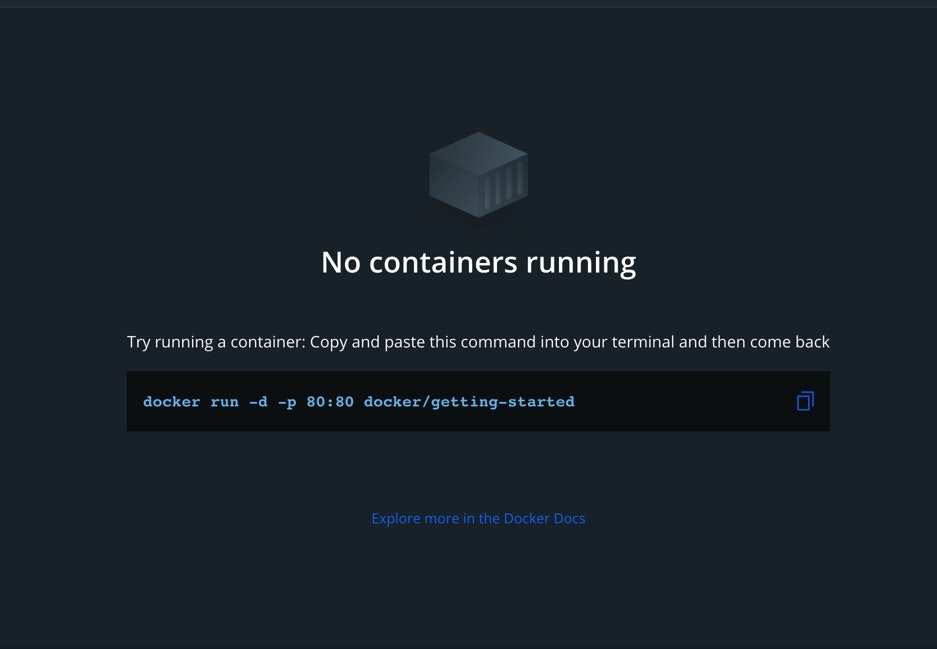Dockerの立ち上げで何度もつまづくのは面倒なので、今回出たエラーの解消法を記載しました。
全てはこのIs the docker daemon running?というエラーから。
docker: Cannot connect to the Docker daemon at unix:///var/run/docker.sock. Is the docker daemon running?.
こちらの方の記事を参考にして書きコードを打ってもcommand not found祭り。
https://qiita.com/raySSK/items/655e63f12755012a28db
$ systemctl start docker
bash: systemctl: command not found
$ service start docker
bash: service: command not found
$ systemctl start docker
bash: systemctl: command not found
$ systemctl enable docker
bash: systemctl: command not found
Cannot connect to the Docker daemon at unix:///var/run/docker.sock. Is the docker daemon running?
何やってもCommand not foundと出る。
docker -v
Docker version 20.10.6, build 370c289
Dockerはインストールされてるみたい。一旦Ubuntuを再起動してみた。
https://eng-entrance.com/linux-ubuntu-reboot
$ sudo reboot
$ docker ps
Cannot connect to the Docker daemon at unix:///var/run/docker.sock. Is the docker daemon running?
まだ解決しない。
1-解決策
--
LaunchpadにあるDockerアプリを確認。No containers runnning(どのコンテナも起動されていません)とあるので、このコードをターミナルにコピペ。
$docker run -d -p 80:80 docker/getting-started
Unable to find image 'docker/getting-started:latest' locally
latest: Pulling from docker/getting-started
540db60ca938: Already exists
0ae30075c5da: Pull complete
9da81141e74e: Pull complete
b2e41dd2ded0: Pull complete
7f40e809fb2d: Pull complete
758848c48411: Pull complete
23ded5c3e3fe: Pull complete
38a847d4d941: Pull complete
Digest: sha256:10555bb0c50e13fc4dd965ddb5f00e948ffa53c13ff15dcdc85b7ab65e1f240b
Status: Downloaded newer image for docker/getting-started:latest
5b05fdc4d6e0cf375cb88034b8c2eca23467d802bc83f84cc1ddcf055eed3c46
やっと解決できました!
$ docker ps
CONTAINER ID IMAGE COMMAND CREATED STATUS PORTS NAMES
5b05fdc4d6e0 docker/getting-started "/docker-entrypoint.…" 7 seconds ago Up 5 seconds 0.0.0.0:80->80/tcp, :::80->80/tcp brave_colden
2-まとめ
Is the docker daemon running?が出たら、Launchpad→Dockerapp→コードをコピペすればDockerが起動される。
はあ、俺の貴重な朝の1時間が、、
まあ、切り替えていきましょ!
3-参考文献