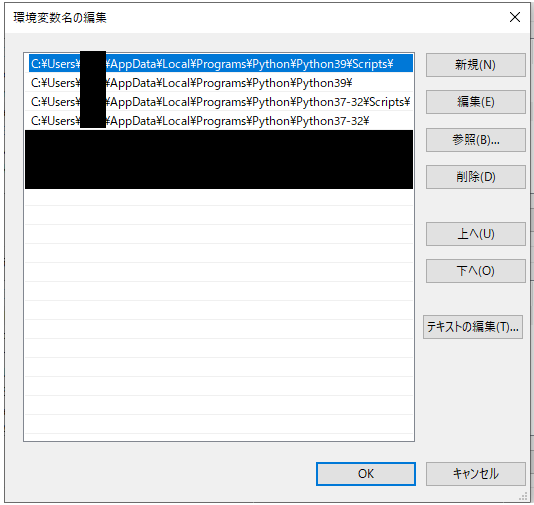文字認識を自作しよう!
と意気込んだものの、初っ端から「tensorflow」がインストールできないという事態にはまったので、脱出策としての記録を残します。
脱出ということで、これを聴きながら
https://www.youtube.com/watch?v=GG5sv3iKlDw
はまったこと
発生エラーは下記のようなものでした
pip install tensorflow
>>>ERROR: Could not find a version that satisfies the requirement tensorflow
>>>ERROR: No matching distribution found for tensorflow
端的にいえば、PCに入っている「python」のバージョンが「tensorflow」ライブラリに対応していなかったということ。
そんなことって、あるの!?
と思いましたが、「python」のバージョンは「3.7.2」でした。
現時点の最新版は「3.11」であり、「tensorflow」ライブラリは、大体3世代くらいが公開されてインストールできるようになっているぽいです
現時点でいえば、ざっくり「3.8 ~ 3.10」の間とか。
ただし、最新すぎても同様に「tensorflow」ライブラリに対応していない場合もあるので、ここはひとつ「3.9」をインストールすることにしました。
Pythonのインストール
公式サイトよりインストーラをダウンロードし、インストールも実施!
https://www.python.org/downloads/
インストール時に「パスの追加」みたいなチェックを入れ忘れた気がしてけど、まぁ大丈夫っしょ。
気持ちを新たに「pip」コマンドをと。
・・・。
あれ、同じエラーじゃないの。
pip install tensorflow
>>>ERROR: Could not find a version that satisfies the requirement tensorflow
>>>ERROR: No matching distribution found for tensorflow
pythonのバージョンを確認すると「3.7.2」のまま。
パスの追加
これは忘れないようにしないとだめでした。
インストール時の指定を忘れたので、下記の2つを手動でPathに追加(3.9が3.7よりも上にくるように設定)
これにより、無事に「tesorflow」がインストールできました。