#はじめに
こんにちは。
こちらの記事では、axiosで非同期通信を行う方法を記しています。
誤っている点がございましたらコメントいただけると幸いです。
##axiosとは
axiosとはブラウザやnode.js上で動くPromiseベースのHTTPクライアントで、HTTP通信を行いたいときに使うと簡単に実装できるようになる。Nuxt.jsに限らず、JavaScriptで使えるライブラリです。
##実装のゴール
非同期通信で受け取ったデータのIDとユーザー名を表示させる。
###axiosをインストールする
Nuxtで新規プロジェクトの作成する際や個別でインストールできる。
axiosのインストールがされていると、package.jsonのdependenciesのところにバージョンが表示される。
###APIからデータを取得する
今回はJSONPlaceholderのusersデータを使用する。
<script>
const axios = require('axios')
// import axios from 'axios'; でも定義できる。
const url = 'https://jsonplaceholder.typicode.com/users'
export default {
asyncData({ params }){
return axios.get(url)
.then((res) => {
return { users: res.data }
})
}
}
</script>
axiosをいつでも使える状態に定義しておき、URLも変数に入れておく。
asyncDataは、コンポーネントをロードする前に非同期の処理を行えるNuxt.jsのメソッドです。
axios.getでAPIのデータを取得し、resにサーバーからのデータが格納される。usersと名前をつけることで呼び出しやすくしておく。
<template>
<div>
{{ users[0] }}
</div>
</template>
axiosで受け取ったAPIのデータを、マスタッシュ構文で1件分表示する。
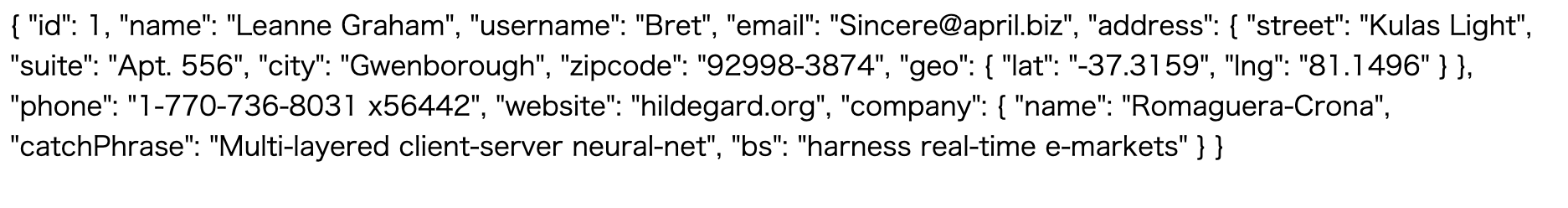
###async, awaitで置き換える
axiosはPromiseベースのHTTPクライアントなので、先ほどのscriptの記述をasync, awaitで書き換えることができる。
<script>
const axios = require('axios')
const url = 'https://jsonplaceholder.typicode.com/users'
export default {
async asyncData({ params }){
const res = await axios.get(url)
return { users: res.data }
}
}
</script>
先ほどと同じ処理結果が得られる。
###IDとユーザー名を表示
IDとユーザー名を表示を表示させるために、template側の記述を書き換える。
<template>
<div>
{{ users[0].id }}:{{ users[0].name }}
</div>
</template>
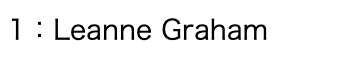 このように表示されれば完了です。
このように表示されれば完了です。
#おわりに
ここまでaxiosを使った非同期通信についてまとめました。
非同期については完全な理解がまだできていないので、引き続き復習を進めていきます!
以上、最後まで読んでいただきありがとうございました!