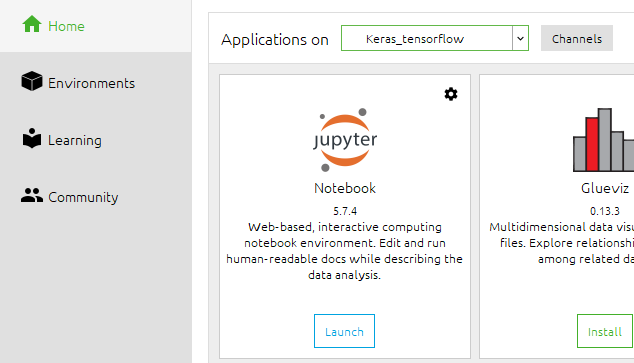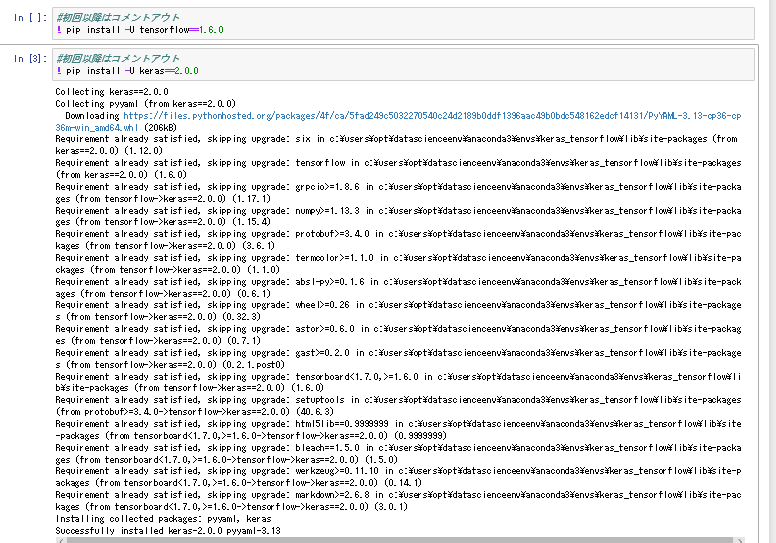Python初心者がAnacondaの環境でkeras, Tesorflowを使えるようにしてみた。
その過程で、下記事象が発生。
・Python 3.7 tensorflow インストールできない
・Python 3.7 keras インストールできない
失敗も含めて備忘として残したいと思う。
環境
OS: win 10
Anaconda Navigator version: 1.9.6
前提
・2019年1月現在、Python 3.7でkerasとtensorflowをインストール出来ない。
jupyter notebook上で!pip installした際のエラーメッセージ
!pip install -U tensorflow==1.6.0
⇒Could not find a version that satisfies the requirement tensorflow==1.6.0 (from versions: )
No matching distribution found for tensorflow==1.6.0
!pip install -U keras==2.0.0
⇒Could not find a version that satisfies the requirement tensorflow (from keras==2.0) (from versions: )
No matching distribution found for tensorflow (from keras==2.0)
・もともとAnacondaで入れていたのは、Python3.7なので、Keras, Tensorflowを入れる為にはPython 3.6にダウングレードする必要があった。
・Anacondaの環境ではbase(root)のみを使っていた(Anaconda NavigatorのEnviromentsで確認できる。Anacondaのデフォルトの環境)
失敗
・Python3.7が入っている環境(base(root))で、Anaconda Prompt上でConda install Python = 3.6.6 でPython3.6にダウングレードしたら、keras, tensorflowはインストールできたが、どうやらライブラリのパスがおかしくなったようで、matplot.pyplotやpandasのライブラリをインポートしようとすると、インポートエラーになる
対処とインストール
・今さらであるが、Anacondaで開発環境を別々に持つ事が可能なため、今回の場合base(root)とは別に、keras, tensorflowを導入する為の環境を別途準備。こちらではPython 3.6にして、必要に応じてこちらの環境で別途ライブラリーをインストールしている
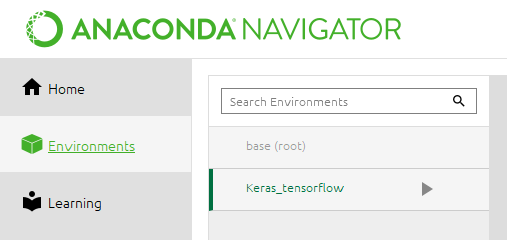
・上記までできていればAnaconda NavigatorのHome>Applications on のメニューでPython3.6の環境(上の画像のKeras_tensorflow)を選んで、jupyter notebookを立ち上げ、下記のようにすればインストールできる(個人的な都合でtensorflow, kerasのバージョンを指定している)
!pip install -U tensorflow==1.6.0
!pip install -U keras==2.0.0