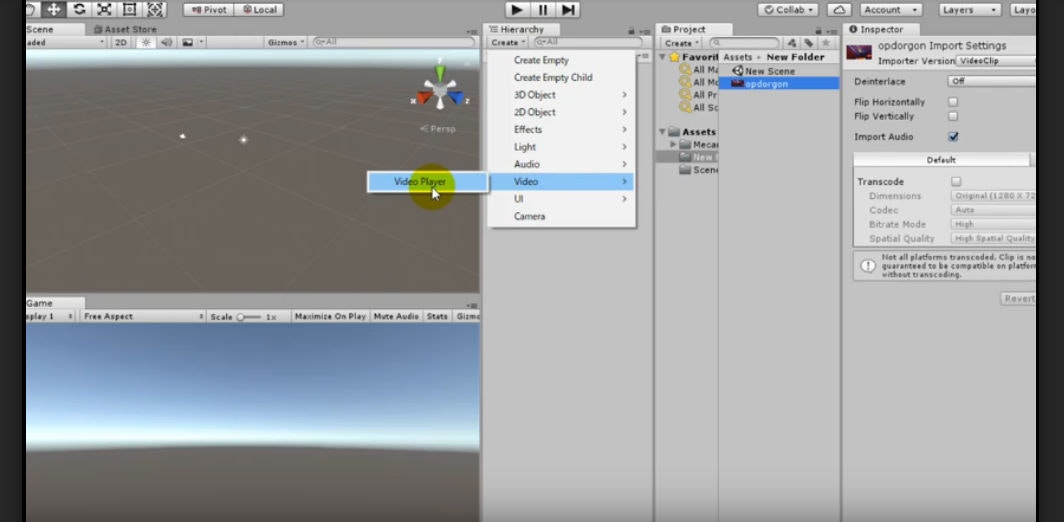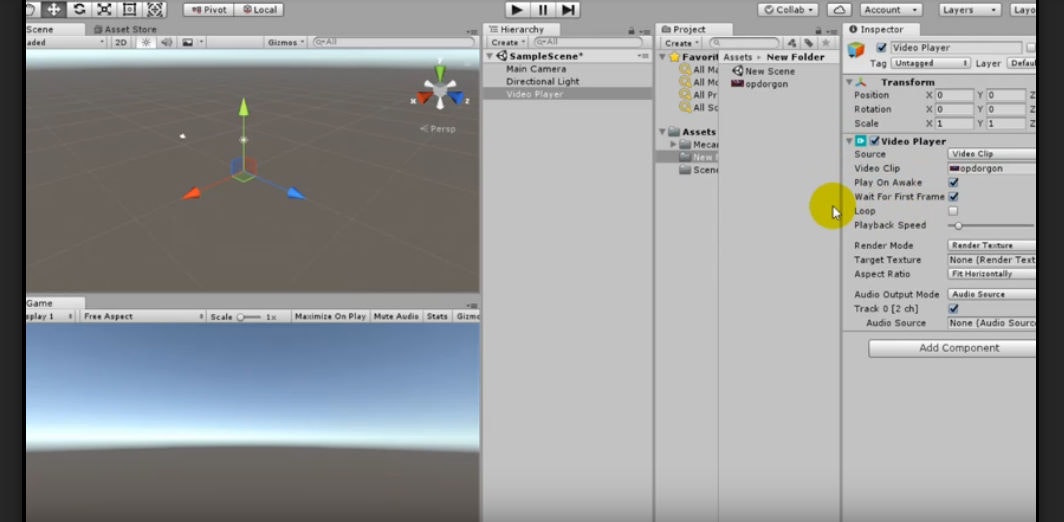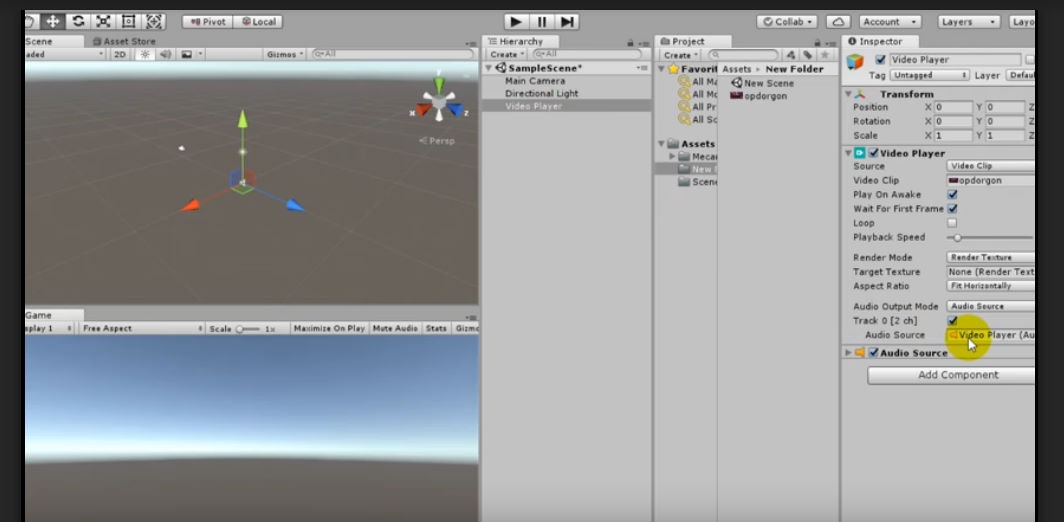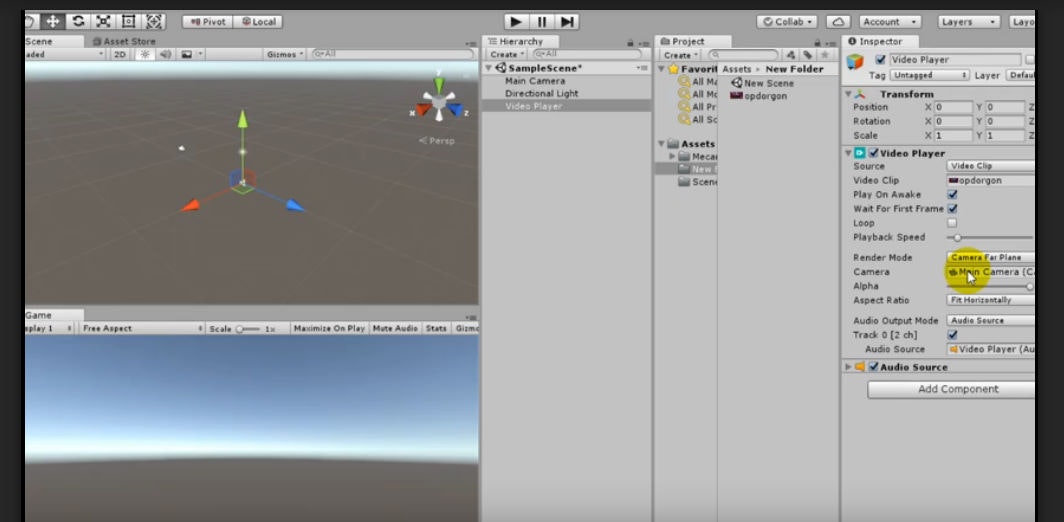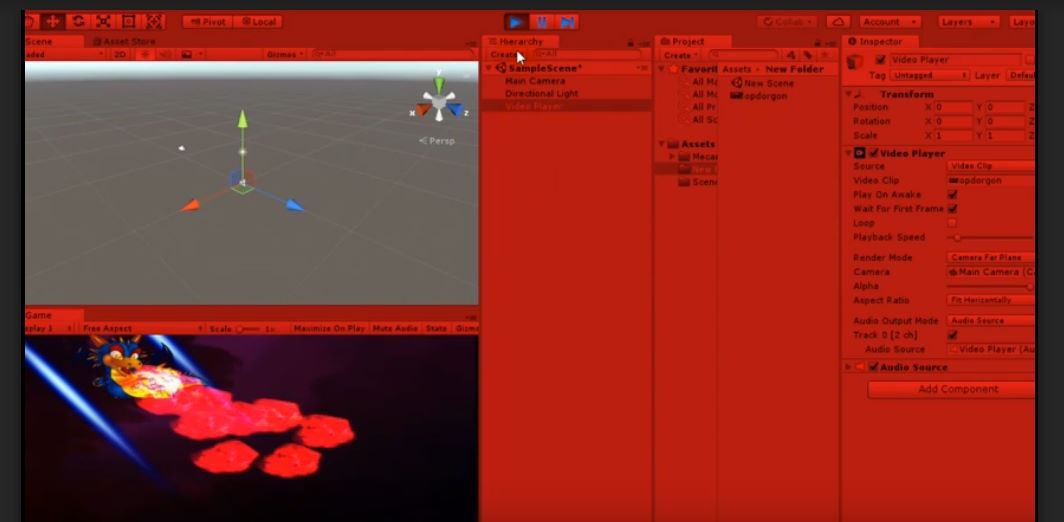動画を表示する
今回はUnityで動画を表示する方法を見ていきます。
まず動画を用意する。
※ aviやwmvではなく mp4形式の動画にしましょう。
ステップ1
動画をUnityのprojectに ドラッグして入れる。
そして hierarchyから VideoPlayerを開きます。
そして inspevterの Videoclipに 先ほど入れた動画をドラッグします。
ステップ2
次に Add compornrtから AudioSourceを追加します。
そして AudioSourceに hierarchyにある VideoPlayerをドラッグして追加します。
ステップ3
RendarModeを camera for planeに 変更して
hierarchyにある、MainCameraを Cameraにドラッグして追加します。
これで再生ボタンを押してみると、 動画がきちんと表示されます。
PS
UDEMYで unity&blender講座なども出しています。