初期費用無料、月額990円から、高速・多機能・高安定レンタルサーバー『エックスサーバー』
クライアントコンピューターから FTP サーバーにファイル転送します。Windows クライアントを例にします。
例として、FileZilla をインストールして利用します。 FileZilla は以下のリンク先よりダウンロードできます。
⇒ https://filezilla-project.org/download.php?type=client
FileZilla をインストールし、起動すると下記のような画面になります。
上段のメニュー下の [ホスト], [ユーザー名], [パスワード], [ポート] に情報を入力して [クイック接続] をクリックします。
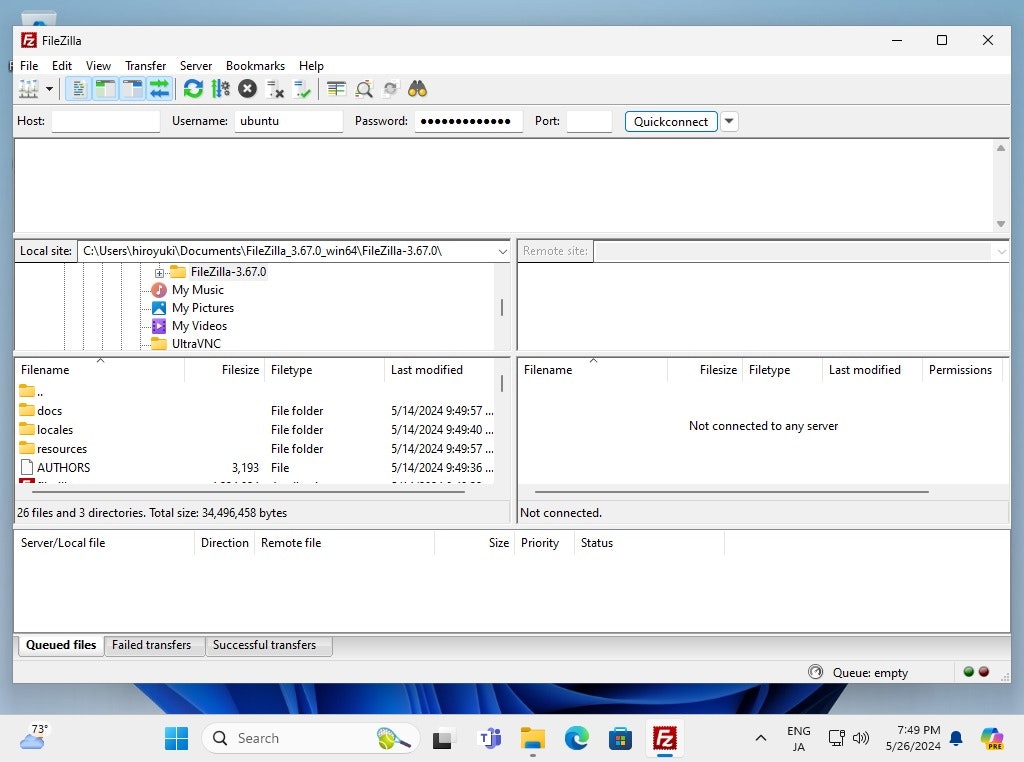
接続できました。あとは転送したいファイルを選んで右クリックメニューの [アップロード] 等からファイルを転送できます。

初期費用無料、月額990円から、高速・多機能・高安定レンタルサーバー『エックスサーバー』
Register as a new user and use Qiita more conveniently
- You get articles that match your needs
- You can efficiently read back useful information
- You can use dark theme