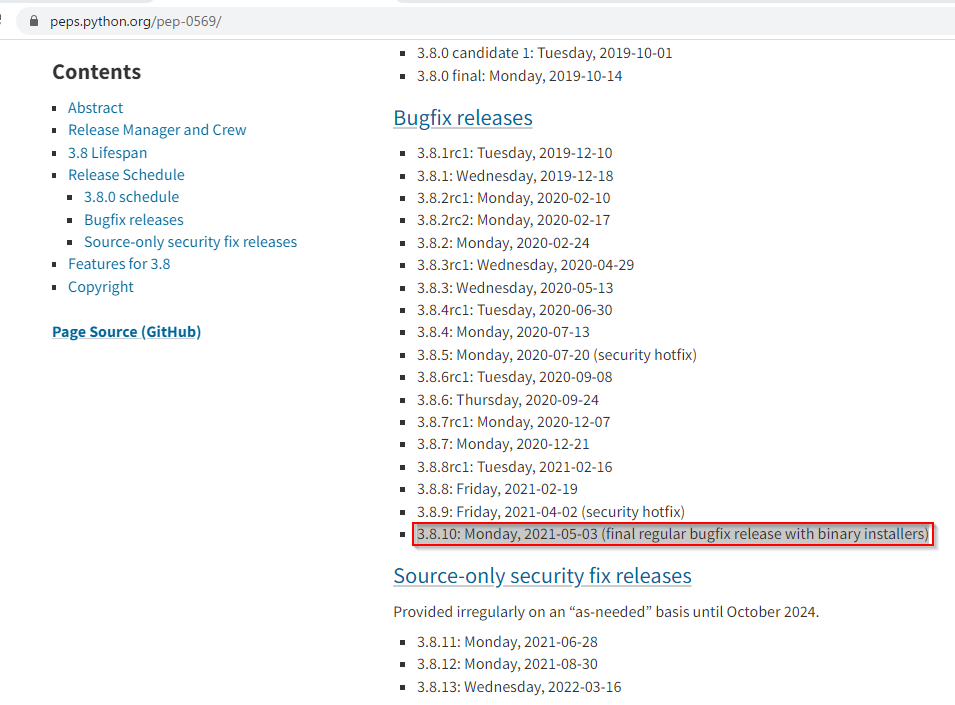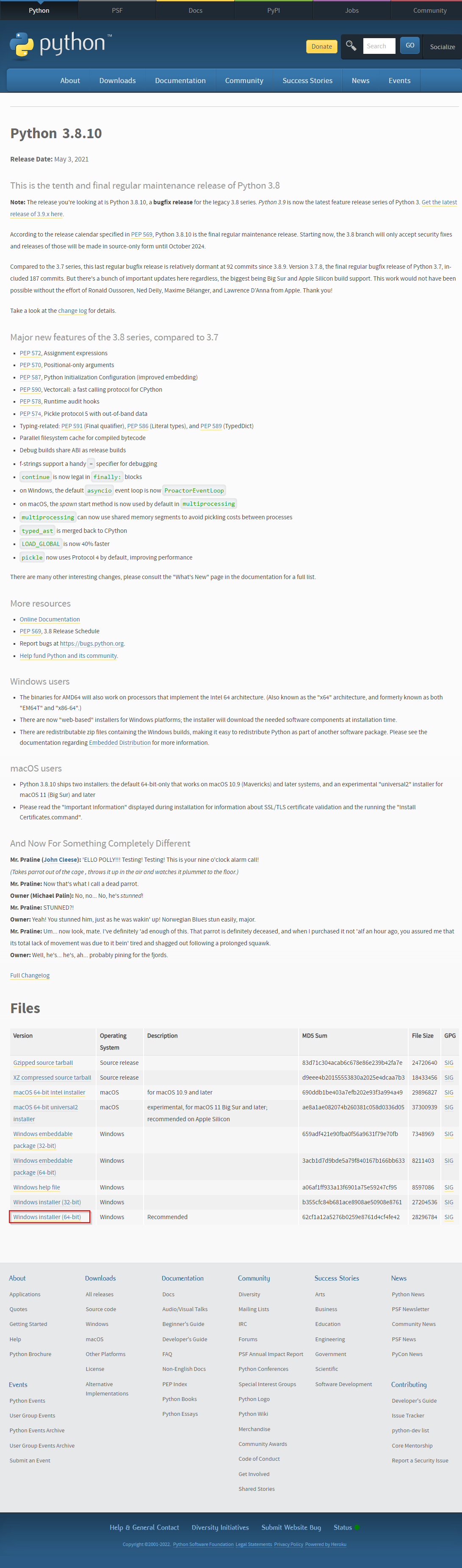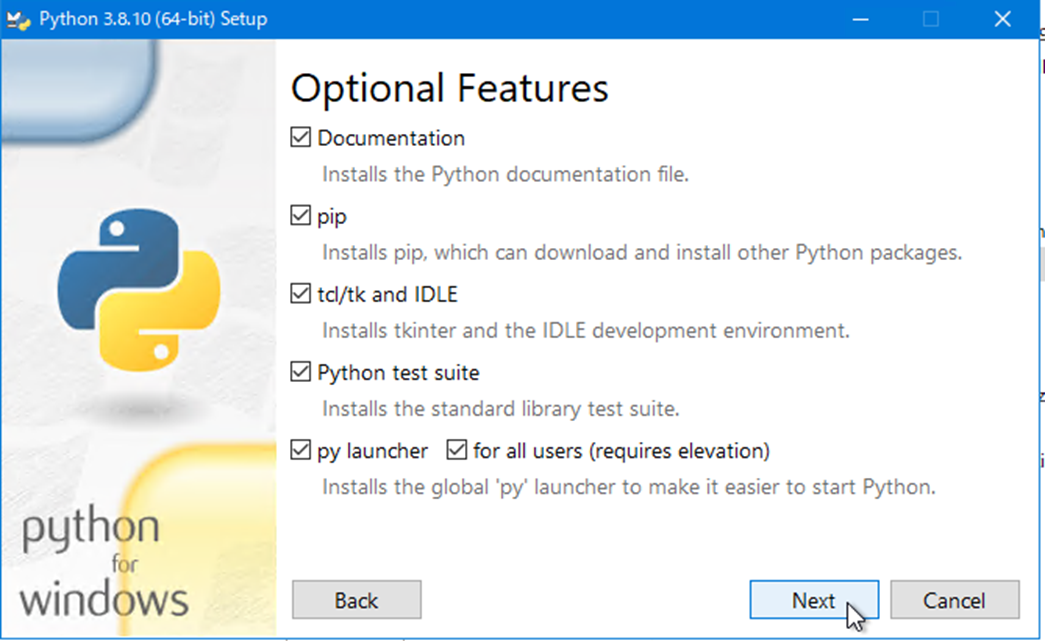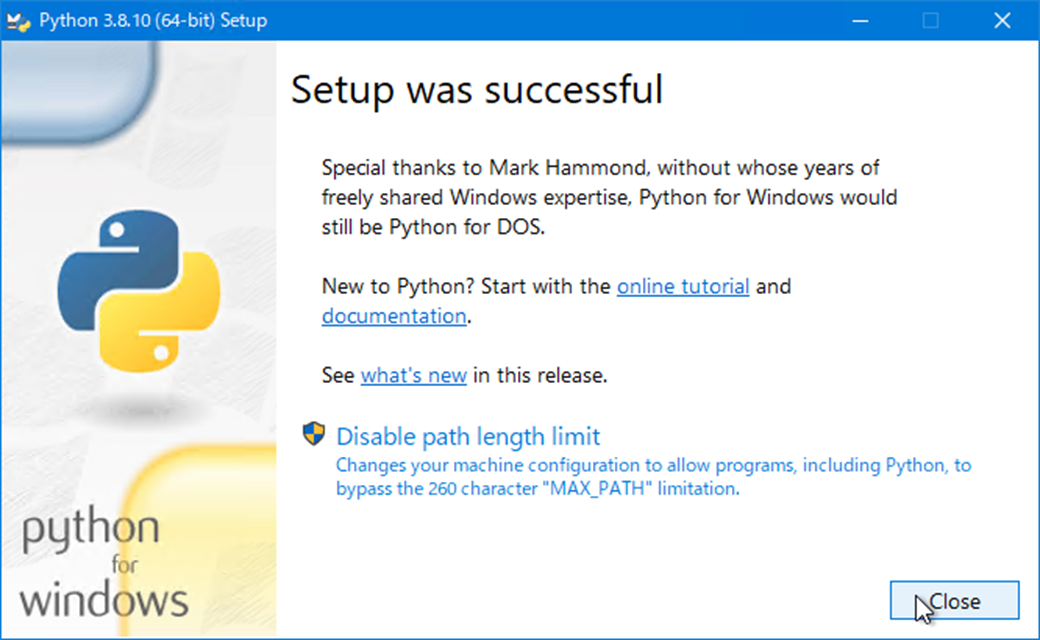最新版のダウンロード
Python3.8のBinary版の最新版を以下から探します。3.8.10: Monday, 2021-05-03 (final regular bugfix release with binary installers)がBinary版としては最新でした。
PEP 569 – Python 3.8 Release Schedule | peps.python.org
Windows installer (64-bit)をダウンロードします。
インストール
python-3.8.10-amd64.exeを実行します。
「Customize installation」を選び、「Install launcher for all users」「Add Python 3. to PATH」にチェックを入れます。
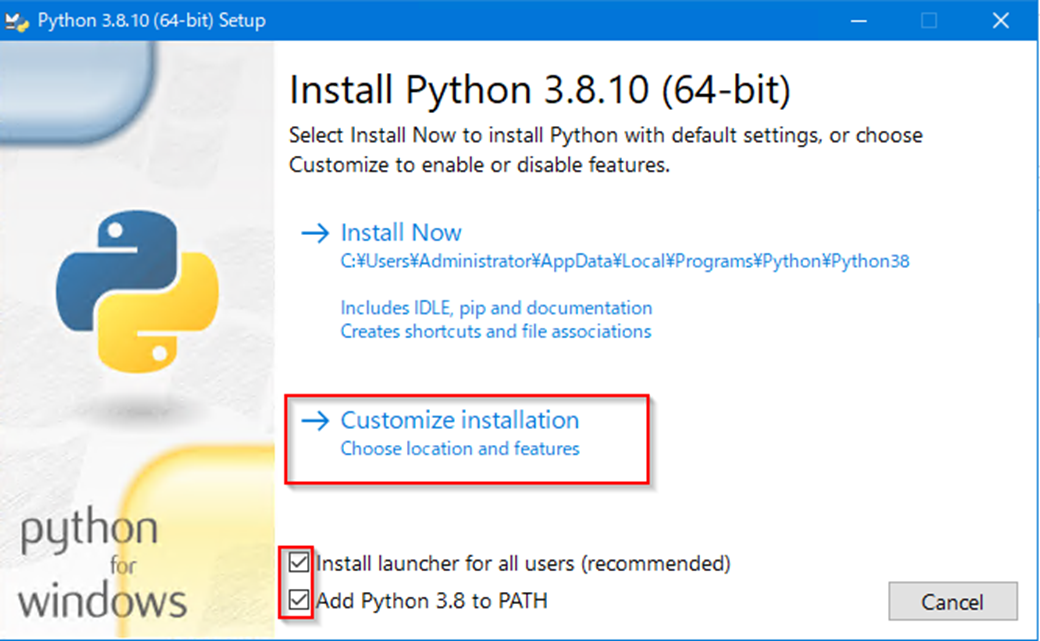
「Install for all users」にチェックをつけて、以下のようにOptionの設定をします。
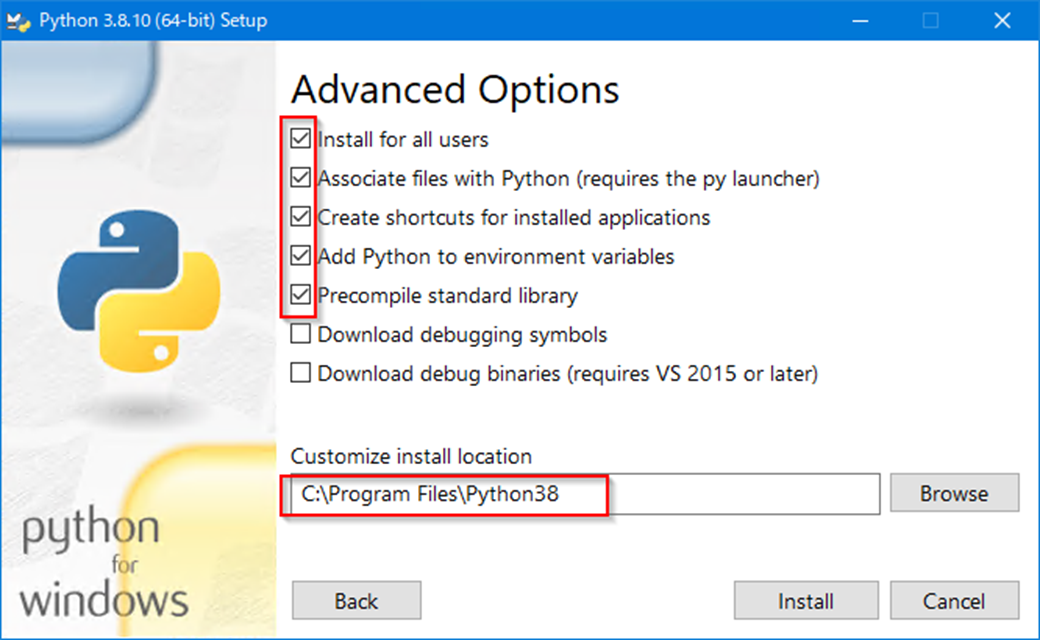
zeep
zeepを導入します。
py -m pip install zeep
結果
C:\Users\Administrator>python -m pip install zeep
Collecting zeep
Downloading zeep-4.1.0-py2.py3-none-any.whl (100 kB)
|████████████████████████████████| 100 kB 3.3 MB/s
Collecting lxml>=3.1.0
Downloading lxml-4.9.1-cp38-cp38-win_amd64.whl (3.6 MB)
|████████████████████████████████| 3.6 MB 6.4 MB/s
Collecting defusedxml>=0.4.1
Downloading defusedxml-0.7.1-py2.py3-none-any.whl (25 kB)
Collecting requests-toolbelt>=0.7.1
Downloading requests_toolbelt-0.9.1-py2.py3-none-any.whl (54 kB)
|████████████████████████████████| 54 kB 3.8 MB/s
Collecting requests>=2.7.0
Downloading requests-2.28.1-py3-none-any.whl (62 kB)
|████████████████████████████████| 62 kB 543 kB/s
Collecting isodate>=0.5.4
Downloading isodate-0.6.1-py2.py3-none-any.whl (41 kB)
|████████████████████████████████| 41 kB 222 kB/s
Collecting requests-file>=1.5.1
Downloading requests_file-1.5.1-py2.py3-none-any.whl (3.7 kB)
Collecting platformdirs>=1.4.0
Downloading platformdirs-2.5.2-py3-none-any.whl (14 kB)
Collecting pytz
Downloading pytz-2022.1-py2.py3-none-any.whl (503 kB)
|████████████████████████████████| 503 kB 6.8 MB/s
Collecting attrs>=17.2.0
Downloading attrs-22.1.0-py2.py3-none-any.whl (58 kB)
|████████████████████████████████| 58 kB 2.8 MB/s
Collecting cached-property>=1.3.0
Downloading cached_property-1.5.2-py2.py3-none-any.whl (7.6 kB)
Collecting appdirs>=1.4.0
Downloading appdirs-1.4.4-py2.py3-none-any.whl (9.6 kB)
Collecting six
Downloading six-1.16.0-py2.py3-none-any.whl (11 kB)
Collecting urllib3<1.27,>=1.21.1
Downloading urllib3-1.26.11-py2.py3-none-any.whl (139 kB)
|████████████████████████████████| 139 kB 6.4 MB/s
Collecting certifi>=2017.4.17
Downloading certifi-2022.6.15-py3-none-any.whl (160 kB)
|████████████████████████████████| 160 kB 3.2 MB/s
Collecting charset-normalizer<3,>=2
Downloading charset_normalizer-2.1.0-py3-none-any.whl (39 kB)
Collecting idna<4,>=2.5
Downloading idna-3.3-py3-none-any.whl (61 kB)
|████████████████████████████████| 61 kB 2.0 MB/s
Installing collected packages: urllib3, idna, charset-normalizer, certifi, six, requests, requests-toolbelt, requests-file, pytz, lxml, isodate, defusedxml, cached-property, attrs, appdirs, zeep
Successfully installed appdirs-1.4.4 attrs-22.1.0 cached-property-1.5.2 certifi-2022.6.15 charset-normalizer-2.1.0 defusedxml-0.7.1 idna-3.3 isodate-0.6.1 lxml-4.9.1 pytz-2022.1 requests-2.28.1 requests-file-1.5.1 requests-toolbelt-0.9.1 six-1.16.0 urllib3-1.26.11 platformdirs-2.5.2 zeep-4.1.0
WARNING: You are using pip version 21.1.1; however, version 22.2.2 is available.
You should consider upgrading via the 'C:\Program Files\Python38\python.exe -m pip install --upgrade pip' command.
C:\Users\Administrator>
環境
- windows server 2019
- Python 3.8.10
- Zeep 4.1.0