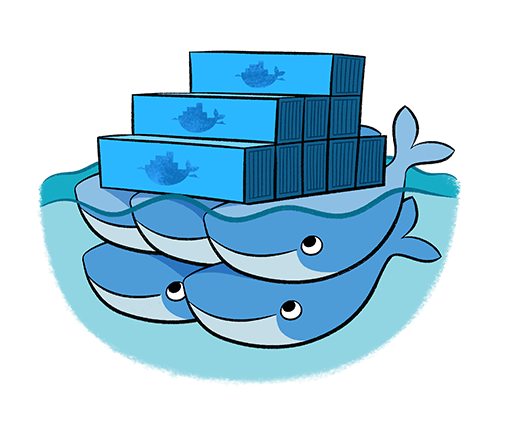
概要
Docker公式オーケストレーションツールの 1 つ Docker Swarm を使って複数ホストにまたがる Docker 環境下で hello world を出力するコンテナを走らせてみるという話
Hello World
Docker ホストの用意
3 台の Docker ホスト core-01, core-02, core-03 を用意する。
- 全台
2375ポートから Docker Remote API が利用可能 - 全台の Docker バージョンが 1.4.0 以上かつ同じである
core@core-01 ~ $ docker -v
Docker version 1.5.0, build a8a31ef-dirty
core@core-02 ~ $ docker -v
Docker version 1.5.0, build a8a31ef-dirty
core@core-03 ~ $ docker -v
Docker version 1.5.0, build a8a31ef-dirty
Swarm のインストール
swarm イメージを pull してくる
core@core-01 ~ $ docker pull swarm:latest
core@core-02 ~ $ docker pull swarm:latest
core@core-03 ~ $ docker pull swarm:latest
クラスタを作成
クラスタを作る。どのホストでも良いので swarm create コマンドを実行
# at core-01
core@core-01 ~ $ docker run --rm swarm create
129c52f89e17cc99bbcb4126f7906d9a
Swarm エージェントの起動
全ホストで、swarm エージェントを起動する。
# NODE_IP は swarm manager がアクセス可能ならば Public でも Private でも良い
$ docker run \
-d \
swarm \
join \
--addr=<NODE_IP:2375> \
token://<CLUSTER_ID>
core@core-01 ~ $ docker run
-d \
swarm \
join \
--addr=172.17.8.102:2375 \
token://129c52f89e17cc99bbcb4126f7906d9a
f7905da5377523b349c502c3aa2d8a66ade19896bd9da84115220d325a4deb24
core@core-02 ~ $ docker run
-d \
swarm \
join \
--addr=172.17.8.101:2375 \
token://129c52f89e17cc99bbcb4126f7906d9a
1f9d34a98272a4482e6923c37e045435bc9d3d61c520613007e6017a32b7d708
core@core-03 ~ $ docker run
-d \
swarm \
join \
--addr=172.17.8.103:2375 \
token://129c52f89e17cc99bbcb4126f7906d9a
9f95ea43ba7071e8d8cb0039c1f39439c232bed10abd035d1236f24d51ebb212
Swarm マネージャを起動
どのホストでも良いので swarm マネージャを立てる。
$ docker run \
-d \
-p <SWARM_PORT>:2375 \
swarm \
manage \
token://<cluster_id>
core@core-01 ~ $ docker run \
-d \
-p 2377:2375 \
swarm \
manage \
token://129c52f89e17cc99bbcb4126f7906d9a
69f63a903c27da19a9d13f48cacce9a1d733a3bef2526eab8daaad63055b5807
これでクラスタ環境ができた。
クラスタリングされた Docker を使う
既存の Docker API 互換の API を提供するのでこれまで通りの docker コマンドが実行できる。
core@core-01 ~ $ docker -H tcp://localhost:2377 info
Containers: 4
Nodes: 3
core-03: 172.17.8.103:2375
└ Containers: 1
└ Reserved CPUs: 0 / 1
└ Reserved Memory: 0 B / 998 MiB
core-01: 172.17.8.101:2375
└ Containers: 2
└ Reserved CPUs: 0 / 1
└ Reserved Memory: 0 B / 998 MiB
core-02: 172.17.8.102:2375
└ Containers: 1
└ Reserved CPUs: 0 / 1
└ Reserved Memory: 0 B / 998 MiB
Hello World
# クラスタ内のどこかで hello world コンテナを走らせる
core@core-01 ~ $ docker -H tcp://localhost:2377 run -i busybox:latest echo hello world
hello world
クラスタワイドに ps
core@core-01 ~ $ docker -H tcp://localhost:2377 ps -a
CONTAINER ID IMAGE COMMAND CREATED STATUS PORTS NAMES
a116c414076e busybox:buildroot-2014.02 "echo hello world" 15 seconds ago Exited (0) Less than a second ago core-03/condescending_hopper
69f63a903c27 swarm:latest "/swarm manage token 5 minutes ago Up 5 minutes 172.17.8.101:2377->2375/tcp core-01/grave_turing
9f95ea43ba70 swarm:latest "/swarm join --addr= 9 minutes ago Up 9 minutes 2375/tcp core-03/trusting_colden
1f9d34a98272 swarm:latest "/swarm join --addr= 9 minutes ago Up 9 minutes 2375/tcp core-02/focused_goodall
f7905da53775 swarm:latest "/swarm join --addr= 12 minutes ago Up 11 minutes 2375/tcp core-01/grave_wozniak
クラスタ内の hello world コンテナを削除
core@core-01 ~ $ docker -H tcp://localhost:2377 rm a116c414076e
Hello World と出力しつづけるコンテナを走らせてみる
core@core-01 ~ $ docker -H tcp://localhost:2377 run \
-d \
--name hello \
busybox:latest \
/bin/sh -c "while true; do echo hello world; sleep 1; done"
347de1fa81d97aa45451353efbd9a08e7f8f800fe4590bdeefec1d91c6c1edf5
logs
core@core-01 ~ $ docker -H tcp://localhost:2377 logs -f hello
hello world
hello world
hello world
hello world
hello world
コンテナ名はクラスタ内で一意になるので、同じ名前のコンテナを起動させようとするとエラー。
core@core-01 ~ $ docker -H tcp://localhost:2377 run -d --name hello busybox:latest echo hello
FATA[0000] Error response from daemon: Conflict, The name hello is already assigned to 347de1fa81d97aa45451353efbd9a08e7f8f800fe4590bdeefec1d91c6c1edf5. You have to delete (or rename) that container to be able to assign hello to a container again.
クラスタワイドのイメージ一覧。ホストごとに見たい気もするのでちょっと残念な感じ?
core@core-01 ~ $ docker -H tcp://localhost:2377 images | grep busybox | sort
busybox latest 4986bf8c1536 8 weeks ago 2.43 MB
busybox latest 4986bf8c1536 8 weeks ago 2.43 MB
# pull はできないもよう
core@core-01 ~ $ docker -H tcp://localhost:2377 pull busybox
FATA[0000] Error: Not supported in clustering mode.
クラスタ内のマシンリストを見てみる。
core@core-01 ~ $ docker run --rm swarm list token://129c52f89e17cc99bbcb4126f7906d9a
172.17.8.102:2375
172.17.8.101:2375
172.17.8.103:2375