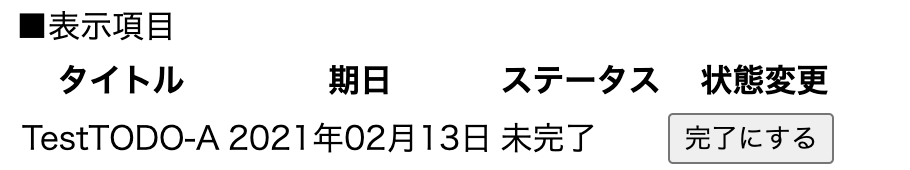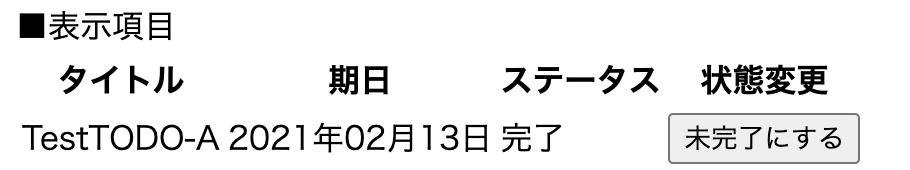はじめに
SpringBoot + MySQLで作成したTodoリストアプリケーションに、Todoの状態を完了、未完了に切り替える機能を実装していく。(初学者なので備忘録)
ゴールは、リストのtrue/falseを変更し、データベースを更新すること。
参考にさせていただいた記事では1度完了にしたTodoは未完了にはできなかったので、完了・未完了を切り替えられるように実装した。
参考にさせていただいた記事:https://qiita.com/morioheisei/items/52d722eeee919f3a1552
開発環境
OS:macOS Ventura 13.0.1
openjdk version "11.0.16" 2022-07-19 LTS
OpenJDK Runtime Environment (build 11.0.16+8-LTS)
OpenJDK 64-Bit Server VM (build 11.0.16+8-LTS, mixed mode)
mysql Ver 14.14 Distrib 5.6.51, for osx10.17 (x86_64) using EditLine wrapper
| todo | CREATE TABLE `todo` (
`id` bigint(20) unsigned NOT NULL AUTO_INCREMENT COMMENT 'ID',
`title` varchar(30) NOT NULL COMMENT 'タイトル',
`deadline` date NOT NULL COMMENT '期日',
`status` tinyint(1) NOT NULL DEFAULT '0' COMMENT 'ステータス',
`create_time` datetime NOT NULL DEFAULT CURRENT_TIMESTAMP COMMENT '作成日時',
`update_time` datetime NOT NULL DEFAULT CURRENT_TIMESTAMP ON UPDATE CURRENT_TIMESTAMP COMMENT '更新日時',
PRIMARY KEY (`id`),
UNIQUE KEY `title_unique` (`title`)
) ENGINE=InnoDB AUTO_INCREMENT=10 DEFAULT CHARSET=utf8mb4 COMMENT='todoテーブル' |
Todoリストにボタンを表示
index.html(トップページ)に表示されているTodoリストに、「完了にする」「未完了にする」ボタンを追加する。
th:if="${todo.status}"はstatusのblooeanがtrueの時、
th:unless="${todo.status}"はstatusのblooeanがfalseの時に表示するもの。
<body>
■表示項目
<table>
<tr>
<th>タイトル</th>
<th>期日</th>
<th>ステータス</th>
<th>状態変更</th>
</tr>
<tr th:each="todo : ${todoList}" th:object="${todo}">
<td th:text="*{title}"></td>
<td th:text="${#temporals.format(todo.deadline, 'yyyy年MM月dd日')}"></td>
<td>
<span th:if="${todo.status}">完了</span>
<span th:unless="${todo.status}">未完了</span>
</td>
<td>
<form action="/toggle-status" method="patch">
<input type="hidden" name="id" th:value="${todo.id}"/>
<button type="submit" name="incomplete" th:if="${todo.status}">未完了にする</button>
<button type="submit" name="complete" th:unless="${todo.status}">完了にする</button>
</form>
</td>
</tr>
</table>
</body>
<td>
<form action="/toggle-status" method="get">
<input type="hidden" name="id" th:value="${todo.id}"/>
<button type="submit" name="incomplete" th:if="${todo.status}">未完了にする</button>
<button type="submit" name="complete" th:unless="${todo.status}">完了にする</button>
</form>
</td>
ここのボタンを押すと/toggle-statusにリクエストが送られ、Controllerが処理が走る。
th:value="${todo.id}"でidを送信していて、statusを変更する該当のTodoリストの情報をControllerへ送っている。
Controllerでidを受け取り、Serviceに送信
@GetMapping("/toggle-status")
public String statusChange(Long id) {
todoService.changeTodo(id);
return "redirect:/";
}
受け取ったidをtodoService.changeTodoに送信。
直接Repositoryにidを送信してデータを取得しないのは、保守性を良くするため?です。
Serviceでstatusを反転しデータを更新
public void changeTodo(Long id) {
Todo todo = todoRepository.getById(id);
Boolean todoStatus = todo.isStatus();
Boolean changeStatus = !todoStatus;
todo.setStatus(changeStatus);
todoRepository.save(todo);
}
処理の流れとしては、
- Controllerから渡ってきたidを使って、
todoRepository.getById(id);で該当のデータを取得し、Todo型のtodoに代入 - todoに
isStatus()メソッドを使い、Boolean型のtodoStatusに代入 - todoStatusのtrue/falseを反転させ
Blooean型のchangeStatusに代入 - todoに
setStatus()メソッドでstatusのtrue/falseを反転 -
todoRepository.save(todo)でデータベースに保存
動作確認
実装できていますね。
最後に
Todoリストの完了・未完了を変更する機能を実装していきました。
次は編集機能を実装していきたいですね。