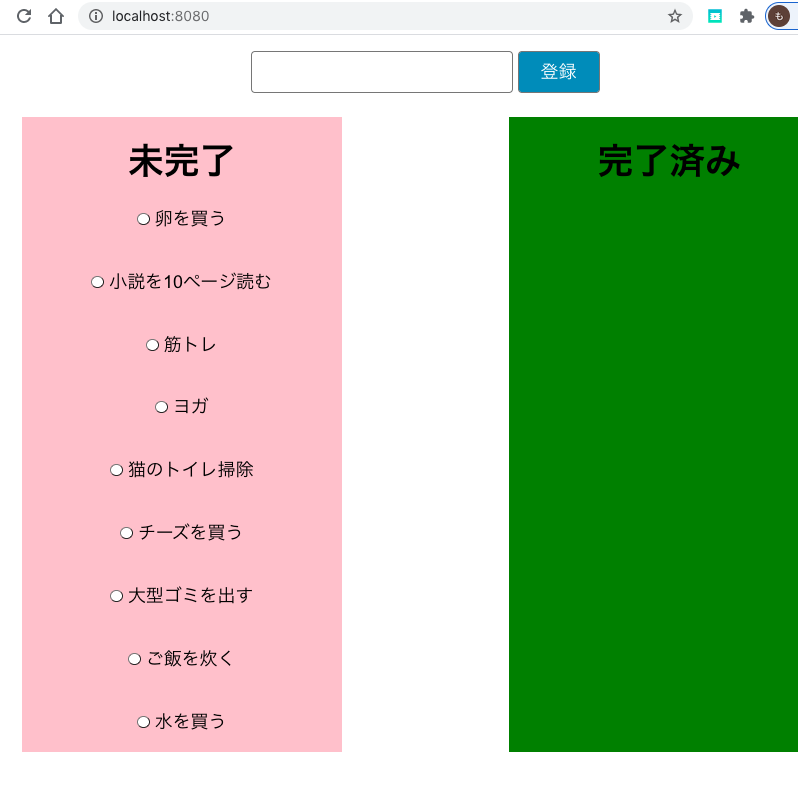はじめに
前回はフォームを用意してTodoの新規登録機能を実装しました。
今回は、**「blooeanの値を変更してMySQLのデータを更新する」**をゴールとしています。
SpringBootを学び始めた方、復習をしたい方に向けて学んだ事を共有します。
開発環境
OS: macOS Mojave(バージョン 10.14.6)
$ java -version
openjdk version "11.0.2" 2019-01-15
OpenJDK Runtime Environment 18.9 (build 11.0.2+9)
OpenJDK 64-Bit Server VM 18.9 (build 11.0.2+9, mixed mode)
$ mvn -version
Maven home: /usr/local/Cellar/maven/3.6.3_1/libexec
Java version: 15.0.2, vendor: N/A, runtime: /usr/local/Cellar/openjdk/15.0.2/libexec/openjdk.jdk/Contents/Home
Default locale: ja_JP, platform encoding: UTF-8
OS name: "mac os x", version: "10.14.6", arch: "x86_64", family: "mac"
$ spring --version
Spring CLI v2.3.1.RELEASE
$ mysql --version
mysql Ver 8.0.23 for osx10.14 on x86_64 (Homebrew)
<?xml version="1.0" encoding="UTF-8"?>
<project xmlns="http://maven.apache.org/POM/4.0.0" xmlns:xsi="http://www.w3.org/2001/XMLSchema-instance"
xsi:schemaLocation="http://maven.apache.org/POM/4.0.0 https://maven.apache.org/xsd/maven-4.0.0.xsd">
<modelVersion>4.0.0</modelVersion>
<parent>
<groupId>org.springframework.boot</groupId>
<artifactId>spring-boot-starter-parent</artifactId>
<version>2.4.3</version>
<relativePath/> <!-- lookup parent from repository -->
</parent>
<groupId>com.example</groupId>
<artifactId>todolist</artifactId>
<version>0.0.1-SNAPSHOT</version>
<name>todolist</name>
<description>Demo project for Spring Boot</description>
<properties>
<java.version>11</java.version>
</properties>
<dependencies>
<!-- テンプレートエンジン -->
<dependency>
<groupId>org.springframework.boot</groupId>
<artifactId>spring-boot-starter-thymeleaf</artifactId>
</dependency>
<!-- RESTfulを含んだWebアプリケーションライブラリの利用 -->
<dependency>
<groupId>org.springframework.boot</groupId>
<artifactId>spring-boot-starter-web</artifactId>
</dependency>
<!-- ORMのMyBatis -->
<dependency>
<groupId>org.mybatis.spring.boot</groupId>
<artifactId>mybatis-spring-boot-starter</artifactId>
<version>2.1.4</version>
</dependency>
<!-- ファイルの変更を検知すると自動で再起動する -->
<dependency>
<groupId>org.springframework.boot</groupId>
<artifactId>spring-boot-devtools</artifactId>
<scope>runtime</scope>
<optional>true</optional>
</dependency>
<!-- MySQL -->
<dependency>
<groupId>mysql</groupId>
<artifactId>mysql-connector-java</artifactId>
<scope>runtime</scope>
</dependency>
<!-- アノテーションを付与する事でgetter,setter等を自動生成してくれる -->
<dependency>
<groupId>org.projectlombok</groupId>
<artifactId>lombok</artifactId>
<optional>true</optional>
</dependency>
<!-- テスト用 -->
<dependency>
<groupId>org.springframework.boot</groupId>
<artifactId>spring-boot-starter-test</artifactId>
<scope>test</scope>
</dependency>
<!-- DBとJavaオブジェクトやり取りを行う。 -->
<dependency>
<groupId>org.springframework.boot</groupId>
<artifactId>spring-boot-starter-data-jpa</artifactId>
</dependency>
<!-- バリデーション用 -->
<dependency>
<groupId>org.springframework.boot</groupId>
<artifactId>spring-boot-starter-validation</artifactId>
</dependency>
</dependencies>
<build>
<plugins>
<plugin>
<groupId>org.springframework.boot</groupId>
<artifactId>spring-boot-maven-plugin</artifactId>
<configuration>
<excludes>
<exclude>
<groupId>org.projectlombok</groupId>
<artifactId>lombok</artifactId>
</exclude>
</excludes>
</configuration>
</plugin>
</plugins>
</build>
</project>
booleanの値によって表示する領域を分ける
まずhtmlを編集します。
th:if="${!todo.done}"は、
todoのdoneの値がtrue/falseどちらか判別して、表示するかどうかを決めています。
<!DOCTYPE html>
<html xmlns:th="http://www.thymeleaf.org">
<head>
<meta http-equiv="Content-Type" content="text/html; charset=UTF-8" />
<link rel="stylesheet" type="text/css" th:href="@{css/home.css}">
<title>SpringTodoList</title>
</head>
<body>
<div class="create-todo">
<form method="POST" th:action="@{/}" th:object="${todo}">
<p th:errors="*{content}" class="todo-error-message"></p>
<input type="text" th:field="*{content}">
<button type="submit">登録</button>
</form>
</div>
<!-- 今回の変更点 -->
<div class="flex">
<div class="incomplete">
<h1>未完了</h1>
<div th:each="todo : ${allTodo}">
<!-- doneのフラグがfalseのものを表示 -->
<div th:if="${!todo.done}">
<!-- Controllerの @PostMapping(/done) と結びつける -->
<form method="POST" th:action="@{/done}">
<input type="hidden" name="id" th:value="${todo.id}" />
<button type="submit"></button>
</form>
<p th:text="${todo.content}"></p>
</div>
</div>
</div>
<div class="complete">
<h1>完了済み</h1>
<!-- doneのフラグがtrueのものを表示 -->
<div th:each="todo : ${allTodo}" th:if="${todo.done}">
<p th:text="${todo.content}"></p>
</div>
</div>
</div>
<!-- ここまで -->
</body>
</html>
ここで丸いボタンを作成して、ボタンが押下されたらControllerの処理が走るようにします。
Todoのidを渡しているので、そのidbooleanの値を変更してDBを更新させる予定です。
<!-- Controllerの @PostMapping(/done) と結びつける -->
<form method="POST" th:action="@{/done}">
<input type="hidden" name="id" th:value="${todo.id}" />
<button type="submit"></button>
</form>
<p th:text="${todo.content}"></p>
staticフォルダにcssフォルダを作成して、その中にhome.cssを作成してレイアウトを整えます。
body {
padding: 0;
margin: 0;
font-family: Arial, Helvetica, sans-serif;
font-size: 1.4rem;
}
h1 {
text-align: center;
margin: 20px 0 0 0;
}
p {
display: inline-block;
}
.create-todo {
margin: 20px 0 0 0;
display: flex;
justify-content: center;
}
.create-todo input {
font-size: 1em;
line-height: 1.2;
border-width: 2px;
border-style: solid;
border-radius: 5px;
padding: 0.5em 0.5em;
width: 300px;
}
.create-todo button {
font-size: 1em;
line-height: 1.2;
border-width: 2px;
border-style: solid;
border-radius: 5px;
background-color: #008CBA;
cursor: pointer;
color: white;
display: inline-flex;
justify-content: center; /* コンテンツを水平方向に中央揃え */
align-items: center; /* コンテンツを垂直方向に中央揃え */
padding: 0.5em 1.2em;
}
.todo-error-message {
color: red;
text-align: center;
font-size: 1.2rem;
}
/* 未完了、完了済みタスクエリア */
.flex {
display: flex;
justify-content: space-around;
margin: 30px 0 0 0;
}
.incomplete {
text-align: center;
width: 400px;
background-color: pink;
}
.incomplete form {
display: inline;
}
.incomplete button {
background-color: white;
border-radius: 50%;
height: 15px;
width: 15px;
cursor: pointer;
display: inline-flex;
justify-content: center; /* コンテンツを水平方向に中央揃え */
align-items: center; /* コンテンツを垂直方向に中央揃え */
}
.complete {
text-align: center;
width: 400px;
background-color: green;
}
Boolean型のgetter,setterを用意する
Lombokは@Dataアノテーションを付与することで、自動でgetter,setterを作成してくれます。
ただBooleanの型の変数は、get〇〇,set〇〇と出来ません。
lombok.configを作成する
一番上の階層にlombok.configというファイルを作成し以下の様に記述します。
lombok.getter.noIsPrefix=true
これでis〇〇でBooleanの変数を取得するようになっていましたが、get〇〇,set〇〇が使えるようになります。
findByIdメソッドの実装
idに応じたTodoを取得したいので、**findById()**メソッドを実装します。
package com.example.todolist.Service;
import java.util.List;
import java.util.Optional;
import com.example.todolist.Model.Todo;
import com.example.todolist.Repository.TodoRepository;
import org.springframework.beans.factory.annotation.Autowired;
import org.springframework.stereotype.Service;
// DBとの具体的な処理(データの取得、新規作成など)を記述するクラス
@Service
public class TodoService {
@Autowired
TodoRepository todoRepository;
public List<Todo> searchAll() {
return todoRepository.findAll();
}
public void addTodo(Todo todo) {
todoRepository.save(todo);
}
// 追加(idに応じたTodoを返却する)
public Todo findById(Integer id) {
Optional<Todo> updateTodo = todoRepository.findById(id);
return updateTodo.get();
}
}
**findById()**メソッドは、Optionalクラスで受け取らなければいけないためそのように受け取り、
中のTodoを取り出すには、**get()**メソッドを使用しています。
Controllerでupdate用メソッドの実装
Viewからidを受け取り先ほど実装したfindByIdメソッドを使用して、特定のデータを更新する処理を実装していきます。
package com.example.todolist.Controller;
import java.util.List;
import javax.validation.Valid;
import com.example.todolist.Model.Todo;
import com.example.todolist.Service.TodoService;
import org.springframework.beans.factory.annotation.Autowired;
import org.springframework.stereotype.Controller;
import org.springframework.ui.Model;
import org.springframework.validation.BindingResult;
import org.springframework.web.bind.annotation.GetMapping;
import org.springframework.web.bind.annotation.PostMapping;
import org.springframework.web.bind.annotation.RequestParam;
@Controller
public class TodoController {
@Autowired
TodoService todoService;
@GetMapping("/")
public String home(Model model) {
List<Todo> allTodo = todoService.searchAll();
model.addAttribute("allTodo", allTodo);
model.addAttribute("todo", new Todo());
return "home";
}
@PostMapping("/")
public String createTodo(@Valid Todo todo, BindingResult bindingResult,Model model) {
if(bindingResult.hasErrors()) {
List<Todo> allTodo = todoService.searchAll();
model.addAttribute("allTodo", allTodo);
model.addAttribute("todo", todo);
return "home";
}
todoService.addTodo(todo);
return "redirect:/";
}
// 追加(未完了タスク一覧にある丸いボタンが押されたら、この処理が実行される)
@PostMapping("/done")
public String doneTodo(@RequestParam(name = "id") Integer todoId) {
Todo updateTodo = todoService.findById(todoId);
updateTodo.setDone(true);
todoService.addTodo(updateTodo);
return "redirect:/";
}
}
動作確認
例えば、**「猫のトイレ掃除」**の横のボタンを押します。
完了済みのエリアに移動しました!!!
終わりに
idに応じたデータを更新する実装も無事出来ました。
SpringBootにはメソッドを使用するだけで簡単にDBの値を更新する事ができる事が分かりました。
最後は削除機能を実装しようと思います。