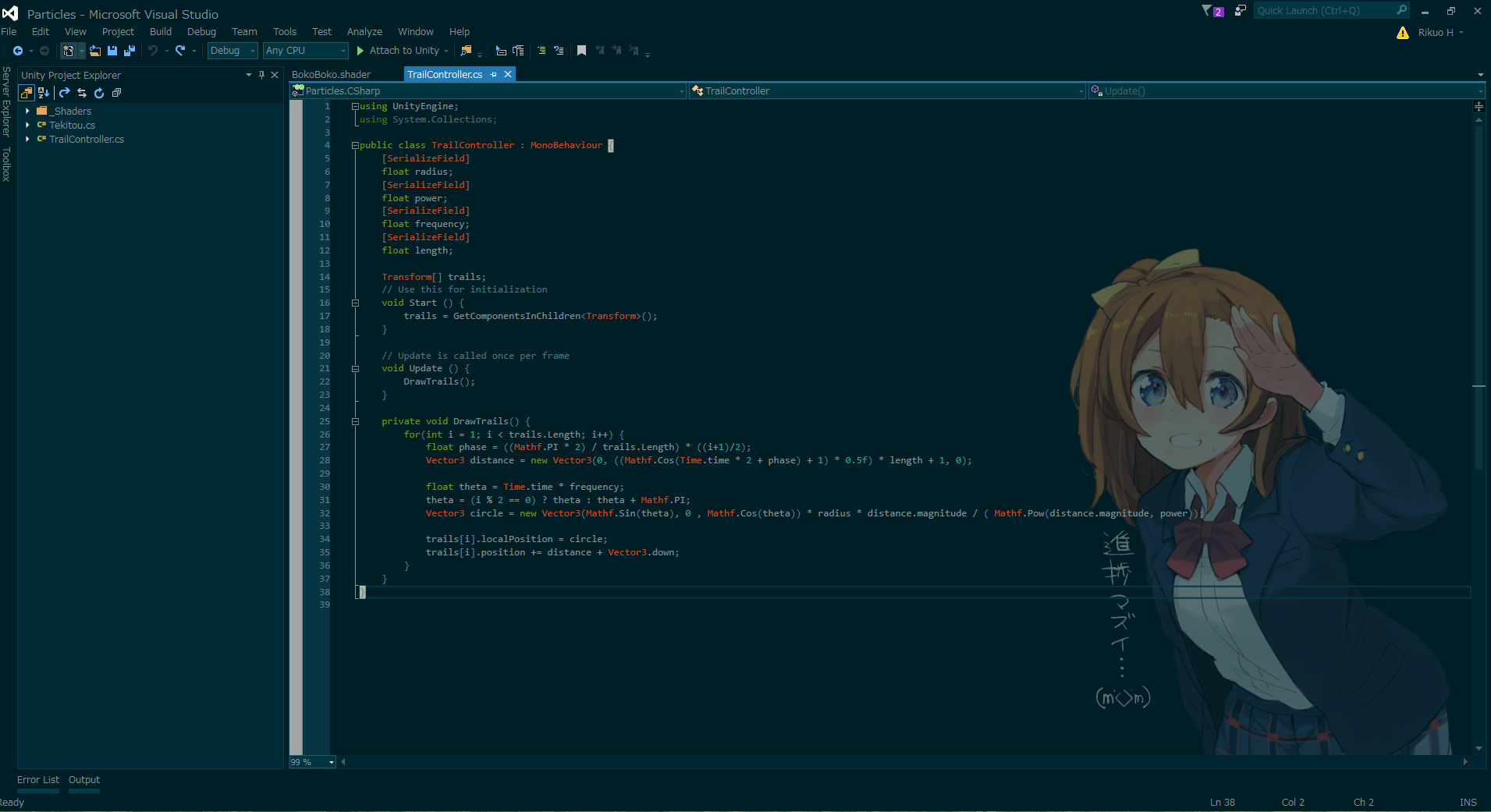見た目:
ClaudiaIDE
テキストエディタに萌えが足りないのでなんか萌え画像を置いてます。
https://visualstudiogallery.msdn.microsoft.com/9ba50f8d-f30c-4e33-ab19-bfd9f56eb817
設定
Tools -> Options -> ClaudiaIDE -> General
にて
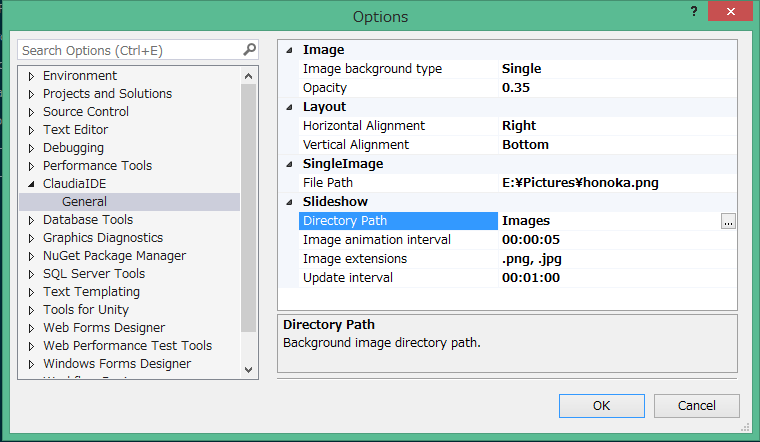
このようなメニューが出ます。
SingleImage のファイルパスを好みの画像に設定すれば薄く出てきます。
スライドショーもできるそうですが浮気はダメ、絶対。
Visual Studio 2015 Color Theme Editor
これを入れてちょっと設定するだけです。
設定
Color Theme Editorを入れた後に、テーマを選んだり、色を設定するには Tools -> Customize Color で開くウィンドウを使います。
C#の編集中、演算子の色が薄くて見えにくいので設定しなおしました。あと、BreakPointとかが出るIndicator Barってところの色も変えました。
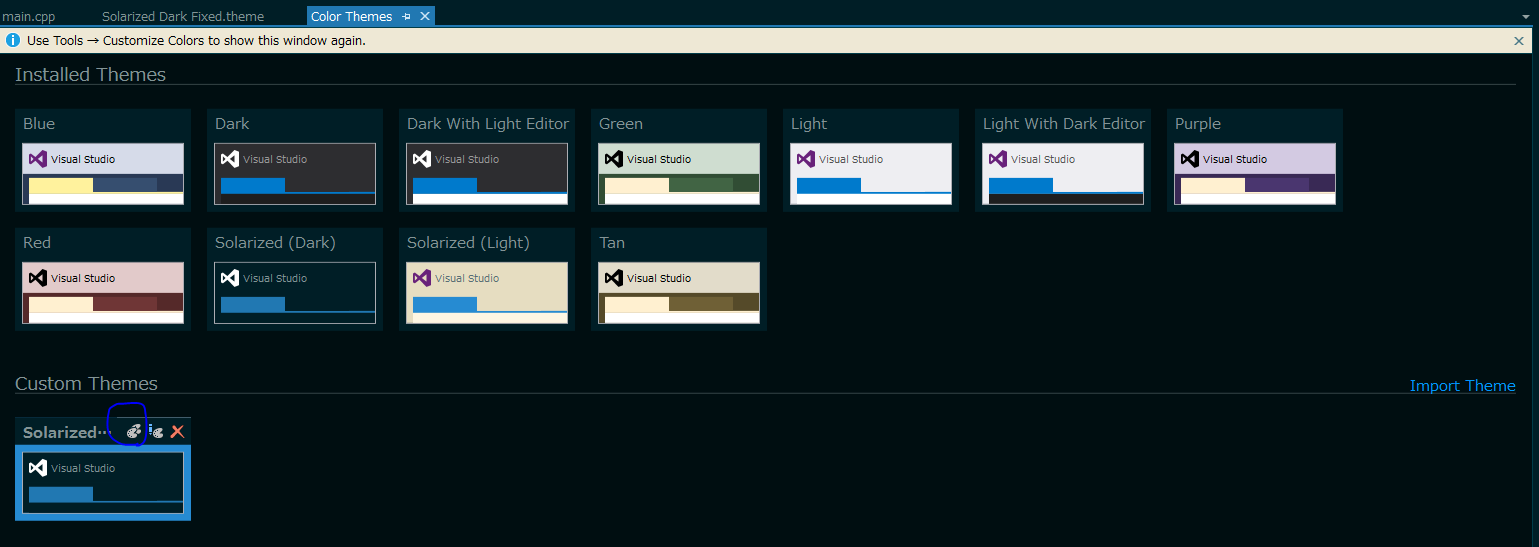
青ペンの丸のボタンを押すとカラースキームを複製することができるので、Solarized(Dark)を複製して「Solarized Dark Fixed」とかにします。
赤ペンのボタンを押すとそのカラースキームの編集タブが開きます。
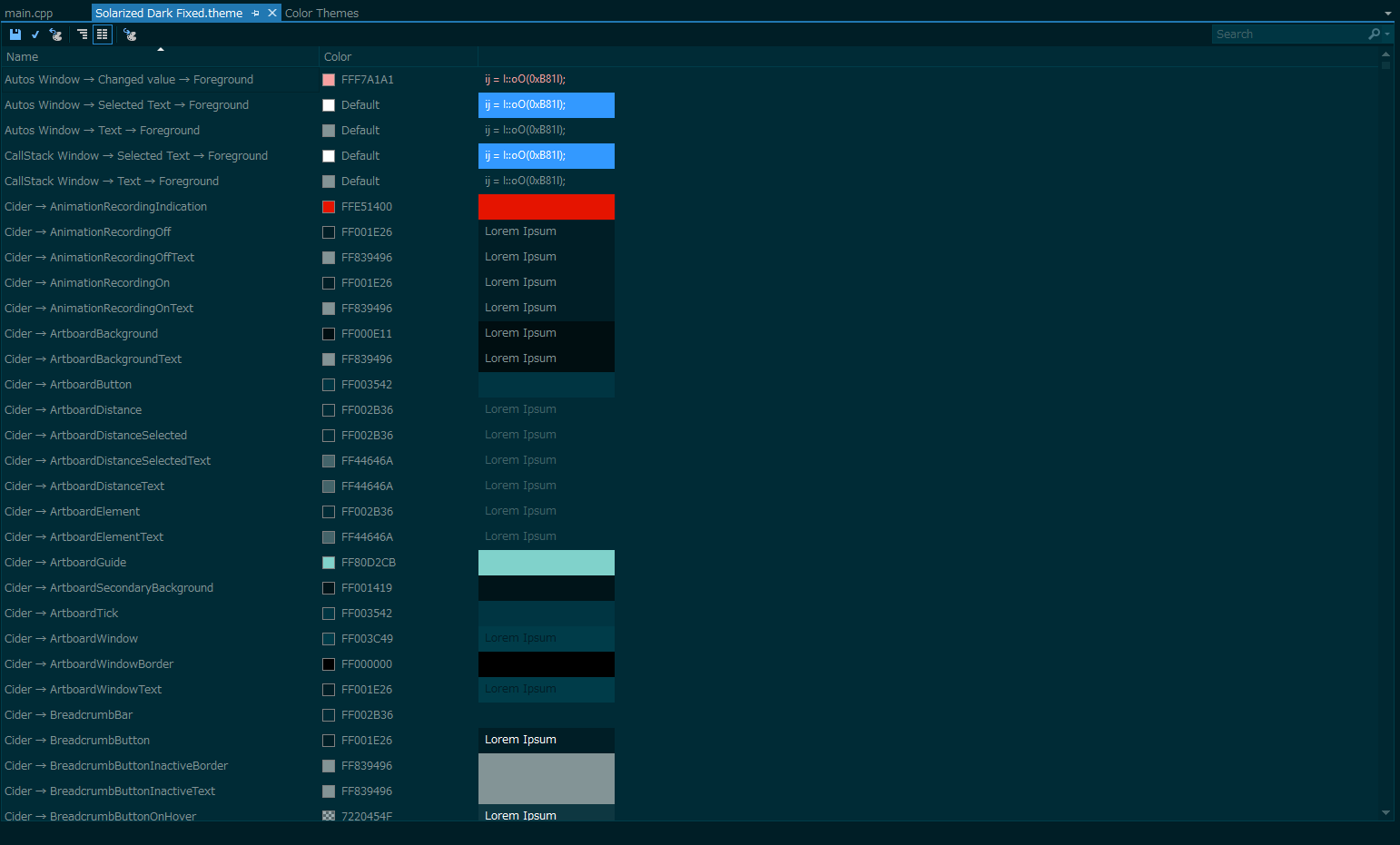
精査するには数が多すぎるので検索します。
- C# 演算子は Text Editor -> Operator -> Foregroundで字の色を変えられます。僕は FF839496にしています。
- Breakpointとかのバーは Text Editor -> Indicator Margin -> Background で変えられます。僕はFFA2A4A5にしています。