まず下記のLINKがをアクセスします。
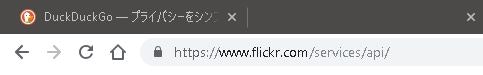
そのあとにLOGIN要求されますので、ACCOUNTを作成LOGINGしたらこの画面が出てきます。
今回はとりあえず”GET your API Key"を押します。
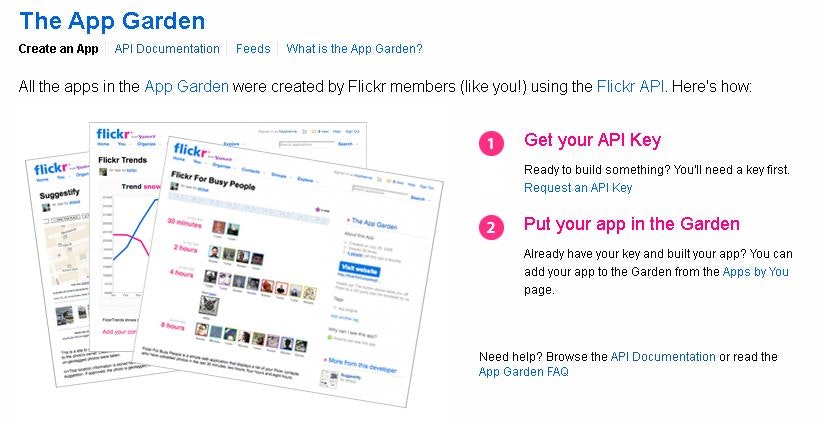
とりあえず商業用ではないので、”APPLY FOR A NON-COMMERICAL KEY"にします。
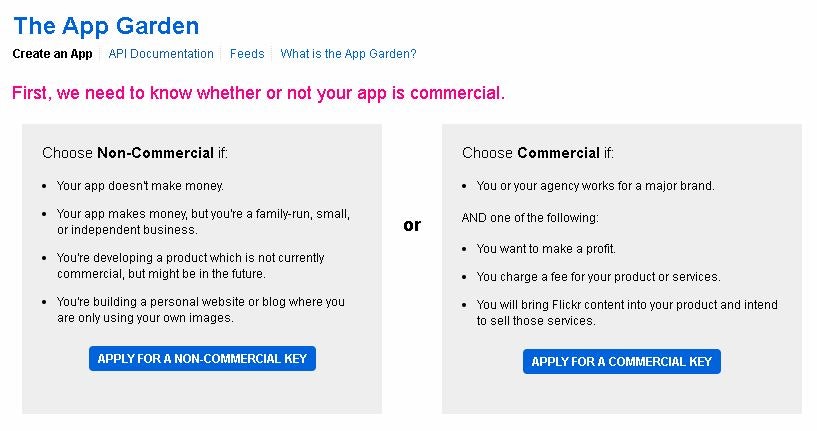
ここで適当な内容を入れればOK!
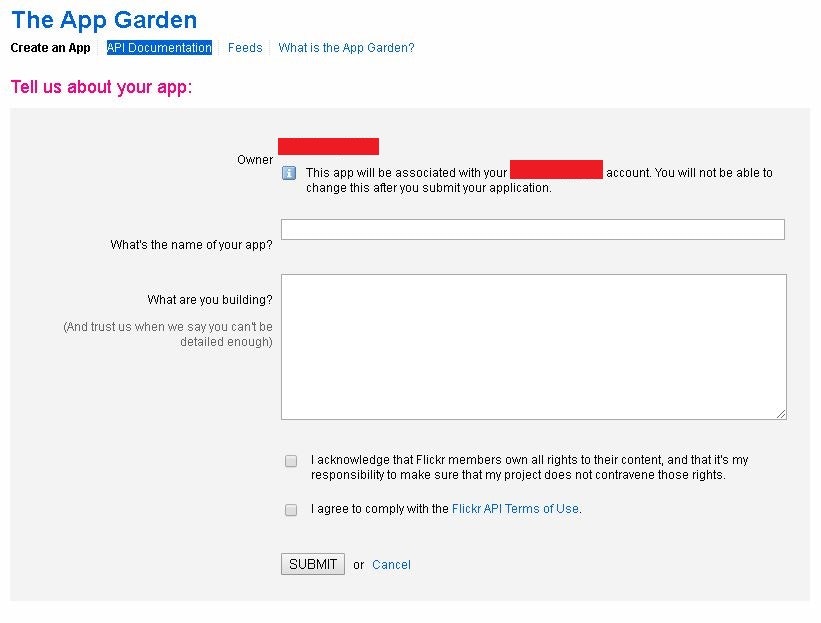
そしてあなた専用のKEYが出てきました!
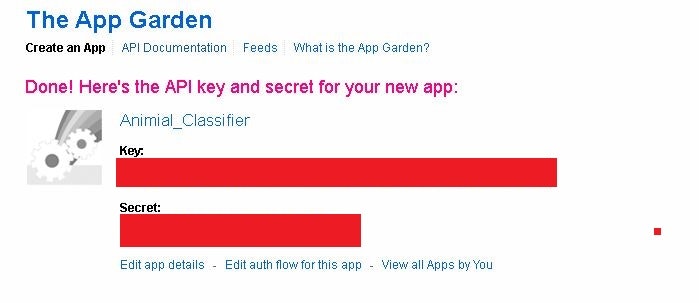
次は先のLINKに戻って、Pythonの Beej’s…を選びます。

クリックしたらこのようなPageが見えると思います。
ちょっと下にいけばAPIのInstallのコマンドが見えます。
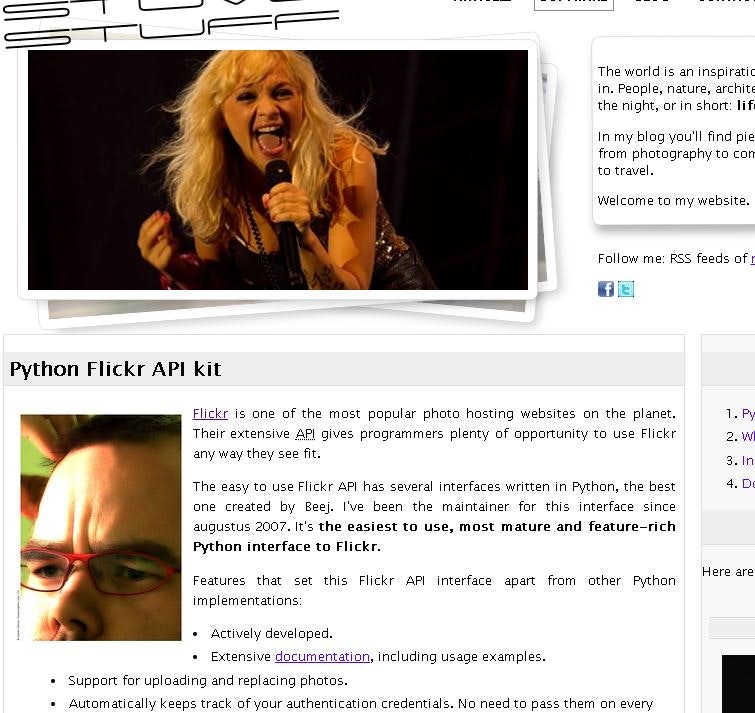
こちらこのコマンドです。
pip install flickrapi
次はDownload.pyを作ります。
from flickrapi import FlickrAPI
from urllib.request import urlretrieve
from pprint import pprint
import os,time,sys
# API
key='Your Key'
secret='Your secret key'
wait_time=1
# save path
animalname=sys.argv[1]#
savedir='./'+animalname
flickr=FlickrAPI(key,secret,format='parsed-json')
result=flickr.photos.search(
text=animalname,
per_page=400,
media='photos',
sort='relevance',
safe_search=1,
extras='url_q,licence'
)
photos=result['photos']
print('photos is donwloading..')
for i,photo in enumerate(photos['photo']):
url_q=photo['url_q']
file_path=savedir+'/'+photo['id']+'.jpg'
if os.path.exists(file_path):continue
urlretrieve(url_q,file_path)
time.sleep(wait_time)
print('Finished:)!')
以下のコマンド叩くと、400枚Monkeyの写真ダンロードできます。
python3 donwload.py monkey