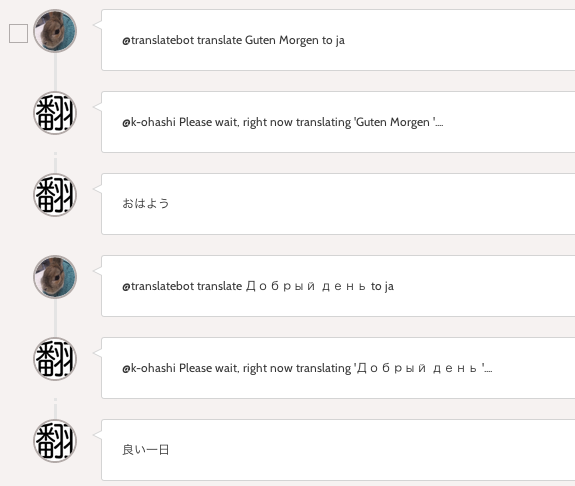最近手脂がすごい大橋です。
一昨日から書いているTypetalk BOTの話ですが、今日で最後です。
一応昨日までに
の二つのエントリーを書きました。
今日はよくあるメンションに対して反応する翻訳Botを作ってみたいと思います。
ゴール
以下の感じになります。
@translatebot transate 翻訳したい語句 to ja|en
という感じの書式で翻訳元言語は自由、翻訳後は日本語か英語という感じで組みたいと思います。
なお@translatebotを何かしらのトピックに招待すれば(試すならテストトピックとか)利用可能なのですが、
Bot自体のトピックへの参加許可は現状手動で実施する必要があり、
めんどく.... 忙しいためすぐに取り込めない可能性があります。
あとエラーハンドリングちゃんとしてないので、うまく動かなくても知りません。自己責任でご利用を!
また今回翻訳Bot用のNulabアカウントを取得していますが、規約的に良いか微妙なのでいつか消すと想います。
そのうちBot用のアカウントとか、アカウントとらなくてもBotが動かせるようになるのかしら。
フルコード
書いてみた全体のコードは以下です。
自身でコピペ動かす場合は最初の記事を参考に
TypetalkAppライブラリを動かせるようにして、
ScriptPropertyにclientId、clientSecretを設定し
Triggerを1分一回とか5分一回とかに設定して下さい。
function handleMensions() {
var lock = LockService.getPrivateLock();
//1分に1回とかの頻度で動かすので動いている最中の場合はスキップ
if(!lock.tryLock(1000)) {
Logger.log("oops, right now working");
return;
}
//設定はScriptPropertiesに
var prop = PropertiesService.getScriptProperties().getProperties();
var typetalkApp = TypetalkApp.create(prop.clientId,
prop.clientSecret,
[TypetalkApp.SCOPE_MY, TypetalkApp.SCOPE_TOPIC_POST, TypetalkApp.SCOPE_TOPIC_READ],
{name : "translateBot"});
//未認可の場合は認可 、今回のケースではBot宛にメンションが送られてきて、Botがメンションを返すので、Client CredentialsでOK
typetalkApp.isAuthorized() || typetalkApp.authorize();
//未読のメンションを取得
var mentions = typetalkApp.getMentions({unread:true});
(mentions.mentions || []).forEach(function(mention){
//もろもろ必要な物を取得
var topicId = mention.post.topic.id;
var message = mention.post.message;
var postId = mention.post.id;
var account = mention.post.account.name;
var separated = message.split(" ");
//フォーマットを一応軽くチェック
if(separated.length <= 4 || separated[1] != "translate") {
return;
}
//翻訳対象を取得
var target = "";
for(var i = 2; i < separated.length - 2; i++) {
target += separated[i] + " ";
}
//「翻訳やるお」を通知
typetalkApp.postMessage(topicId, "@" + account + " Please wait, right now translating '" + target +"'....", {replyTo : postId});
//翻訳
var result = LanguageApp.translate(target, "", separated[separated.length - 1] == "en" ? "en" : "ja");
//翻訳結果のメッセージをreplyTo形式で投げて
typetalkApp.postMessage(topicId, result, {replyTo : postId});
//メンションを既読に
typetalkApp.openMention(mention.id);
Utilities.sleep(1000);
});
lock.releaseLock();
}
まとめ
3日連チャンで書きましたがいかがだったでしょうか?
TypetalkのようなAPIがしっかりしたサービスとGASはかなり相性がよく、
Googleのサービス郡と繋ぎやすくなります。
是非色々実装してみてください☆