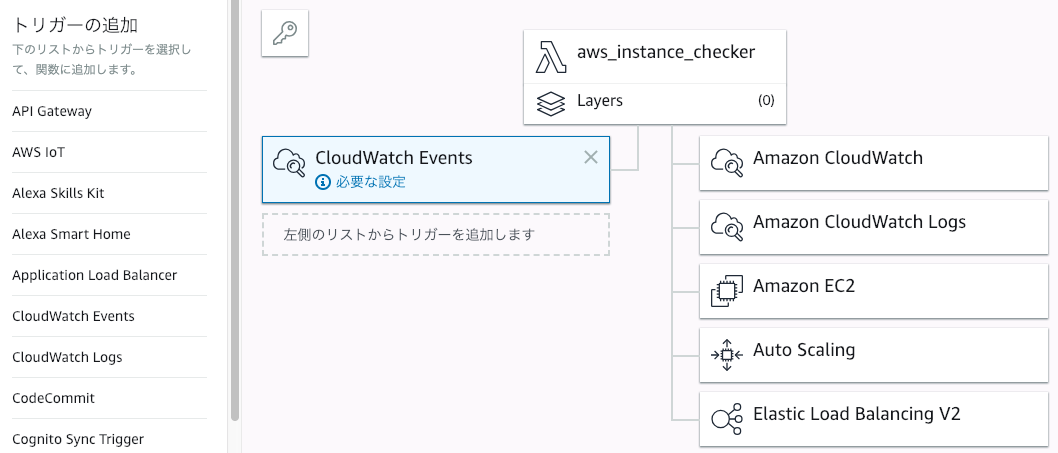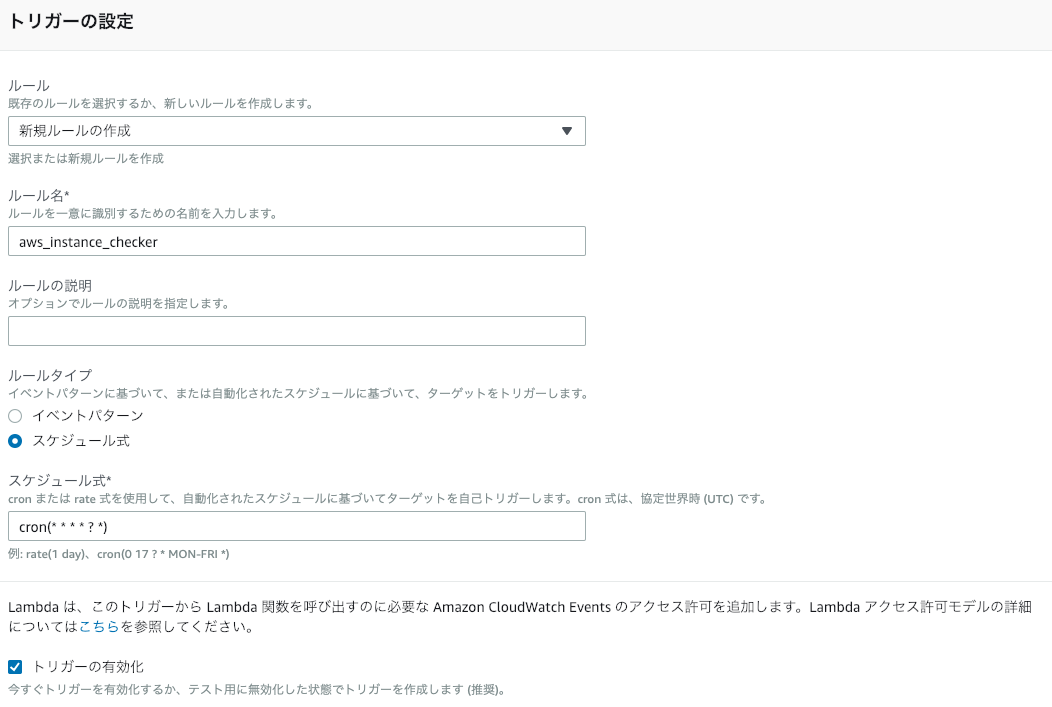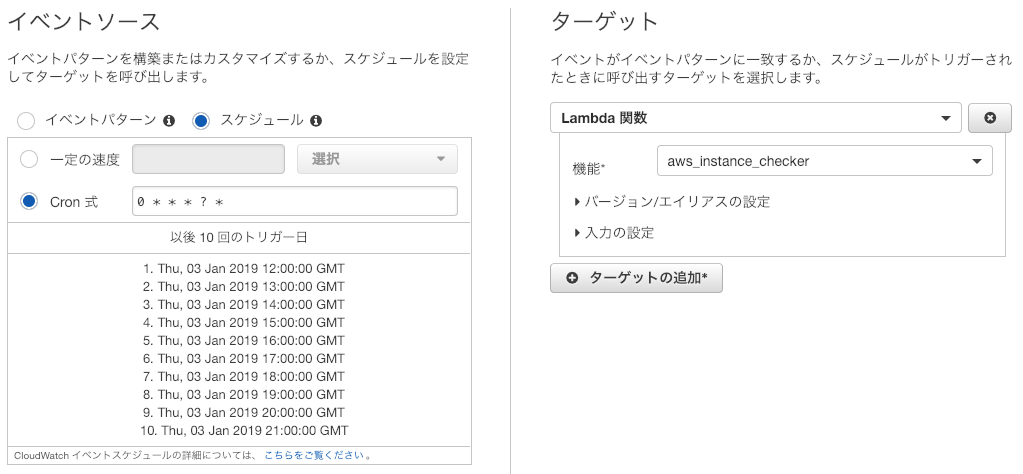Pythonのお勉強とEC2インスタンス停止忘れ防止のため、起動しているEC2インスタンスをチェックしてSlackに投稿するようにしたメモ。
参考リンク
以下の先人の記事を参考に作成。
動作イメージ
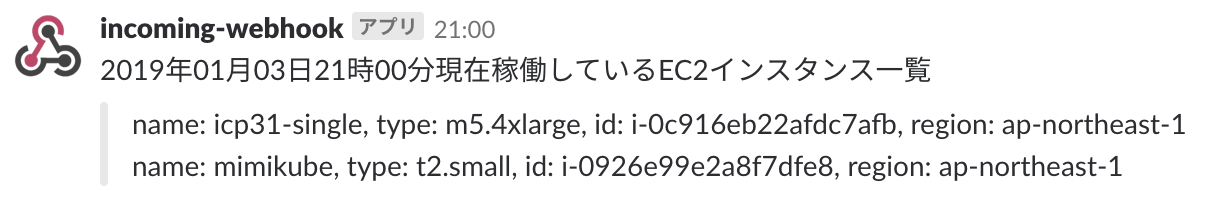
Slackの準備
Webhook URLの取得
以下を参考にWebhook URLを取得する。
AWS CLI
Pythonの前にAWS CLIで起動しているインスタンスを確認してみる。
AWS CLIをセットアップする。
pip3 install awscli
aws configure
インスタンスを確認する。
aws ec2 describe-instances --filters "Name=instance-state-name,Values=running"
Python + AWS Lambda
AWS Lambda上のPythonからSlackに投稿する。
IAM Roleの作成
IAMコンソールでRoleを作成し、AWSLambdaBasicExecutionRoleとAmazonEC2ReadOnlyAccessのポリシーをアタッチする。
作成したRoleのARNを確認しておく。
コード作成
作成するファイルは以下の3つ。→GitHub
.
├── lambda.json
├── lambda_function.py
└── requirements.txt
lambda.jsonはlambda-uploderが使用するJSON形式のLambda関数の定義ファイル。先ほど作成したRoleのARN、Slack Webhook URL、Slackチャンネル名を指定する。lambda-uploaderの使い方と、jsonの書き方は以下を参照。
{
"name": "aws_instance_checker",
"description": "My AWS instance checker.",
"region": "ap-northeast-1",
"runtime": "python3.7",
"handler": "lambda_function.lambda_handler",
"role": "arn:aws:iam::hogehoge",
"timeout": 300,
"memory": 128,
"variables":
{
"SLACK_WEBHOOK_URL": "https://hooks.slack.com/services/hogehoge",
"SLACK_CHANNEL": "#hogehoge"
}
}
lambda_function.pyが関数本体。以下を参考に作成。
import datetime
import os
import json
import boto3
import pytz
import requests
SLACK_WEBHOOK_URL = os.environ['SLACK_WEBHOOK_URL']
SLACK_CHANNEL = os.environ['SLACK_CHANNEL']
def get_instances():
"""boto3を使って全てのリージョンで起動しているEC2インスタンスを取得する
:return: instances
"""
# 全リージョンを取得
client = boto3.client('ec2')
regions = client.describe_regions()['Regions']
instances = []
# 各リージョン毎に繰り返し
for region in regions:
client = boto3.client('ec2', region_name=region['RegionName'])
response = client.describe_instances(
Filters=[
{
'Name': 'instance-state-name',
'Values': [
'running',
]
},
]
)
reservations = response['Reservations']
if not reservations:
continue
for reservation in reservations:
instance = dict()
instance['id'] = reservation['Instances'][0]['InstanceId']
tags = reservation['Instances'][0]['Tags']
instance['name'] = 'null'
for tag in tags:
if tag['Key'] == 'Name':
instance['name'] = tag['Value']
instance['type'] = reservation['Instances'][0]['InstanceType']
instance['region'] = region['RegionName']
instances.append(instance)
return instances
def build_message(instances):
"""SlackにPOSTするメッセージボディを作成する
:param instances:
:return: message
"""
if not instances:
return None
now = datetime.datetime.now(pytz.timezone('Asia/Tokyo'))
text = '{}現在稼働しているEC2インスタンス一覧'.format(now.strftime('%Y年%m月%d日%H時%M分'))
atachement_text = ''
for instance in instances:
atachement_text += 'name: {}, type: {}, id: {}, region: {}\n'.format(
instance['name'], instance['type'], instance['id'], instance['region'])
atachements = {'text': atachement_text, 'color': 'warning'}
message = {
'text': text,
'channel': SLACK_CHANNEL,
'attachments': [atachements],
}
return message
def post_message(message):
"""SlackにPOSTする
:param message:
:return:
"""
response = requests.post(SLACK_WEBHOOK_URL, data=json.dumps(message))
response.raise_for_status()
def lambda_handler(event, context):
instances = get_instances()
message = build_message(instances)
if message:
post_message(message)
requirements.txtは使用するモジュールの定義。
boto3
pytz
requests
アップロード
lambda-uploaderをインストールする。
pip3 install lambda-uploader
アップロードする。
$ lambda-uploader
λ Building Package
λ Uploading Package
λ Fin
$
スケジュール実行
lambda-uploaderによってLambda関数が作成されるので、LambdaコンソールからトリガーとしてCloudWatch Eventsを追加する。
スケジュールを設定する。確認のためとりあえずcron(* * * * ? *)(毎分実行)を設定する。
Slackに投稿されることを確認する。
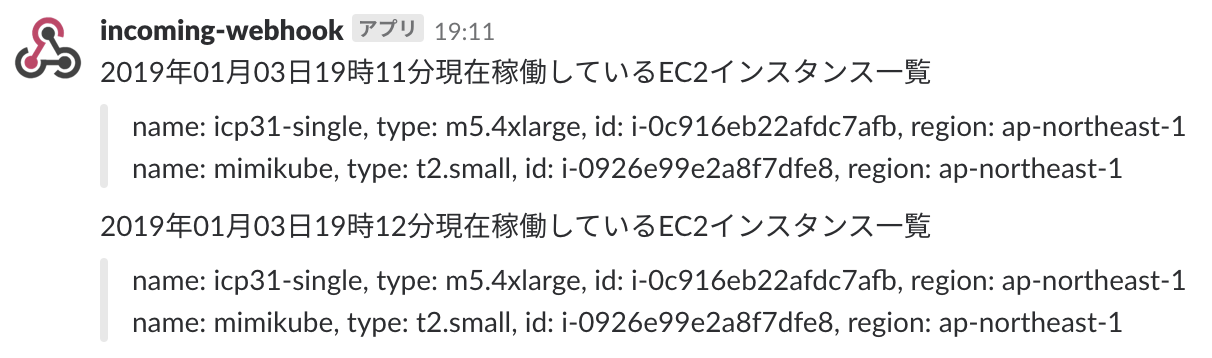
上手く投稿できなかったら、CloudWatch Logsでログを確認する。上手く投稿が確認できたら、CloudWatch Eventsでスケジュールをcron(0 * * * ? *)(毎時)に変更する。