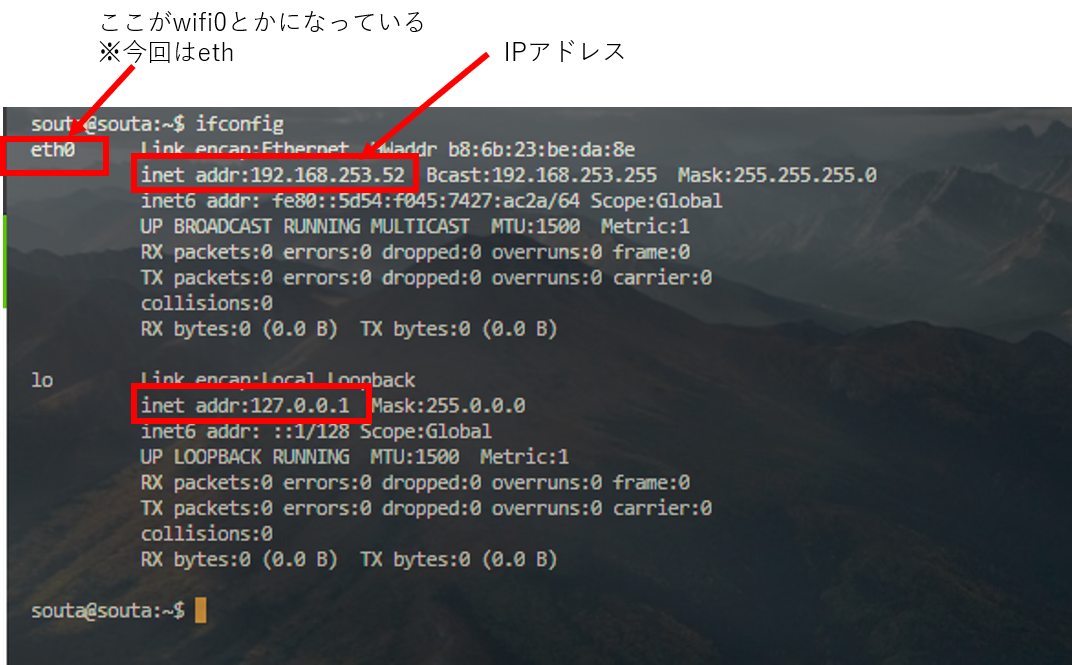SSH接続
Raspberry PiへのWindows10で実行しているWindows Subsystem for linuxからRaspberry PiにSSH接続します。WSLではUbuntuを使用しています。また、WSL自体のインストールは参考資料のURLを参照して下さい。WSLは入っている前提で進めます。環境は以下に示します。
| ソフトもしくはハード | バージョン |
|---|---|
| Raspberry pi | Model 3 b+ |
| WSL | Ubuntu 16.04.5 LTS |
| Python | 2.7 |
サーバ側(Raspberry Pi)
以下のコマンドでRaspberry piのIPアドレスを確認します。
$ ifconfig
ここで、Raspberry PiのIPアドレスを確認します。確認するIPアドレスはPC(Windows10)と同一のネットワーク通信方式のものです。同じWifiで接続されている場合には、wifi0と言った記載があります。その項目のinet adderのIPアドレスをコピーします。以下に例を示します。
クライアント側(WSL)
以下のコマンドでRaspberry PiにSSH接続します。
$ ssh pi@"確認したIPアドレス"
ssh出来なかった時
ssh接続できなかった場合には、Raspberry PiのSSH設定が有効になっていないことが考えられるので、コマンドウィンドウで以下のコマンドを実行し、SSHの設定を変更してください。
$ sudo raspi-config
Interfacing Option > SSH > enable
参考