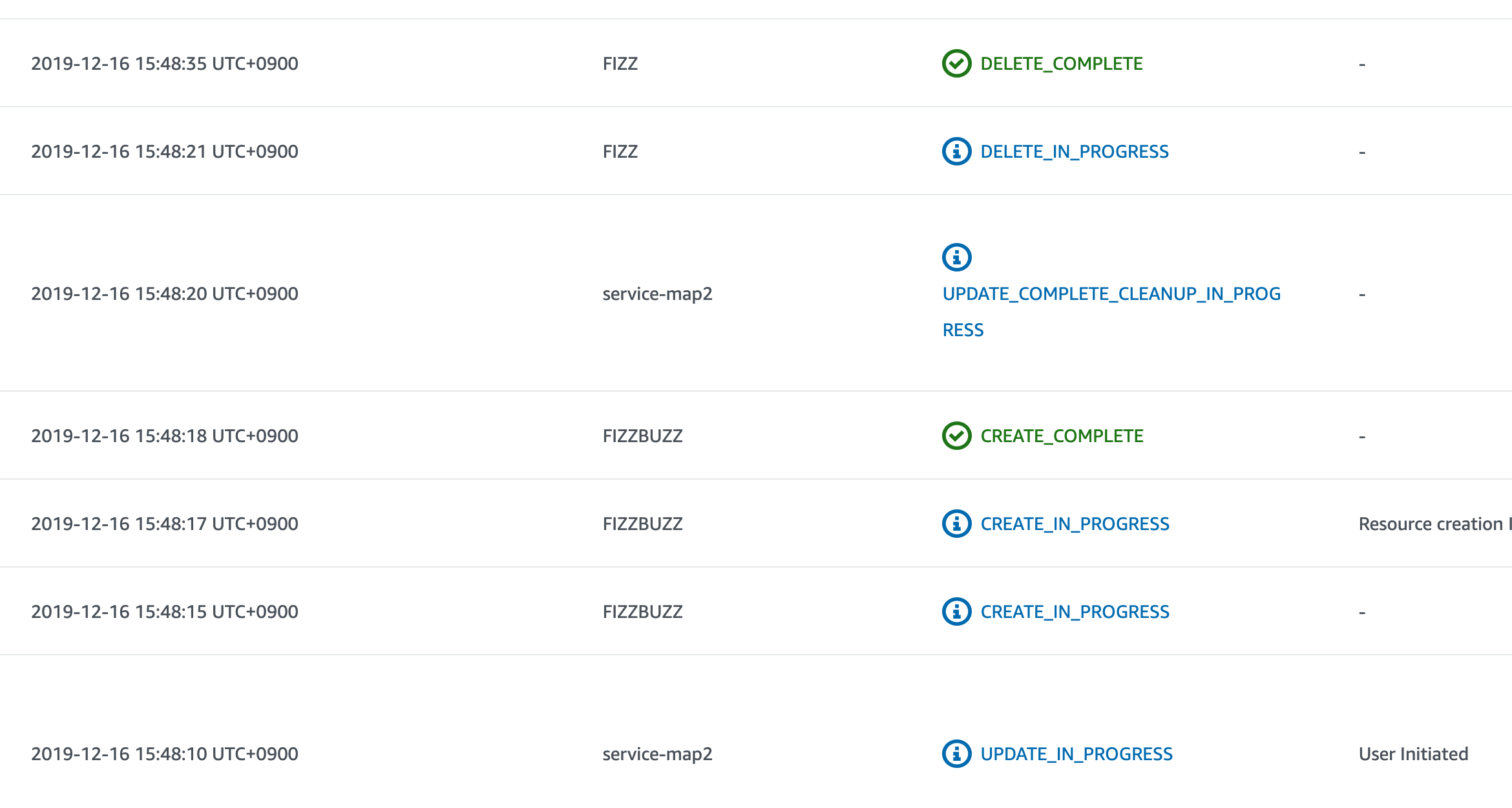少々挙動がわかりにくかったのでメモ。
エラー内容
The following resource(s) failed to create: [FIZZBUZZ].
xxxx|fizz already exists in stack arn:aws:cloudformation:ap-northeast-1:xxx:stack/service-map2/xxx-xxx-xxx
原因
- 論理IDを変更した結果
InstanceIdが重複するから
再現手順
以下のCFテンプレートをデプロイ。
AWSTemplateFormatVersion: '2010-09-09'
Resources:
# Namespaces
NS:
Type: AWS::ServiceDiscovery::HttpNamespace
Properties:
Name: foo.local
S:
Type: AWS::ServiceDiscovery::Service
Properties:
Name: bar
NamespaceId: !GetAtt NS.Id
FIZZ:
Type: AWS::ServiceDiscovery::Instance
Properties:
InstanceAttributes:
env: staging
InstanceId: fizz
ServiceId: !GetAtt S.Id
次に、論理ID FIZZ を変更してデプロイ。
AWSTemplateFormatVersion: '2010-09-09'
Resources:
# Namespaces
NS:
Type: AWS::ServiceDiscovery::HttpNamespace
Properties:
Name: foo.local
S:
Type: AWS::ServiceDiscovery::Service
Properties:
Name: bar
NamespaceId: !GetAtt NS.Id
FIZZBUZZ:
Type: AWS::ServiceDiscovery::Instance
Properties:
InstanceAttributes:
env: staging
InstanceId: fizz
ServiceId: !GetAtt S.Id
で、エラー発生。
InstanceId が重複するから、というのが理由らしい。CFのその他のリソースではそこらへんうまいことやってくれる印象だが、Cloud Mapのインスタンスでは論理IDのみを変えるとエラーが発生するので注意。
InstanceId を変更すれば無事に通る。内部的には新論理IDの作成->無くなった論理IDの除却という挙動をするための模様。