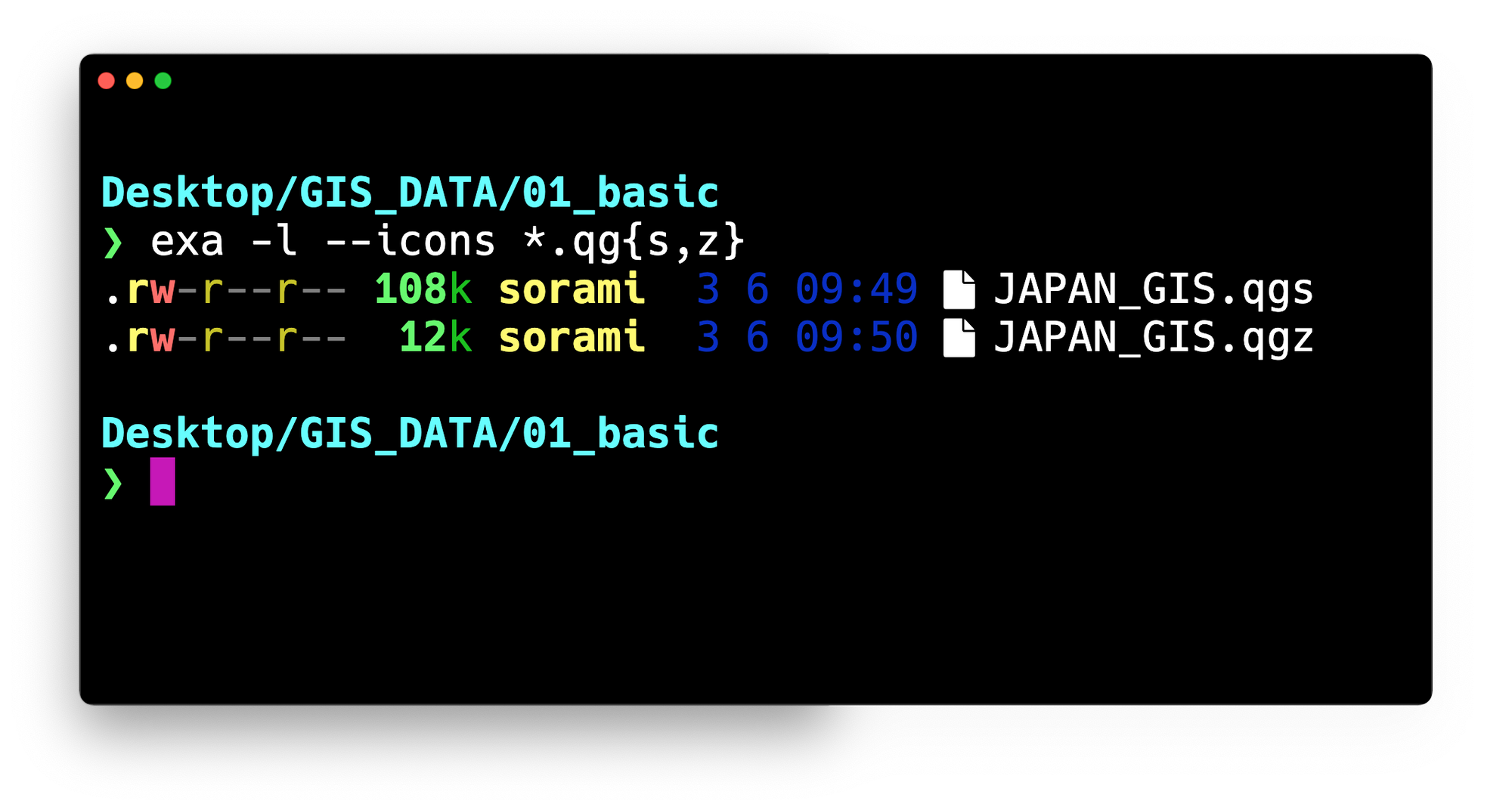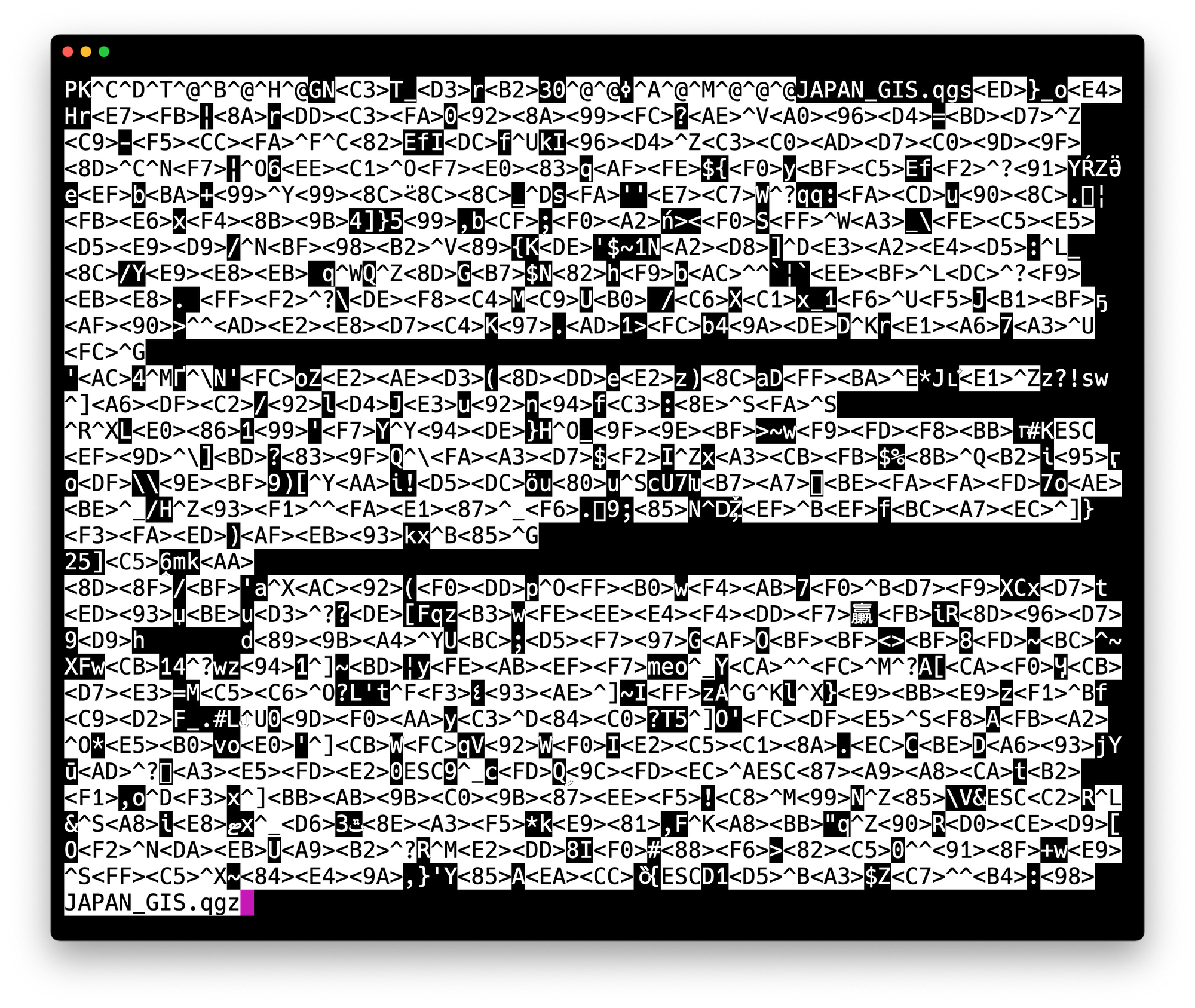TL;DR
.qgz を使うとよい
内容
- 二つのファイル形式
-
.qgs: XMLファイル .qgz: zipアーカイブ
-
- QGZの経緯
- 2017年に実装された
- QGIS3.2よりQGZ形式がデフォルト
- なぜQGZ
- 従来のXMLファイルをzipしている
- 加えて、それ以外のファイルもまとめることができる
- 例えば、従来だと
.qgsファイルに加えて.qgdファイルという補助DBファイルが保存された ⇒ それが一つのzipファイルになる
-
可能性: 色々なものを同梱できる
- フォント、SVG、color ramps等の情報
- プラグイン、スクリプト、プロセシングアルゴリズム、モデラー
- etc.
例
.qgz (zipアーカイブ)の方がファイルサイズが小さくなる
.qgs はプレーンテキスト、XML記述
.qgz はバイナリファイル
参考
This will offers many possibilities like embbeding:
- Resources like fonts, SVG, color ramps, and all styling informations
- A unified container for off-line editing embedding data into a gpkg format
- plugins, scripts, processing algorithms and modelers