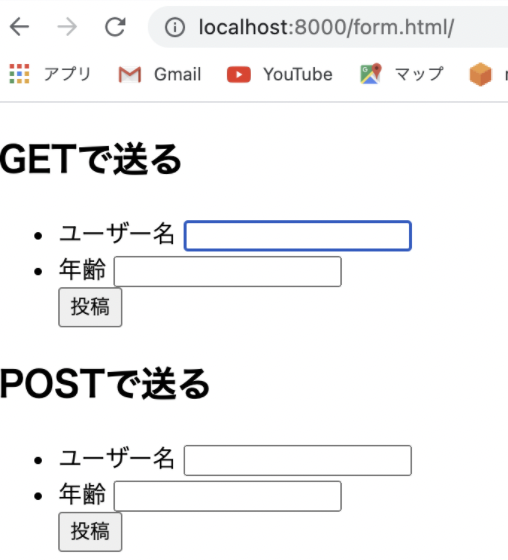WEBrickを使ってHTMLを返すというのを学習したので、アウトプットしようと思います。
http://localhost:8000/fom.htmlにアクセスして以下の画面が表示されるようにする
(1)まずWEBrickというライブラリを使ってWebサーバーを構築する
webrick.rbファイルを作成し以下のコードを記述
require 'webrick'
server = WEBrick::HTTPServer.new({
:DocumentRoot => './',
:BindAddress => '127.0.0.1',
:Port => 8000
})
解説
・ require 'ライブラリ' :外部ライブラリを読み込むメソッド
・server = WEBrick::HTTPServer.new():newメソッドでWEBrick::HTTPServerクラスからインスタンスを作り、返り値をserverに代入する。
・:DocumentRoot => './', :アクセス先はhttp~~/
・:BindAddress => '127.0.0.1' :127.0.0.1は自分のパソコンにアクセスできる特別なipアドレス
・:Port => 8000 :ポート番号8000番
(2)次にHTMLの作成
WEBrickはデフォルトで同一ディレクトリにあるindex.htmlファイルをレスポンスとして返す。なのでwebrick.rbファイルがあるディレクトリにform.htmlディレクトリを作り、そこにindex.htmlを入れる。
これでhttp://localhost:8000/fom.htmlにアクセスしたときにindex.htmlが返ってくる
form.html/index.htmlに以下を記述
<!DOCTYPE html>
<html lang="ja">
<head>
<meta charset="UTF-8">
<meta http-equiv="X-UA-Compatible" content="IE=edge">
<meta name="viewport" content="width=device-width, initial-scale=1.0">
<title>Document</title>
</head>
<body>
<h2>GETで送る</h2>
<ul>
<form action="/form_get" method="get">
<li><label for="user_name">ユーザー名</label>
<input type="text" name="user_name"></li>
<li><label for="age">年齢</label>
<input type="text" name="age"></li>
<button type="submit">投稿</button>
</form>
</ul>
<h2>POSTで送る</h2>
<ul>
<form action="/form_post" method="post">
<li><label for="user_name">ユーザー名</label>
<input type="text" name="user_name"></li>
<li><label for="age">年齢</label>
<input type="text" name="age"></li>
<button type="submit">投稿</button>
</form>
</ul>
</body>
</html>
解説
- action 属性は、フォームで収集したデータを送信すべき場所 (URL) を定義します
- method 属性は、データを送信するために使用する HTTP メソッド ( get または post ) を定義します
- name 属性は、送るデータの名前(サーバーはその名前で受け取る)
- value属性は、入力された値が入る