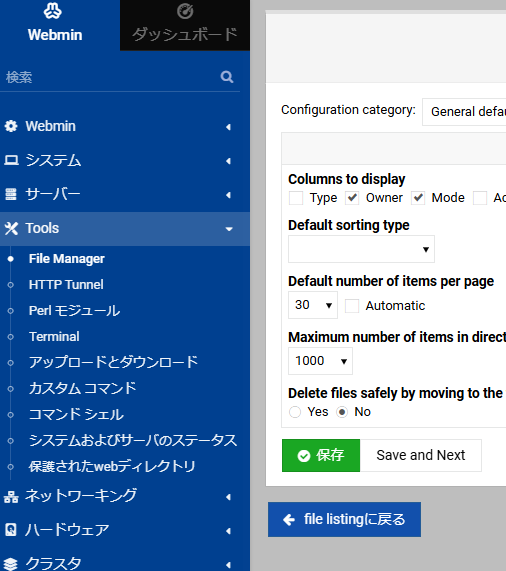環境
VirtualBox 7.0.20
Rocky Linux release 9.5 (Blue Onyx)
webmin 2.202
webminで1ページに表示する件数を変更する場合は、GUI(Default number of items per page)から変更するかと思います。デフォルトは30件。
でも、「GUIでページ遷移するのめんどくさいし、コマンドでやりたいなぁ。。」と思って、色々と関係してそうなファイルを見てたらありました。
/etc/webmin/authentic-theme/settings-root.js
/etc/webmin/filemin
それぞれのファイル内の該当箇所を30件から500件に置換してwebmin再起動。。。
# sed -i "s/config_portable_module_filemanager_records_per_page='30'/config_portable_module_filemanager_records_per_page='500'/g" /etc/webmin/authentic-theme/settings-root.js
# sed -i s/per_page=30/per_page=500/g /etc/webmin/filemin/prefs.root
# systemctl restart webmin
バージョンが変わると記述が変わってました(Webminバージョン:2.402)
# sed -i "s/config_portable_module_filemanager_auto_per_page=true;/config_portable_module_filemanager_auto_per_page=false;/g" /etc/webmin/authentic-theme/settings-root.js
# sed -i s/per_page=30/per_page=500/g /etc/webmin/filemin/prefs.root
# systemctl restart webmin
他の設定もここで制御してるっぽい。