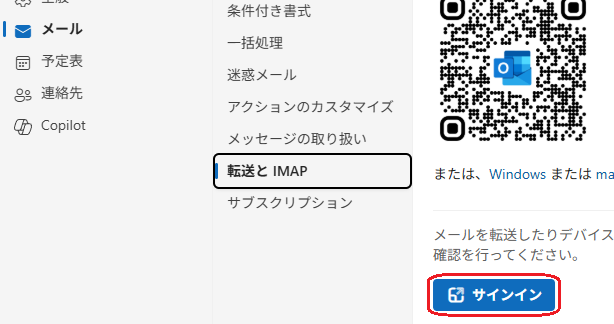ThunderbirdでOutlook
新しくOutlookアカウント(Microsoftアカウント?)を作ってThunderbirdに設定しようとしたところ、躓いたのでメモ。
ただし、これは執筆時点(2025/7/15)での対策である。
結論として
WebブラウザからOutlookにサインインし、右上の歯車マーク
メモランダム
ThunderbirdでOutlookを使用できるようにするには、年代、バージョンを経て(Thunderbirdだけでなく、Outlook側の変更もある)色々な問題が出ているようだが、セキュリティ技術の変遷もあるので、ある程度仕方ないと思う。
OAuthだとか、IPV6を無効にするとか、サーバー名とポートを適切に設定するとか、今回のような元々のアカウント設定でIMAPが禁止されているとか……
以下の記事での、 「新しいアカウントでは、SMTP が常に初期設定で無効化されます。」 が原因であったと思われる。
https://support.mozilla.org/ja/kb/microsoft-oauth-authentication-and-thunderbird-202
従って、今回のこの対応も、永続的に使えるものではない。はぁ……