いきなり本題
開発時と異なる端末で実行する際に、いわゆる画像マッチング機能が動作しないかも、とビクビクしてる人の参考になれば幸いです。。
開発環境と実行環境で統一すべき設定項目
1. Windowsの設定で、解像度を同じにする。
2. Windowsの設定で、デバイスピクセル比を同じにする (← 見落としがち?)
3. (ブラウザ等)アプリケーションの拡大縮小機能がある場合は、その縮尺も同じにする。
デバイスピクセル比の設定画面の例
(Windowsのバージョン等によって、だいぶ変わると思います)
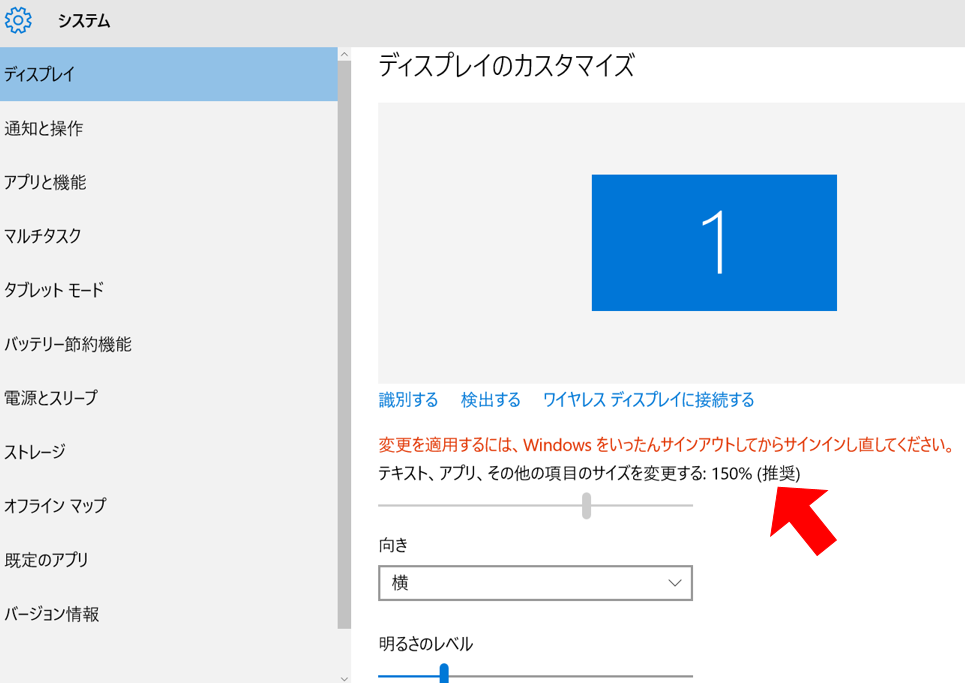
WinActor(6.2)での確認結果
1のみ相違、2のみ相違と検証したところ、いずれもマッチせず。
両方とも揃えると、マッチしました。
補足
色についても、OSの設定で変わるような場合は(Windowsの夜間モードとか)、配慮が必要かもしれません。
※手元に試せる環境が無いので未確認ですが、実験した人がいたら教えてくださいませ。