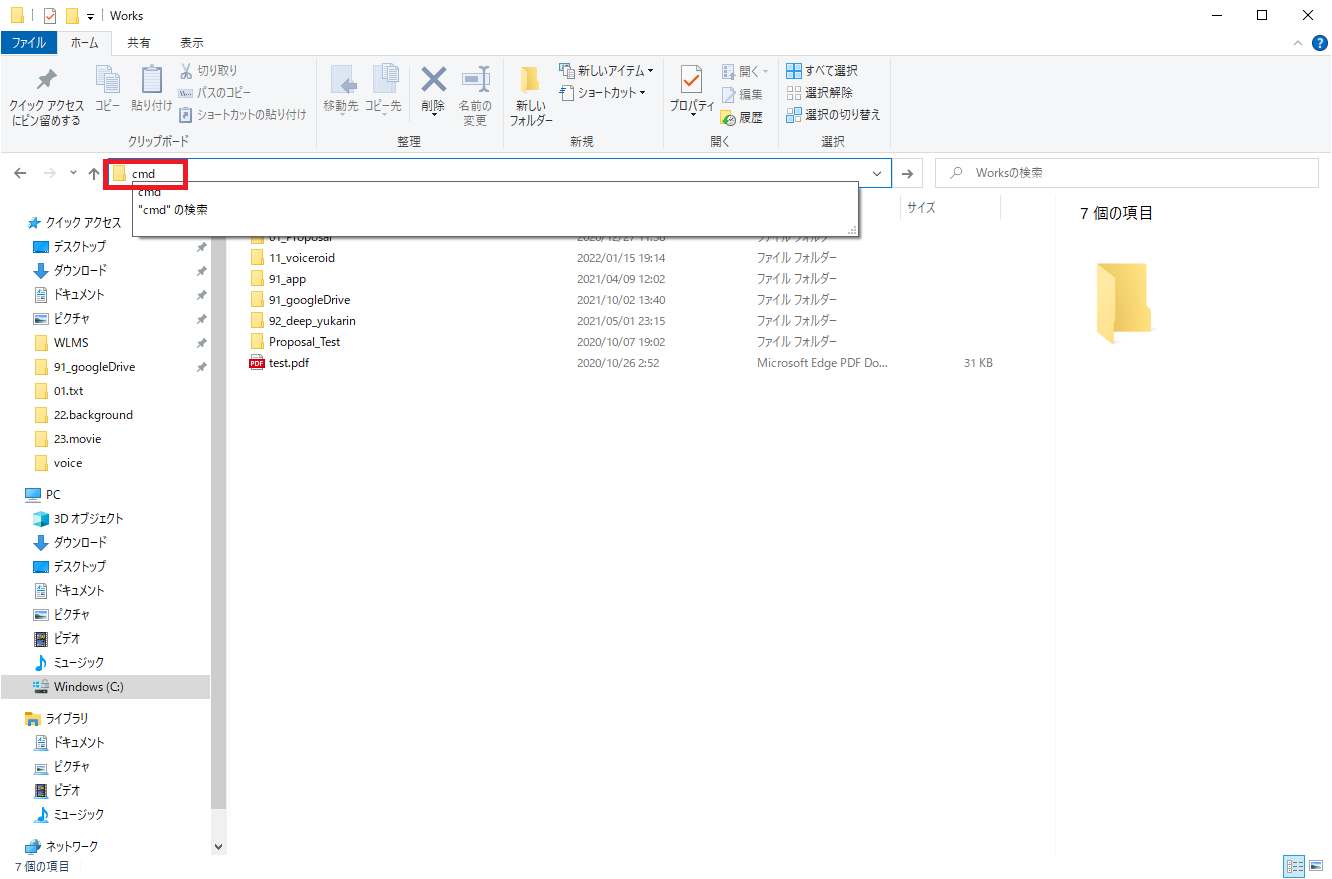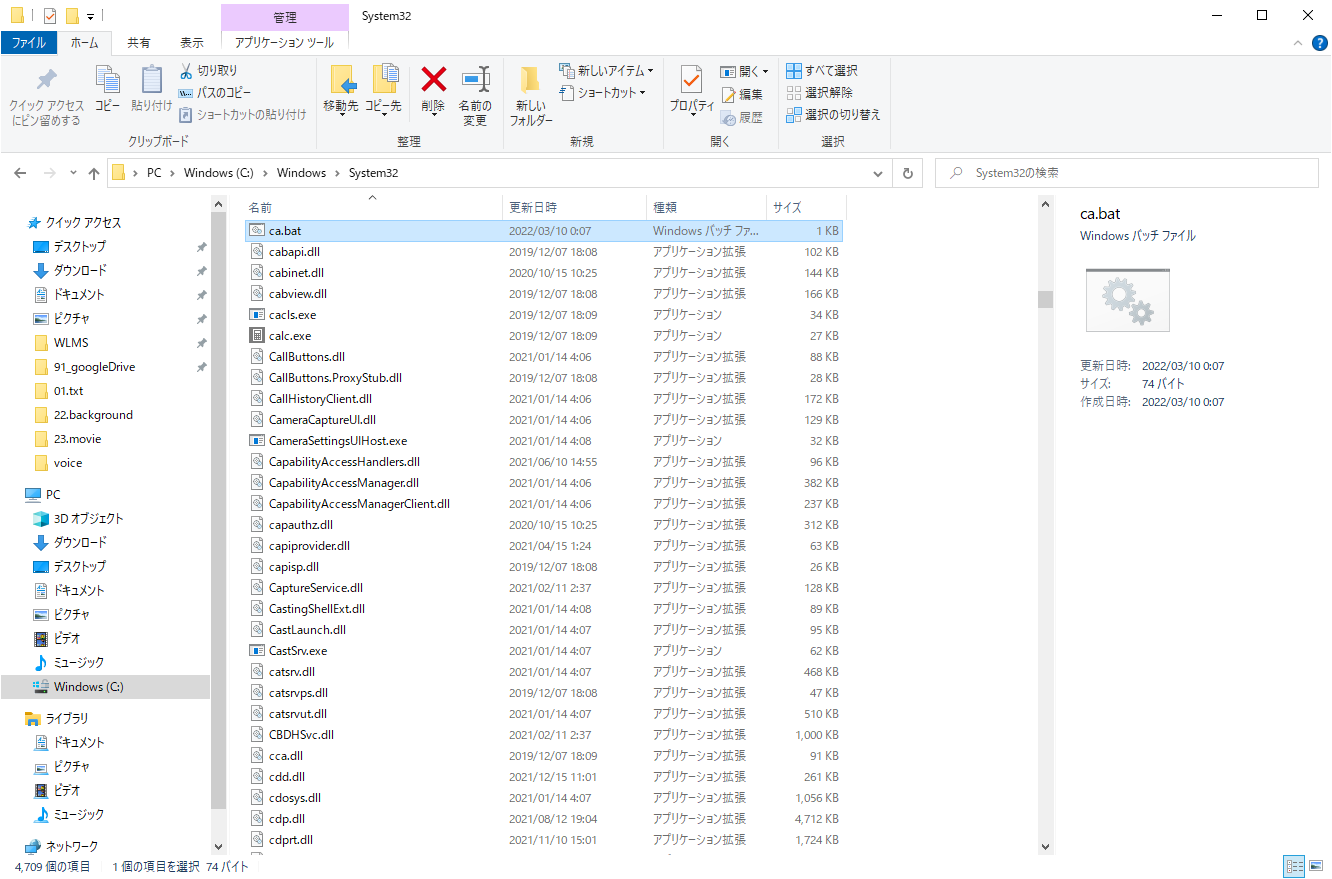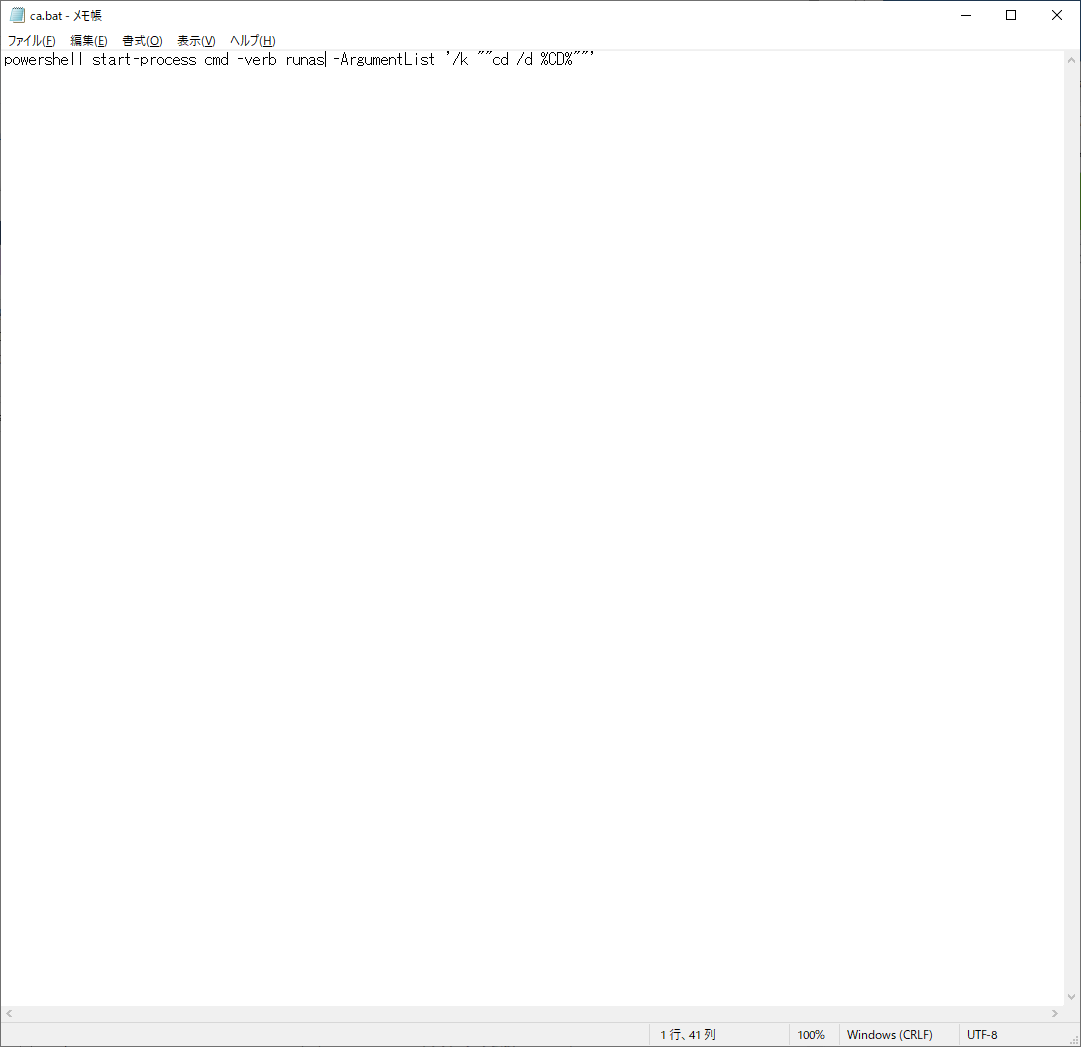経緯
先日上司(?) にケースレビューをお願いしてる際にふと、エクスプローラーからコマンドプロンプトを起動したところ
「今のそれどうやったんすか!?」
と熱い食いつきをされて下記でコマンドプロンプトを起動する術を紹介する機会がありました。
これでコマンドプロンプト自体は起動するのですが、
残念ながらこのレビュー時には regsrv32 を扱うため管理者権限がないとダメで、
「そっかぁ…」
と上司(?)に残念がられるがっかり案件になってしまいました。
で。
悔しかったので実現してみました。
結論
下記のバッチファイルを C:\Windows\System32 などの、環境変数でパスが通っている箇所に放り込みます。
名前はここではca (cmd admin)としておりますがご自由に。
ca.bat
powershell start-process cmd -verb runas -ArgumentList '/k ""cd /d %CD%""'
これで任意のフォルダのアドレスバーに "ca"と打ち込むと管理者権限でコマンドプロンプトが起動します。
やっ↓たぜ↑。