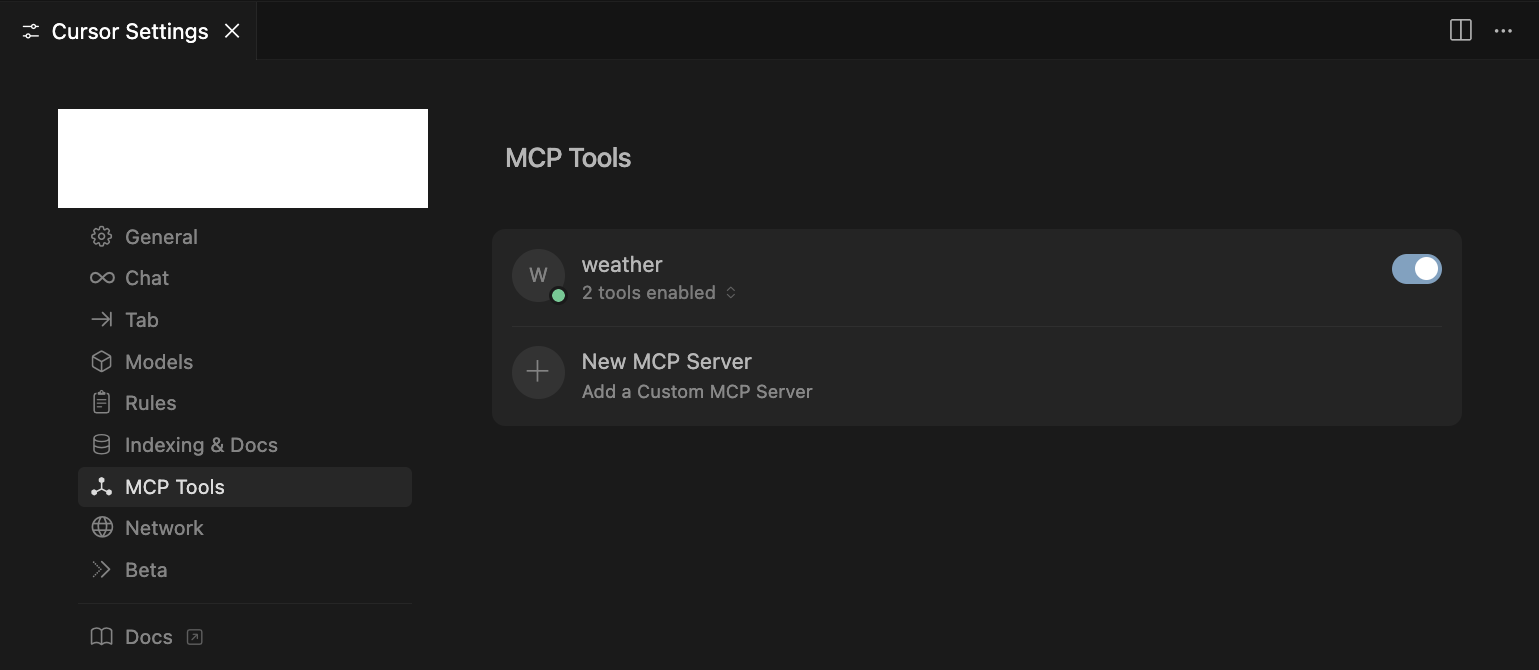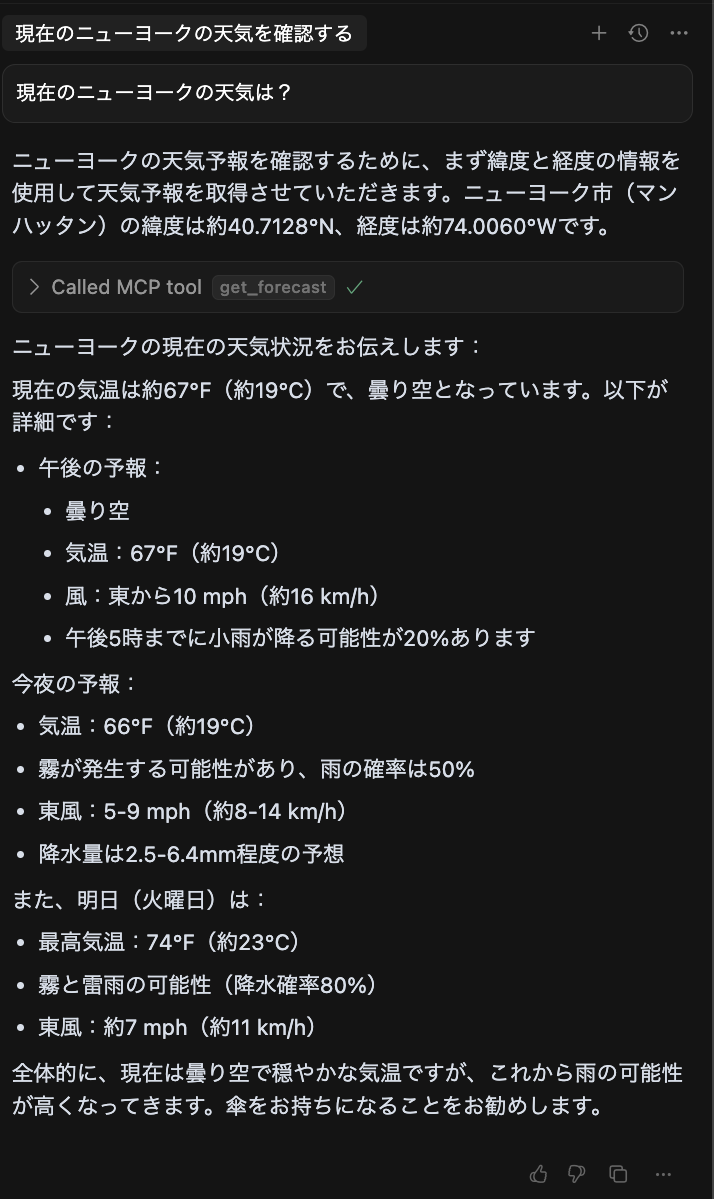はじめに
Cursor MCPの設定方法を簡単に記します。
設定方法
quickstart-resourcesのPythonを題材にします。
1. 上記リポジトリをクローン
ターミナル
git clone https://github.com/modelcontextprotocol/quickstart-resources.git
2. weather-server-pythonへ移動
ターミナル
cd weather-server-python
3. For Server Developersのコマンドを参考に初期設定
ターミナル
# install uv
curl -LsSf https://astral.sh/uv/install.sh | sh
# Create virtual environment and activate it
uv venv
source .venv/bin/activate
# Install dependencies
uv add "mcp[cli]" httpx
JSON
{
"mcpServers": {
"weather": {
"command": "uv",
"args": [
"--directory",
"/ABSOLUTE/PATH/TO/PARENT/FOLDER/weather",
"run",
"weather.py"
]
}
}
}
4. CursorのCursor/Preferences/Cursor Settings/MCP ToolsのJSONを編集
commandとargsを絶対パスで指定するのがポイント
mcp.json
{
"mcpServers": {
"weather": {
"command": "/<ABSPATH>/.local/bin/uv",
"args": [
"--directory",
"/<ABSPATH>/quickstart-resources/weather-server-python",
"run",
"weather.py"
]
}
}
}
絶対パスの取得
ターミナル
# args
pwd
# command
which uv
5. Cursorで質問しMCPツールの起動を確認
もし、回答不明又はWeb検索の処理に進む場合はMCPツールが使われていないので、再度設定の確認とCursorの再起動を試してみてください。
参考文献