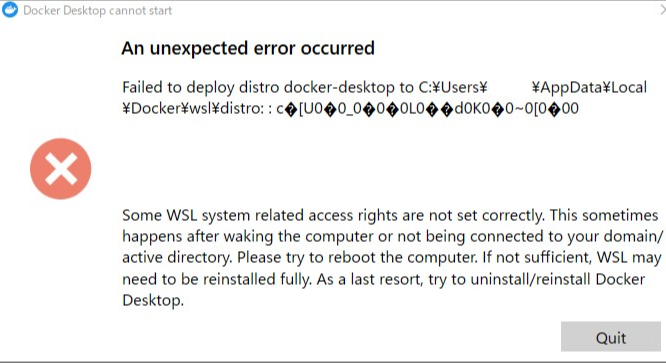注意
最後に記載のURL を見ながら作業してください!
注意事項など一切書いてないので、メモ程度に見てください!!
エラー内容
An unexpected error occurred
Some WSL system related access rights are not set correctly.
This sometimes happens after waking the computer or not being connected to your domain/active directory.
Please try to reboot the computer.
If not sufficient, WSL may need to be reinstalled fully.
As a last resort, try to uninstall/reinstall Docker Desktop.
- docker-desktop を起動したが、stoppingが表示され起動出来てない
- 何度もタスクマネージャーから、終了をし再起動かけてもダメ
- docker-desktop を起動してしばらくすると、このエラーが発生する
システム内容
- windows10
- WSL2
- Docker-desktop
- hyper-V 有効済
やったこと
- タスクマネージャーから、終了
- docker-desktop のデバッガーマークから表示されたものすべて削除
- いろんなコマンド類(漁ったサイトの中に書かれてます
-
wsl --install -d Ubuntuでインストールしてみた -
~/.wslconfigを削除した
恐らく改善方法
C:User> rm ~/.wslconfig
コレをやったあと動いたので、コレが正解かと思います。
漁ったサイト
- https://prograshi.com/platform/docker/term-wsl-is-not-recognize/
- https://docs.microsoft.com/ja-jp/windows/wsl/install
- https://www.reddit.com/r/docker/comments/ud1mu1/docker_for_windows_failing_to_start_wsl_system/
まとめ
最後の英語サイトのお陰でなんとかなった。。
wsl関連の設定やら色々、理解してないので自己責任でお願いします。